FAQ
If you encounter any problems that are not listed on this page, please contact the Player Network representative.
LEVEL INFINITE PASS
Client
Will upgrading to LI PASS cause the loss of the original account or any other login problems?
No, it will not. When logging into LI PASS, the system will verify whether the email has already been registered with a custom account. It will automatically create a new OpenID or migrate the old OpenID, while also supports rolling back to the original account service to prevent account loss.
After upgrading to LI PASS, will players feel confused and lead to user churn?
Players are guided with clear prompts during the upgrade, causing minimum fluctuation in user experiences.
Are there any new stages or steps (such as re-verification of age) that could lead to user churn?
No additional steps have been introduced. LI PASS provides a complete set of user interface interactions, including account registration, login, and compliance services. It ensures consistency in brand concept and reduces the cost of game development and integration. The compliance service supports age verification for minors and the migration of cross-game verification status, reducing user churn due to repeatedly requiring age and real-name to be verified.
How are LI PASS players (from other games) attracted to your game? Are there any compliance or reputational risks?
Games send marketing emails to LI PASS players through SmartLink or take up LI PASS website marketing resources to promote games and influence downloads. The LI PASS privacy agreement must state how player data will be used, and the legal team must approve of the privacy agreement to avoid compliance and reputational risks.
Does INTLConfig.ini support configuring multilingual URLs for Terms of Service and Privacy Policy?
No, INTLConfig.ini does not support multilingual configurations. Configure the corresponding HTML5 pages accordingly.
How to change the country/region list for LI PASS?
The following steps shows how to change the country/region list for V1.06 and earlier. For V1.07 and later, see the UpdateCountryList method for more information.
- Unity
- Unreal Engine
- Contact the Player Network representative to request to modify the country/region list.
- Use the
AssetBundlefile provided by the developers to overwrite theAssetBundlefile in the{Project}\Assets\StreamingAssets\INTLGameNative\directory.
-
Manually delete the following 32-bit and 64-bit LUAC files that have the same name as the LUA file.
{Project}\LevelInfinite\Content\INTLGameNative\LevelInfinite\Luac\MinorsCertificate\Region32.luac{Project}\LevelInfinite\Content\INTLGameNative\LevelInfinite\Luac\MinorsCertificate\Region64.luac
-
Move
Region.luato the file location of the deleted LUAC files, that is,{Project}\LevelInfinite\Content\INTLGameNative\LevelInfinite\Luac\MinorsCertificate.
How to resolve the compilation errors that occur after importing LI PASS into Unity?
Sample error:
Assets\LevelInfinite\Scripts\INTLGameNative\Scripts\LuaObject\Unity\INTLLua_UnityEngine_SystemInfo.cs(1836,16): error CS0619: 'SystemInfo.supportsGPUFence' is obsolete: 'SystemInfo.supportsGPUFence has been deprecated, use SystemInfo.supportsGraphicsFence instead (UnityUpgradable) -> supportsGraphicsFence'
This issue occurs because the LuaObject code generated by sLua does not match the current engine version, and the LuaObject needs to be regenerated. In the Unity menu bar, select INTLLua > All > Clear > Make. For more information, see Import LI PASS resources.
Does LI PASS support customizing the compliance procedures?
No, LI PASS does not support customizing the compliance procedures, but compliance procedures for third-party channels can be customized.
After turning off hot updates for LI PASS, how can old resources be cleared to load new local resources?
For the mobile platform, the player has to be prompted to uninstall and reinstall the app, while for PC platform the Player Network SDK cache directory has to be cleared.
The default directory for the Player Network SDK cache data on PC will be %ProgramData%\INTL\{game id}\{application name}\, if the SetDefaultUserStorage API has not been invoked by the game. For example, for a game with game id = 11 and application name = INTLSDKDemo, the Player Network SDK cache data will be saved to the directory %ProgramData%\INTL\11\INTLSDKDemo\.
For more information, see the SetDefaultUserStorage method.
SetRewardExtraJson failed with an input parameter parsing error. How is the SDK compatible with the input parameters?
Input parameters with no passed value or "" have been made compatible on the SDK level, but validation for proper JSON format will have to added separately. Input parameters with improper JSON format can cause SDK parsing failure when passed.
When logging in to LI PASS on Windows, the language switches to Chinese automatically. When a numeric character is entered after a string of alphabets, the characters already entered are deleted.
This issue occurs when the system’s input method is set to Chinese, and is not related to the Player Network SDK component. When the text in the password input field changes, any characters other than letters, numbers, and supported symbols are removed.
To resolve this, switch the default input method language to English in the system settings.
When using the remote configuring function on Player Network Console, when will the configurations take effect in the client?
It is possible for some players to not receive the configuration updates immediately, due to problems with their network at that time.
For example, when a player installs the game on iOS for the first time, network authorization is required and the configurations pushed before authorization will often fail. Once the player authorizes the network, updates from the remote servers are pulled every time the game client is started, and will take effect at the next startup.
For games with multi-store package configurations, it is recommended to configure the information for different stores during the packaging process, to avoid problems like update delays resulting from when Player Network Console configurations take effect.
Game initialization error GameNative sdk get config failed!, ret:1006, msg:gameid not valid!
GameNative permissions are required when integrating LI PASS for the first time, reach out to the Player Network representative for more information.
After importing LI PASS into Unreal Engine on Windows, calling ULevelInfiniteAPI::OpenLoginPanel will trigger an error message in Editor.
Sample error:
[UE]: INTLGameNative::Lua error: ...elInfinite\Lua\Lua_unreal\AuthWindow\AuthWindowPanel.lua:565: attempt to index a nil value (field 'TextBlock_SendCodeButtonText')
LI PASS calls CloseLI when exiting on Windows, but the API cannot be triggered in Editor. Therefore, CloseLI has to be called before initializing Editor mode to clear up any residual data left by the previous Lua virtual machine.
"ret":1018,"msg":"sigkey not found"
This is due to the INTL_URL and ACCOUNT_URL environment information being inconsistent in the INTLConfig.ini config file. If the error persists even after modifying INTLConfig.ini, try again after deleting the below cache files in the LOG path:
- ApasRemoteConfig
- IntlCustomConfig.tmp
- IntlRemoteConfig
- LipassRemoteConfig
How can the LuaProfiler performance checking tool used by LI PASS be turned off?
-
Delete the contents under
LISluaProfilefrom theLevelInfinite.upluginfile, andLuaProfilerwill no longer run.
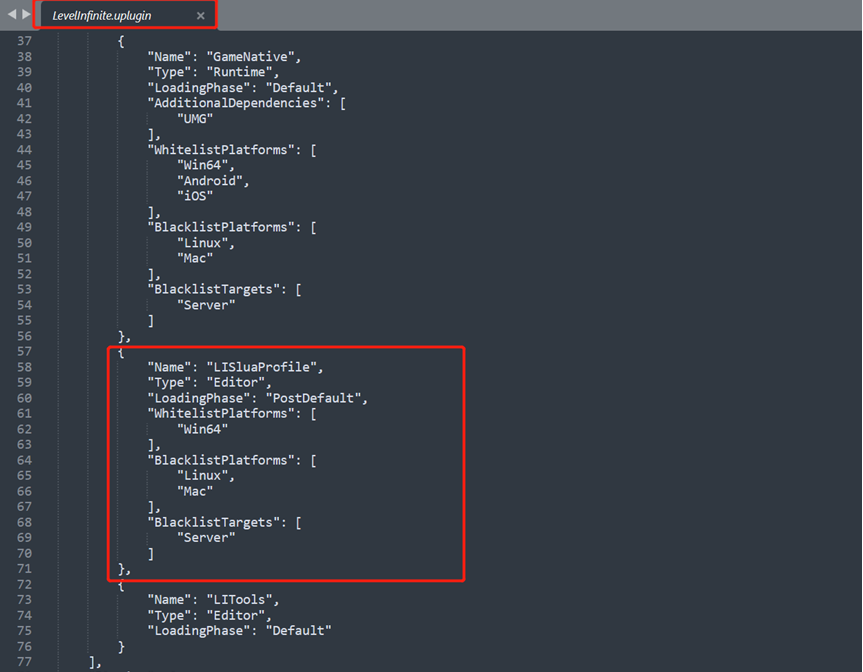
-
Delete the folder that corresponds to
LuaProfiler.
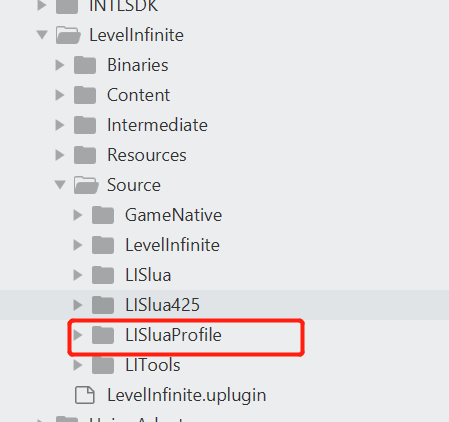
Calling INTLAPI.SetAuthEncryptData to start the game in debug mode causes Unity to crash.
Player Network SDK has to be initialized first before initializing LI PASS.
LI PASS login crash error "backtrace:intl::SecurityCheckUtil"
Add the configuration switch SECURITY_FLAG = 0 in the INTLConfig.ini file. For more information, see Player Network SDK Reporting
Build error: Assets\Levellnfinite\Runtime\/NTLGameNative\Scripts\LuaObject\Unity\INTLLua_UnityEngine_Application.cs(529,28):error CS0117:'Application'does not contain a definition for ’Setll2cppMonitorAlloc‘
Ensure that the Unity version used to generate LuaObject is consistent with the version used for packaging.
"FileNotFoundException: Could not load the file 'Assembly-CSharp-Editor" while generating LuaObject in Unity.
This issue occurs because the assembly has not been compiled, causing LI PASS to fail to locate the Editor folder. It typically happens in newly created or empty projects.
To resolve this issue, manually create the Editor folder and add an empty script to it.
Will changing the password for LI PASS force players logged in to the client to log out?
No, but players can forcibly log out of all other devices through the Account Center.
LI PASS login error: Network error, please try again later [error_4_77]
This error typically occurs due to a missing INTL network library certificate. Check if the cacert.pem file exists in the INTLSDK/Source/INTLFoundation/Libs/Win/X86_64 path.
Web
Placement display issues with the LI PASS Web widget.
Try setting the renderMode parameter to the modal mode, see Initialization Parameter for more information.
During third-party channel login in the Web widget, the email address for quick linking is not displayed in the LI PASS linking popup.
Whether the quick linking process will be triggered during linking is determined by the status of the channel and player account:
- Whether the project has enabled the capability to obtain email addresses for the channel (authorization by the project).
- Whether the player has authorized collection of their email address for the channel (authorization by the player).
- Whether the obtained email address is registered with LI PASS, and has an OpenID that corresponds to the game (if linking is possible).
The quick linking process will only be triggered when all the above conditions are met. Otherwise, the player will be required to manually enter their email address.
When logging in to LI PASS from Web, the compliance authentication does not behave as expected.
Verify to see if compliance authentication has been configured properly in Player Network Console.
Authentication
Common solutions for login failures.
Check the network status to rule out login failures caused by network instability. Then, troubleshoot using the Player Network SDK logs based on the system time.
-
In the log, find records with a
method_idof 102 or 101.{"ret":0,"msg":"success","method_id":102,"ret_code":0,"ret_msg":"Success",...} -
ret_codeindicates a client error, see Client Error Code. -
"ret_code":9999indicates a third-party channel error, see Third-party Channel Error Code. -
"ret_code":5indicates a backend error, see Backend Error Code.
Can account data be deleted?
Contact the Player Network representative to delete account data for the test environment.
Account data cannot be deleted for the production environment.
After linking an account, how can I get its information?
After logging in, call the QueryUserInfo method. In the callback result, the BindList in INTLAuthResult gives the information of the linked account.
Can two accounts from the same channel type be linked? For example, can a guest account link to two Facebook accounts, or can a Facebook account link to another Facebook account?
No, only one account can be linked for each channel type.
Failed to link, error code: retCode: 5, thirdCode: 1403.
This may occur for the following reasons:
- You have already linked an account from this channel.
- This account has already been linked.
- The linked account has been used to log in.
When you query information of a linked account, if there is no linked account channel information in the BindList, the reason is either 2 or 3. Otherwise, the reason is 1.
Will the OpenID change after I link a guest account to a channel account?
No, the OpenID will not change.
Will guest accounts reset after I uninstall a game?
No, guest accounts are not reset for SDK V1.7 or later versions. To reset the accounts, call the ResetGuest method. For V1.6 and earlier, the account will be reset when the game is uninstalled.
If linking fails after successful authorization through a third-party channel, the account cannot be switched or logged out.
Clear the browser data, then log out of the third-party channel account from the browser. After that, clear the app data and try linking again.
What is the intl_cluster parameter for account deletion?
It is the base64URL encoding of INTL_URL in INTLConfig.ini.
How can I clear the Android game cache?
The procedure is different for different phones. The following instruction takes the Google Pixel 4a model as an example.
- Turn on the phone and go to Settings.
- Select Storage > Internal Shared Storage > Games and then select the game for which you would like to clear the cached data.
- Tap Clear Storage and Clear Memory.
[Unity] The INTLAuthResult obtained by MiniJson deserialization is empty
Check if the Managed Stripping Level under Unity's Project Setting is low. If using other levels, reach out to the Player Network representative.
Are the OpenIDs generated by the same third-party account in different environments the same?
Not the same, the generated OpenIDs are different between different environments.
Failed to auto-login, error code: retCode: 5, thirdCode: 11002.
Auto-login failed because the login token has expired and has been deleted (default 30 days after login). When the error is shown, games can display the login interface to allow the player to log in again.
The password box blends in with the background in the UI.
Set ForceVolatile in UIRoot.
Issues with web game configurations
Refer to the below image and confirm if the Website configuration has been configured in Facebook App Dashboard. This configuration indicates that the game has a web version, and therefore should be deleted if there is no web version. If configured incorrectly, the game may be disabled and removed by Facebook.
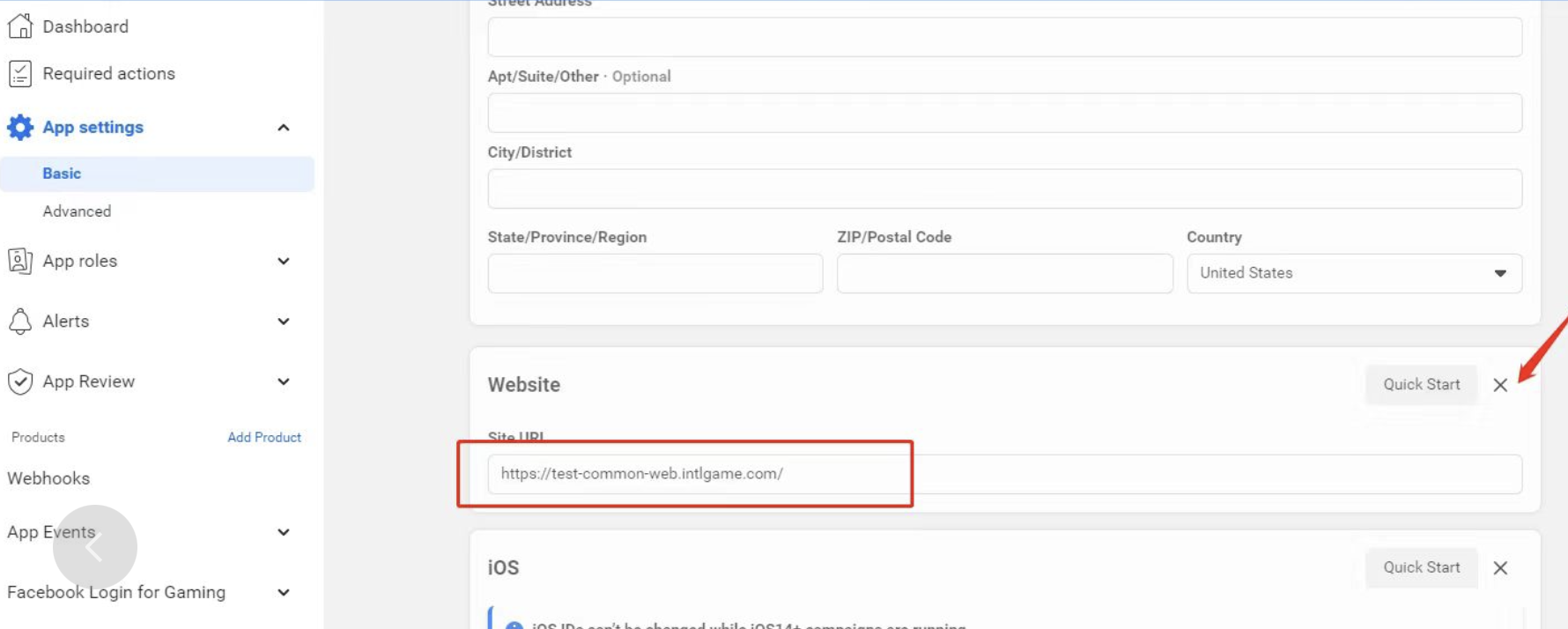
[iOS] The image displayed when sharing to Facebook through the system is not the one from ImagePath.
This is due to the content processing flow of the iOS system sharing feature. Since both Link and ImagePath images are provided, iOS first retrieves an image from the Link.
[System]Text, links and images are shared at the same time, but the text is not shown.
When there are images or links, the text will not be displayed and needs to be entered manually.
[Discord] When querying friends, is the information retrieved limited to friends who play the same game?
No, Discord queries platform friends, not friends who play the same game.
[Discord] For multi-store channel packages, if the Discord appid is different for each channel package, are the friends retrieved by Discord isolated for each channel package?
No.
Why are callbacks not triggered during login?
There may be a problem with the callback logic:
- Ensure the
AuthResultObservermethod is being listened to when opening the interface.
- Unity
- Unreal Engine
public override void Start()
{
base.Start();
INTLAPI.AddAuthResultObserver(OnAuthResultEvent);
}
For more information, see AuthResultObserver.
void ULevelInfiniteWindow::OnOpen()
{
Super::OnOpen();
FocusSampleUI();
AuthResultObserver = UINTLSDKAPI::GetAuthResultObserver().AddUObject(this, &ULevelInfiniteWindow::OnAuthResult_Callback);
}
For more information, see AuthResultObserver.
- Call the below interface when initializing:
- Unity
- Unreal Engine
public void OnLIPASSInitClick()
{
isVMStart = true;
var activityName = INTLAPI.GetConfig(LevelInfinite.DefaultActivityKey, "LILandscape");
ShowLogInNewLine(string.Format("Init:\nLI plugin ver:[{0}] \ndefault activity:[{1}]", LevelInfinite.Version, activityName));
LevelInfinite.InitLIP(font,LI_Sample_APP_VERSION);
LevelInfinite.SetUIRoot(uiRoot);
SetupCanvasResolution();
}
void ULevelInfiniteWindow::LIInit()
{
FString Version = LI_Sample_APP_VERSION;
// FString Version = FApp::GetBuildVersion();
UE_LOG(LogTemp, Display, TEXT(">>>>> LIInit, Version:%s"), *Version);
//#if PLATFORM_WINDOWS || PLATFORM_ANDROID || PLATFORM_IOS
UE_LOG(LogTemp, Display, TEXT(">>>>> call ULevelInfiniteAPI::InitLIP"));
ULevelInfiniteAPI::InitLIP(GetGameInstance<UGameInstance>(), Version);
ULevelInfiniteAPI::SetUIRoot(INTLGN_LIActivity);
#if PLATFORM_ANDROID || PLATFORM_IOS
ULevelInfiniteAPI::SetUICustomScale(1.44f);
#elif PLATFORM_WINDOWS
ULevelInfiniteAPI::SetUICustomScale(1.0f);
#endif
//#endif
}
Login errors 5_1401 or 5_30004.
Ensure that LI PASS configurations in the Player Network Console have been successfully published.
Guest login failed, error code: retCode: 5, thirdCode: 1104.
The Login and Account Services of the Player Network have not enabled guest login. Go to Player Network to enable guest login.
After linking an account, bindlist returns blank and does not have any information about the linked account.
You need to call QueryUserInfo to return bindlist first, for auto-login to contain bindlist.
How do I reset guest accounts?
When using SDK V1.7 or later versions, call the ResetGuest method to reset the accounts. When using V1.6 or earlier versions, guest accounts are reset when the game is uninstalled.
Crash during guest login.
LI PASS V1.16 and later:
Check whether INTLAPI.InitLIP() has been called to initialize the SDK.
LI PASS V1.06 - V1.15:
Check whether INTLAPI.InitLI() has been called to initialize the SDK.
LI PASS V1.05 and earlier:
Check whether INTLAPI.Init() has been called to initialize the SDK.
Login failed, retCode:5, msg:CURLCode for more details.
Check if the INTLSDK.bundle was read during Unity packaging, or if UnityFramework is missing the INTLSDK.bundle.
Why is the same guest OpenID used on multiple iPhones?
The OpenID is synced by iCloud. Check if multiple iPhones are logged in to the same iCloud account with keychain enabled.
A certain UID is generated during guest login on iOS device A, then displayed again during guest login on iOS device B.
Secure keychain syncing may have been enabled on iOS, causing multiple devices to have the same device ID or OpenID.
The device ID information is stored within the keychain data on iOS, which is read only by default and not modified or deleted by Player Network SDK. If multiple devices are logged into the same Apple account and the keychain items in iCloud backup are enabled, iOS will synchronize the OpenID across all devices. Therefore, it is possible for multiple devices to obtain the same device ID, and guest logins may also result in the same OpenID.
If the game has a kick-out feature, guest accounts may get kicked out as a result. Players can disable Keychain Sharing in iCloud backup, uninstall and reinstall the app to resolve the issue.
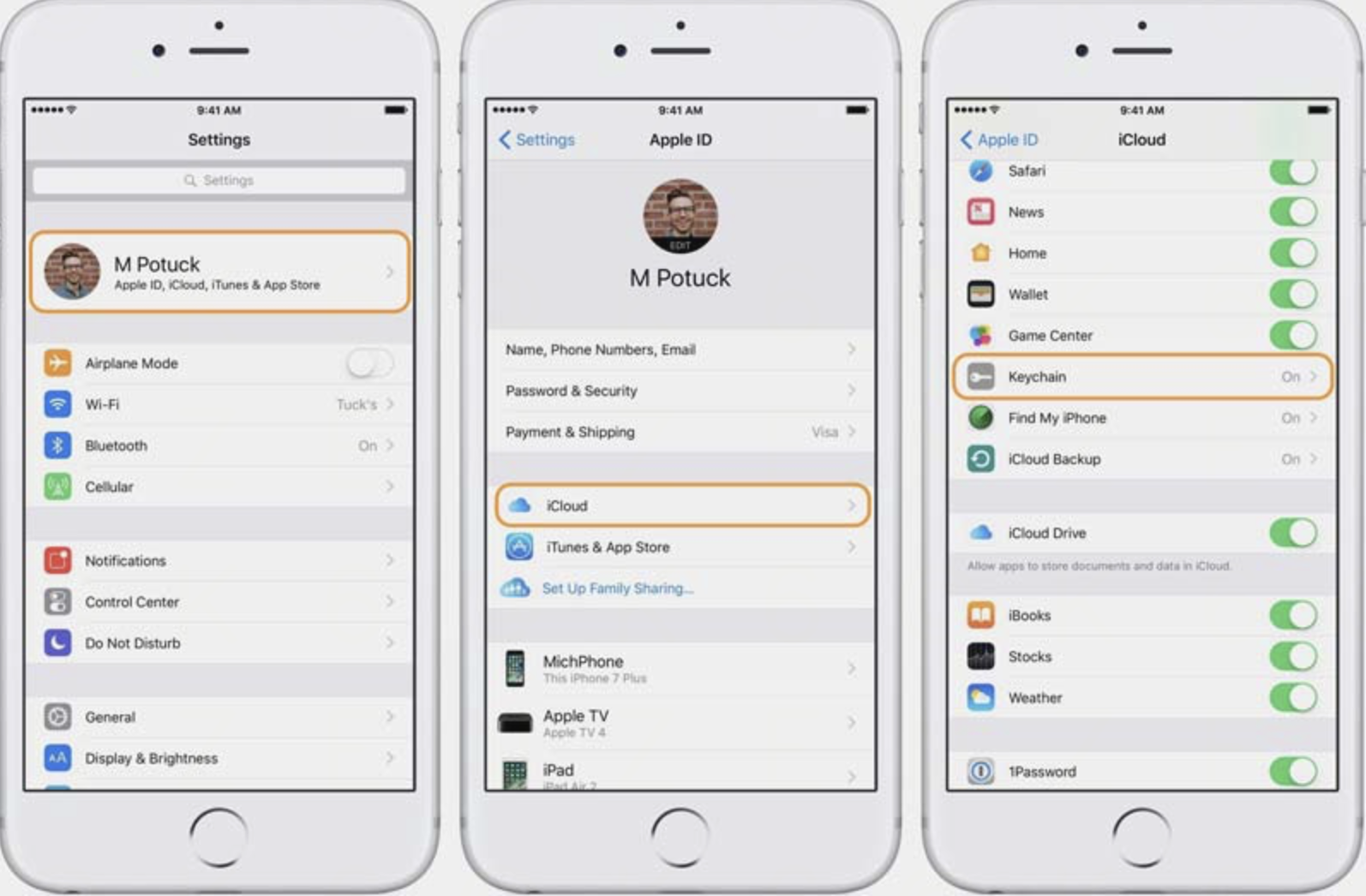
For more information, see Secure keychain syncing.
Login failed on PC, network request API returns error code: ret:77, msg:CURLCode for more details.
While libcurl on Windows was upgraded in Player Network SDK V1.21.02, the changes had not been synchronized to some configurations from earlier versions. This causes problems when reading the certificate path on non-UTF8 Windows systems.
Either upgrade Player Network SDK to V1.22.00 or later, or replace the INTLFoundation.dll file. For more information, reach out to the Player Network representative.
Login failed,network request API returns error code: ret:28, msg:the timeout time was reached.
Try the following troubleshooting steps:
- Check the network connection by making sure the network is stable, or try restarting the router.
- Clear browser cache and cookies, or try using incognito mode.
- Try using a different browser or device.
- Turn off VPN and try again if currently connected to one.
- Check if the server is online and the service is running properly, such as by verifying the server status overview.
- Try logging in again later, as a high server load may sometimes cause timeout issues.
When logging in with an account that does not meet the age requirements of the game, the screen is stuck at Loading.
Try the following troubleshooting steps:
- Verify that the logic handling of the AutoLogin method, whether
INTLMethodID.INTL_AUTH_LOGOUTis being listened to trigger auto-login after the logout callback. - The game's Loading page might have overlapped with the note displayed by LI PASS, preventing the login from proceeding. The Loading page should be removed after LI PASS login has been initialized.
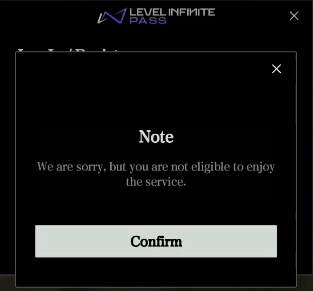
When logging in automatically with an account that does not meet the game's age restrictions, the callback reports an error in AddWidgetToNode due to a missing a2 parameter.
The timing of the SetUIRoot call may be incorrect. Call SetUIRoot before opening the LI PASS interface to ensure the root node object is properly set.
How to block third-party channel logins?
- Check if third-party channel login is enabled in Player Network Console. If it is, disable it.
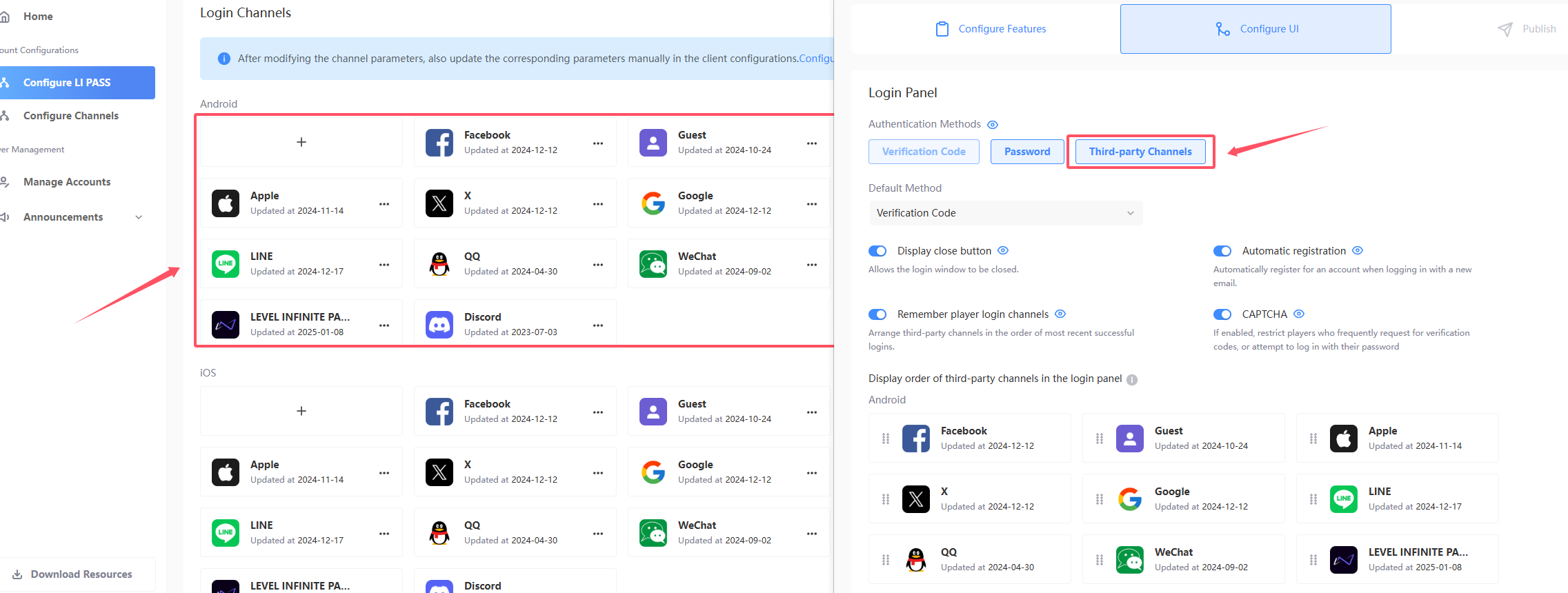
- Check if
ACCOUNT_THIRD_CHANNEL_ANDROID/IOS/WINDOWSin the localIntlconfig.inifile has third-party channels configured. For more information, see ACCOUNT_THIRD_CHANNEL. - Add
ACCOUNT_FLOW_SWITCH = 8to the localIntlconfig.inifile. For more information, see ACCOUNT_FLOW_SWITCH.
Calling the /v2/auth/decrypt_aes API results in a cross-origin CORS error.
Check the way the API is called. This API cannot be called from the browser directly, and must be accessed through the backend.
For more information, see Backend API Overview.
After configuring INTL_URL with the domain for the production environment, the domain for test environement is still being printed in logs.
Check if the updateConfig method has been called.
In Huawei HarmonyOS, uninstalling and reinstalling the app does not delete configuration files. The app storage and cache has to be manually deleted.
Two Android devices generate the same guest account issue.
Check the device history to see if there were any instances of "migration, cloning, ADB copying, or backup of related data", as these could lead to XWID cache reuse, causing both devices to end up with the same guest account.
Resetting the system data will restore the device to its original state, and will generally resolve this issue.
Apple
Apple error codes
For more information about Apple error codes, see ASAuthorizationError
For a complete list of all Channel Error Codes, see Channel Error Codes.
Login failed, error code: 4
- Check if
INTLSDK.bundleis present inUnityFramework. - Check if
INTLSDK.bundleis present inUnity-iPhone.
Login failed, error code: retCode: 5, thirdCode: 1202
Check if the BundleID in Player Network channel configurations is correct. The BundleID format should follow the format com.company.name.
Login failed, error code: retCode: 5, thirdCode: 1006, msg:invalid gameid or channelid
- Check if SDK environment is correctly configured in the INTLConfig.ini for iOS.
- Check if the channel information for Login and Account Services is correctly configured in Player Network Console.
Does Apple login support landscape orientation or auto screen rotation?
Apple SDK does not support landscape orientation or auto screen rotation. For more information, see Apple's Layout.
Where can I obtain the Key ID and PrivateKey?
After registering the project's distribution certificate and developer ID certificate in KeyStore, contact O2000 (Oteam Integrated Technical Support) to request the activation of AppleID as a login method for the application.
Once the process is completed, refresh the certificates in KeyStore, and configure the corresponding Key ID and PrivateKey obtained from O2000 in Player Network Console.
Login failed, error code: retCode: 9999, thirdCode: 1000, msg: Error Domain=com.apple.AuthenticationServices.AuthorizationError
Troubleshooting steps:
- Apple sign in cannot be tested in resigned packages. Use TestFlight builds, or ensure that devices are added to the device allowlist in the Apple Developer Portal.
- Verify that
com.apple.developer.applesigninin the.entitlementsfile is configured correctly, and the Sign In with Apple capability is enabled. - Permissions declared in the provisioning profile must match those in the
.entitlementsfile.
Login failed, code error: invalid request Invalid client id or web redirect url.
-
Verify that the Apple Developer Identifier matches the
APPLE_WEB_APP_IDin INTLConfig.ini.
-
Verify that the Apple Developer Identifier matches the Bundleld for Web in Player Network Console’s channel configurations for Apple.
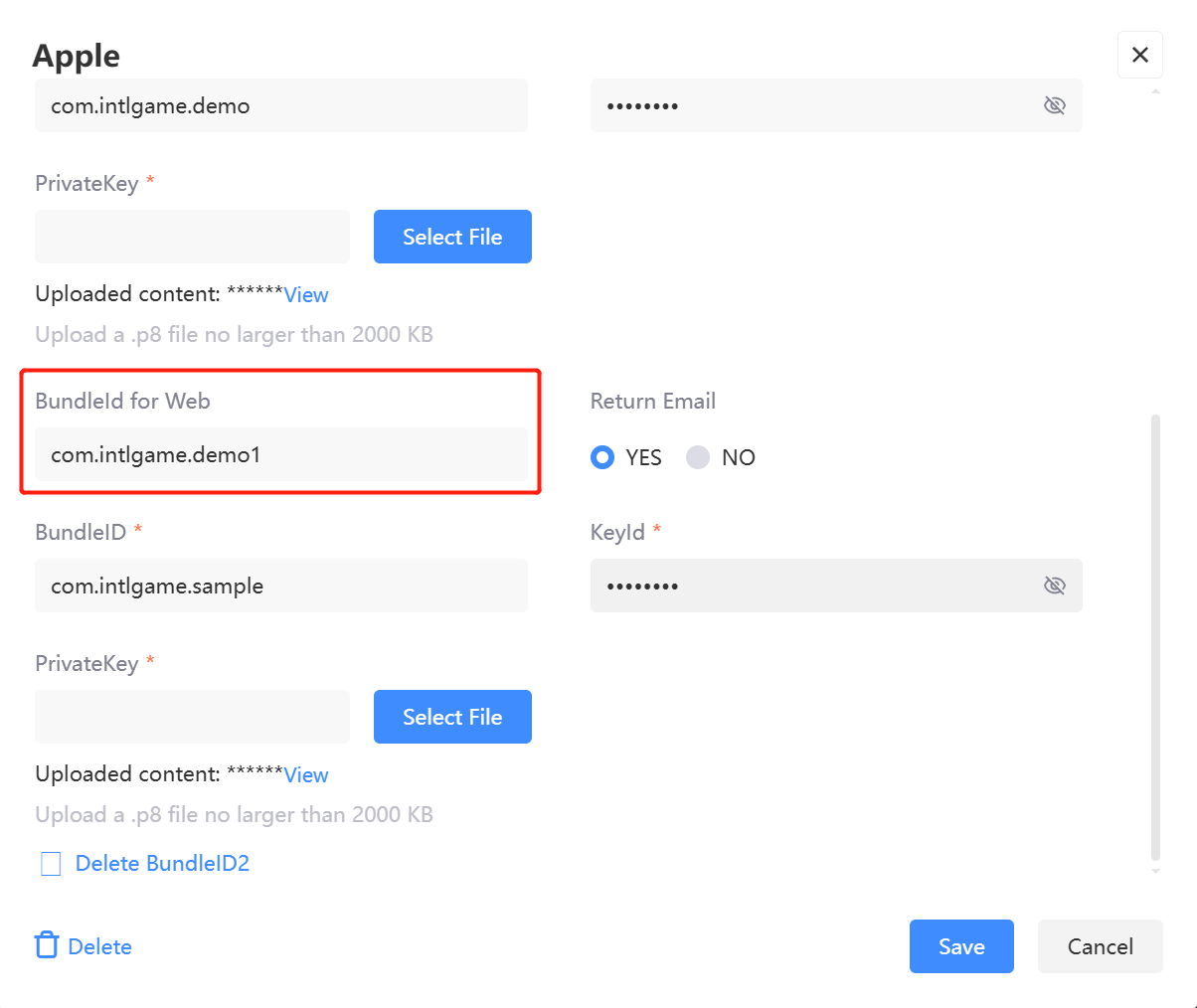
Apple channel signature certificate configuration prompt: No profile for team '6H9S4KQ3C9' matching 'com.tencent.uc Production SignProvision' found
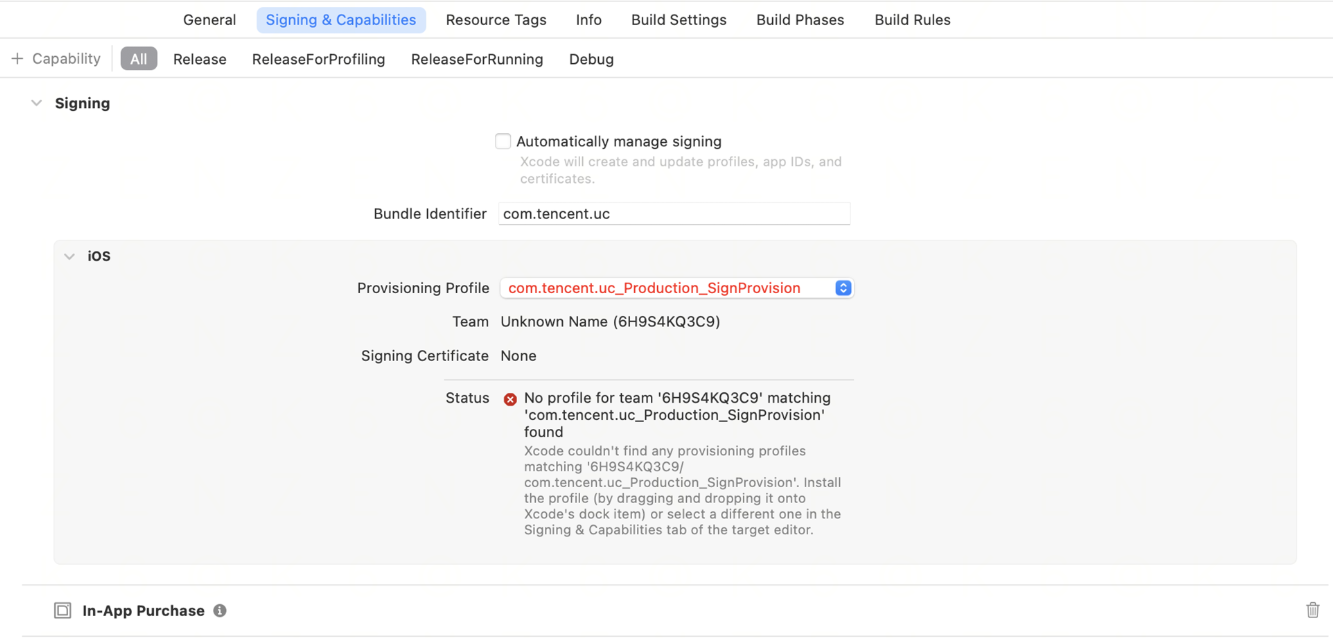
Troubleshooting steps:
- Download and install the provisioning profile
- Method 1: Download from Apple Developer
- Visit Apple Developer.
- Go to Certificates/ldentifiers & Profiles → Profiles.
- Locate and download the profile named
com.tencent.uc Production SignProvisionand ensure its status is Active (not expired). - After downloading, double-click the file to automatically install it in Xcode.
- Method 2: Manual installation
- Drag and drop the
.mobileprovisionfile onto the Xcode icon in the Dock.
- Drag and drop the
- Method 1: Download from Apple Developer
- If there are no issues with the developer account and certificate checks, try clearing Xcode's cache and restarting Xcode, or reinstalling the app provisioning profile.
Discord
Discord login error Unauthorized
Ensure that you are already logged in on the Discord app.
iOS Discord login failed to return to game after logging in
Verify the CFBundleURLSchemes configuration in the projmods file.
Discord login error code "ret":10040602
Verify the AppKey configured for the Discord channel in Player Network Console, which should be the CLIENT SECRET obtained from Discord.
Discord channel login error 9999 -1
Internal Discord issue, potentially due to service disruptions at the time.
DMM
DMM Error Codes
- Unity
- Unreal Engine
void CheckThirdCode(INTLAuthResult result)
{
if(result.RetCode == 9999)
{
switch(result.ThirdCode):
{
case 2000:
// The logged-in user has no profile registered.
break;
case 300:
// Failed to get the DMM member ID
break;
case 2002:
// User who withdraws from membership
break;
default:
// Unknown error code
break;
}
}
}
void CheckThirdCode(FINTLAuthResult result)
{
if(result.RetCode == 9999)
{
switch(result.ThirdCode):
{
case 2000:
// The logged-in user has no profile registered.
break;
case 300:
// Failed to get the DMM member ID
break;
case 2002:
// User who withdraws from membership
break;
default:
// Unknown error code
break;
}
}
}
| Error Code | Error Information |
|---|---|
| 300 | Failed to get the DMM member ID |
| 400 | Bad request |
| 403 | OAuth authentication failed |
| 500 | DMM game platform error |
| 1000 | Failed to get the app information |
| 2000 | The logged in user has no profile registered. |
| 2001 | User already in blocklist |
| 2002 | DMM account deleted |
Epic
Login error 9999_5, msg: EOS_AccessDenied.
This is due to a lack of permissions, ensure that the account being used has been added as a member in Epic Developer Portal with the developer role permissions granted.
For more information, see Epic Organization Page Tabs.
Facebook
Facebook Error Codes
For more information on Facebook Error Codes, see Facebook Error Codes.
For a list of all Channel Error Codes, see Channel Error Codes.
Facebook login failed, no timeout, error code returned: 6 (timeout)
Check to see if Facebook is configured in the INTLConfig.ini LIFECYCLE. For more information, see INTLConfig.ini Configuration.
No avatar returned after Facebook login.
If the Facebook app type is Gaming Service, update to Player Network SDK V1.7 or later versions to return avatars.
Facebook login failed, error code: retCode: 5,thirdCode: 1202.
Player Network configuration error. To ensure the relevant parameters are aligned, see Configure Player Network Backend.
Facebook login failed, error message: Key Hashes not configured or not matched.
Facebook console configuration error. To ensure the Key Hashes configuration is correct, see Configure the App (iOS) / Configure the App (Android).
Facebook login failed, SERVER_ERROR: [code] 1675030 [message]: Error during query execution. [extra]:
Check if the account is added to the Facebook login allowlist for the test environment. To set allowlist:
-
On the Server Editor page, click Whitelist.
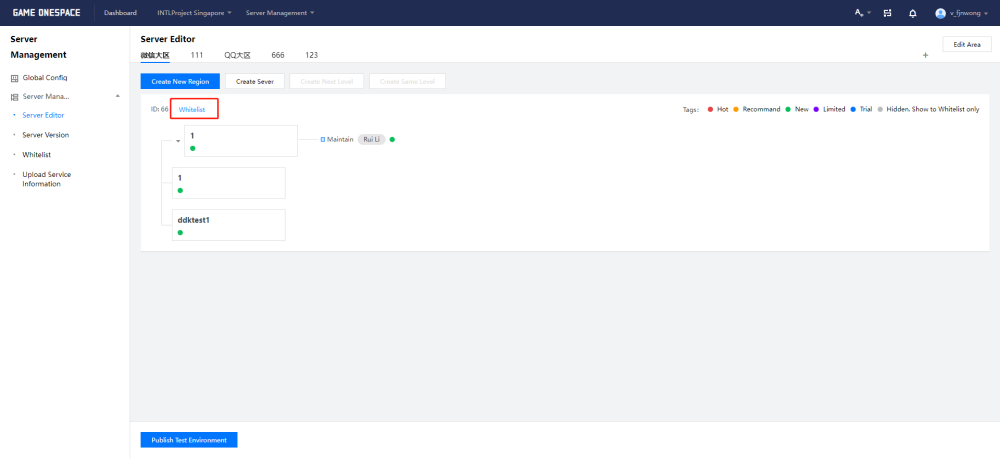
-
In the Select Whitelist popup, select the allowlist for the area.
Configure an allowlist for each region. This allowlist will be applied to the entire region.
Add, delete, or edit the contents of the allowlist from the Whitelist page.
The Facebook login function has disabled popup prompts: To ensure account security, the browser-embedded Facebook login function has been disabled.
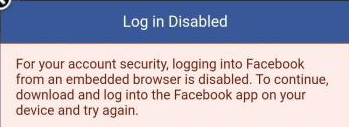
Install the Facebook app and log in. To log in via a browser, Facebook requires a browser with custom tabs support, such as Chrome.
How do I change the app name displayed on the Facebook consent screen?
Change it on the Facebook Apps Configurations page.
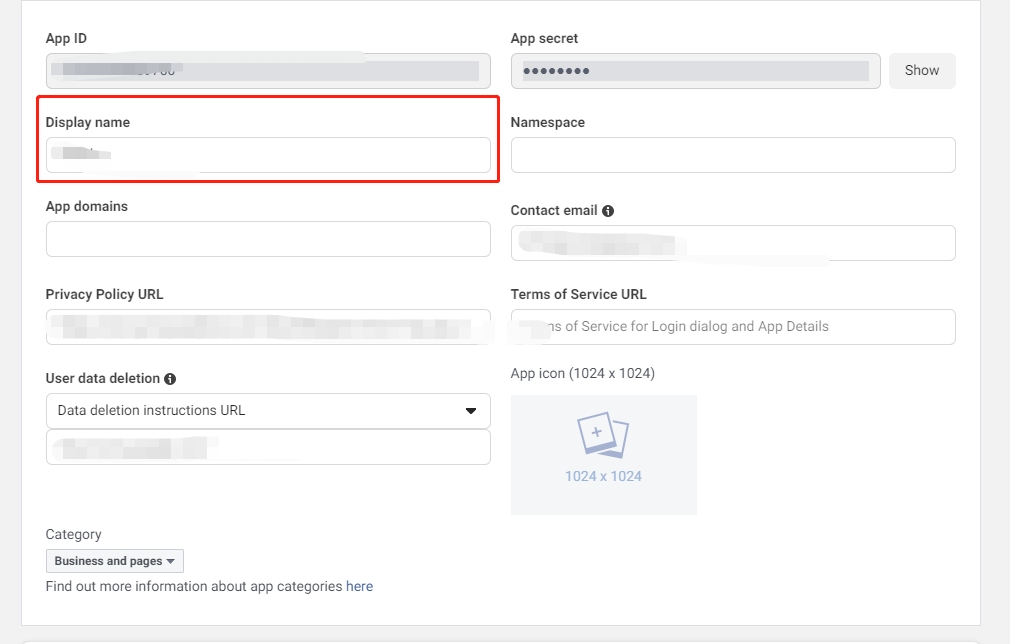
Facebook login failed with an "App not active" error.
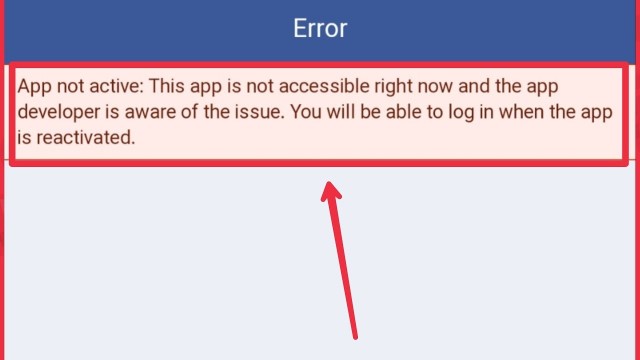
If the game is ready for release, change the App Mode from Development to Live. For more information, see Publish Checklist - Facebook.
If the game is undergoing internal testing, add the required users as Testers. For more infomation, see Getting Started Facebook - Add user permissions.
Facebook login failed, web login success with error "Invalid Claims" reported.
- Ensure that the following required fields have been filled up.
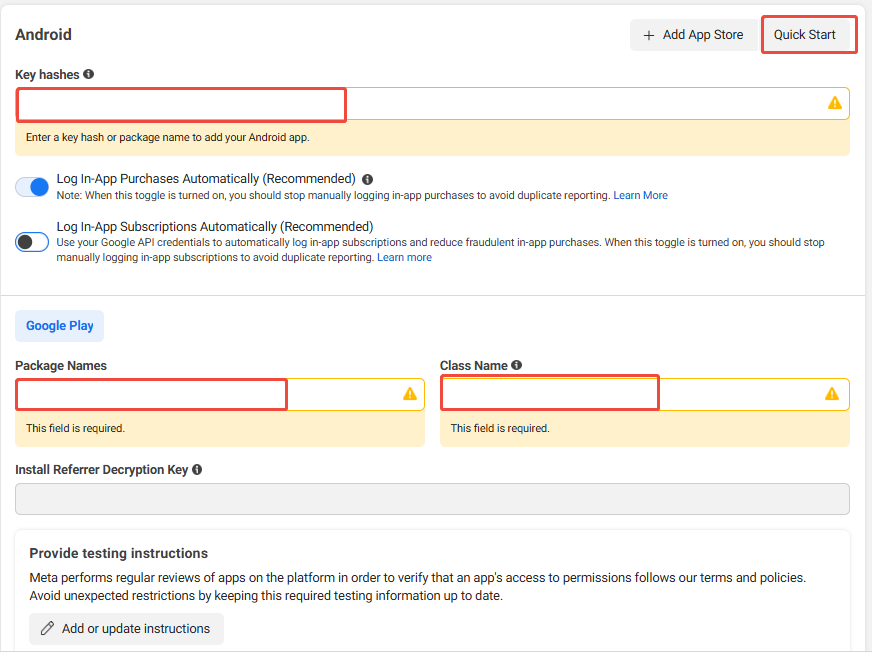
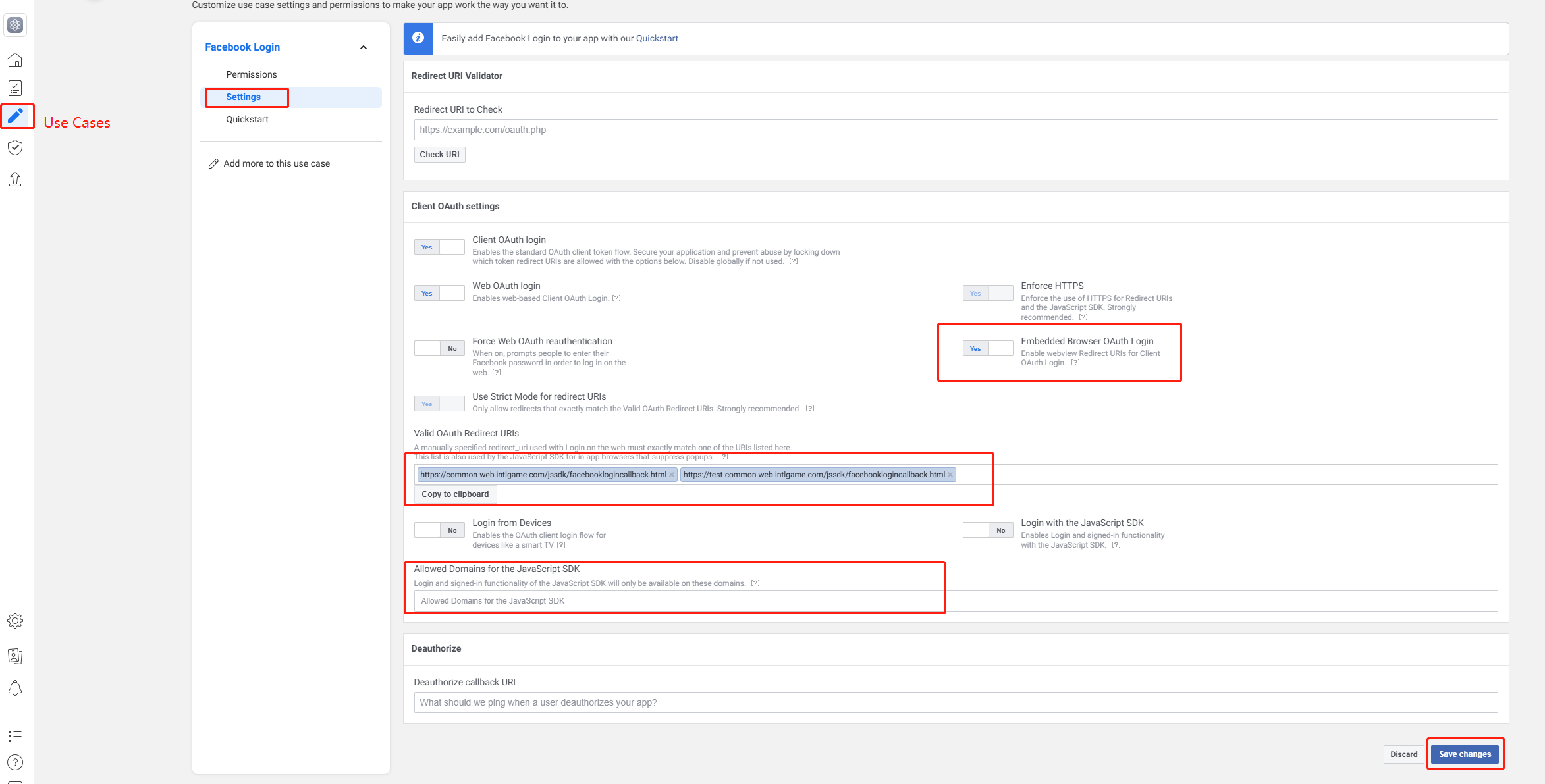
- Verify that the
appidis correct and does not contain any extra spaces.
How do I generate a Key Hash for Facebook?
When your app is released to the store, the integration with Facebook may not work properly unless a release key hash is generated and added to the Android settings within your Facebook app ID. This guarantees that the exchange of information between Facebook and your app is authenticated.
For more information, see Create a Release Key Hash.
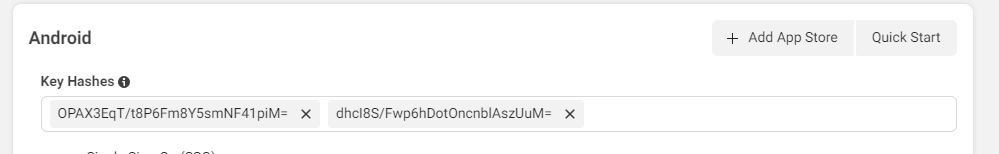
-
Obtain app signing key hash from Google Play
Although a keystore is required to generate the key hash when configuring Facebook, a keystore is not provided for Google's Play App Signing. Follow the steps below to obtain the hash value required by Facebook:
-
Open Google Play Console and select Release > Setup > App integrity.
-
Under the App signing key certificate section, copy the SHA-1 value.
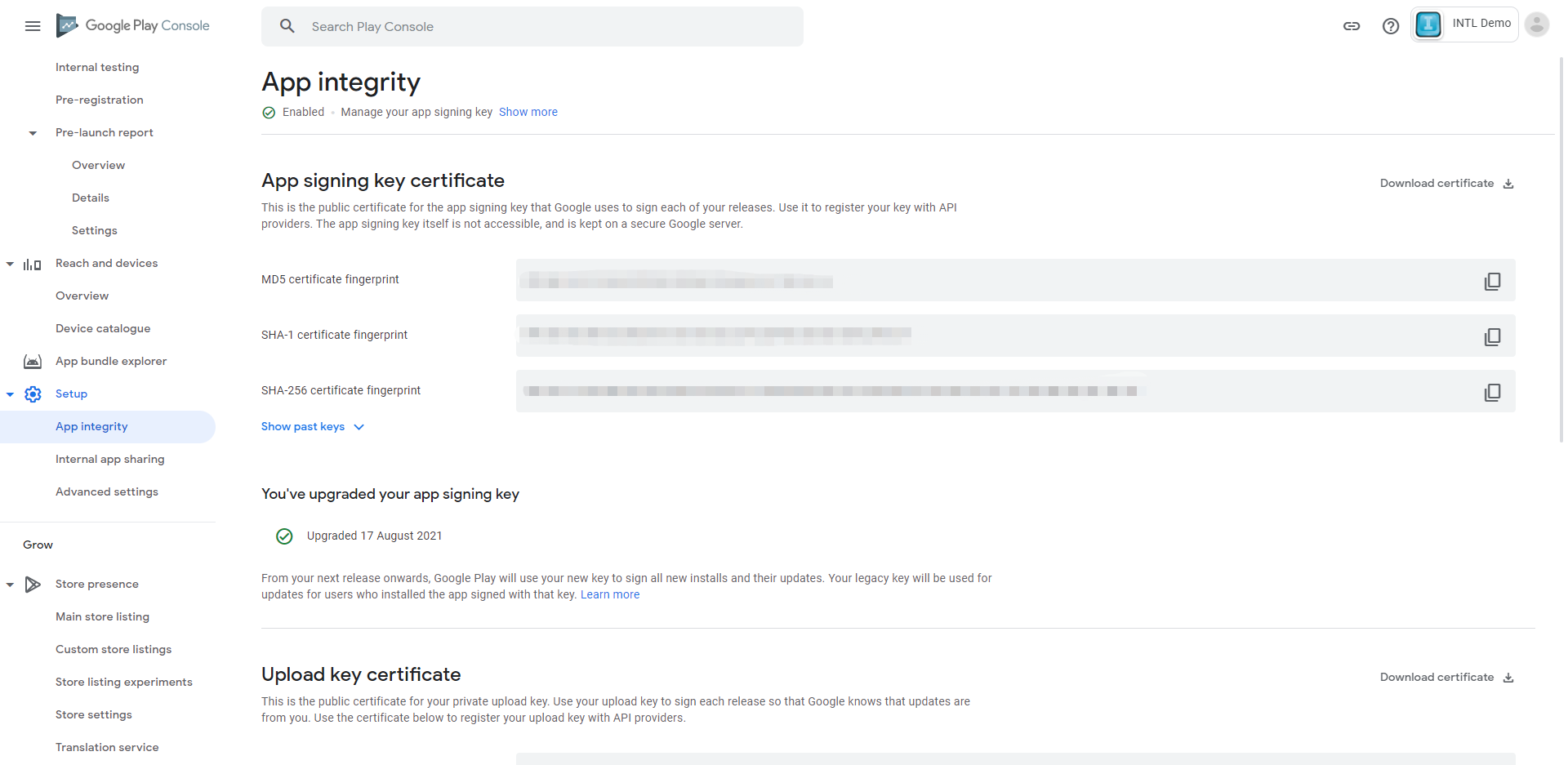
-
Open Terminal/Bash on Windows (such as Git Bash) and enter the following command to get the hash value.
echo {INTL_SHA-1_KEY} | sed s/\\://g | xxd -r -p | base64
-
APK key hash is used only for APK testing. For public release, use the app signing key hash from Google Play instead.
-
Obtain APK key hash from the keystore
- Mac
- Windows
To generate a hash for the keystore, run the following command:
keytool -list -printcert -jarfile [path_to_your_apk] | grep "SHA1: " | cut -d " " -f 3 | xxd -r -p | openssl base64For Windows, you need the following:
- Key and Certificate Management Tool (keytool) from the Java Development Kit
- OpenSSL for Windows Library from the Google Code Archive
To generate a hash value for the keystore, run the following command in Command Prompt in the Java SDK folder, substituting the
KEY_ALIASandKEY_PATHto the keystore accordingly:keytool -exportcert -alias <KEY_ALIAS> -keystore <KEY_PATH> | PATH_TO_OPENSSL_LIBRARY\bin\openssl sha1 -binary | PATH_TO_OPENSSL_LIBRARY\bin\openssl base64Make sure to use the password set when you first created the key.
-
Obtain APK key hash from APK
- Mac
- Windows
To generate a hash for the keystore, run the following command, substituting the
KEY_ALIASandKEY_PATHto the keystore accordingly:keytool -exportcert -alias <KEY_ALIAS> -keystore <KEY_PATH> | PATH_TO_OPENSSL_LIBRARY\bin\openssl sha1 -binary | PATH_TO_OPENSSL_LIBRARY\bin\openssl base64For Windows, you need the following:
- Key and Certificate Management Tool (keytool) from the Java Development Kit
- OpenSSL for Windows Library from the Google Code Archive
- Gitbash
To generate a hash for the keystore, use Gitbash to run the following command in a command prompt in the Java SDK folder:
keytool -list -printcert -jarfile [path_to_your_apk] | grep -Po "(?<=SHA1:) .*" | xxd -r -p | openssl base64Make sure to use the password set when you first created the key.
-
Copy the Key Hash to Facebook
This command should generate a 28-character string. Copy and paste the key hash into the Android settings within your Facebook app ID.
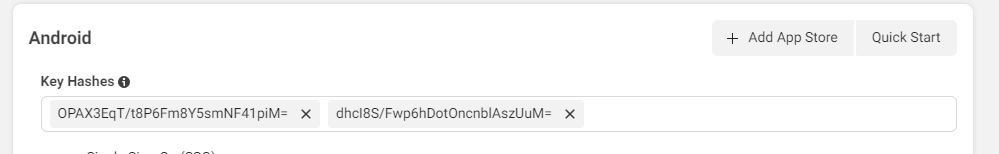
Check that the Android settings within your Facebook app ID also contains the correct package name and main activity class for your Android package.
"Login Error" shown when logging in on Facebook.
keyhash has not been configured correctly.
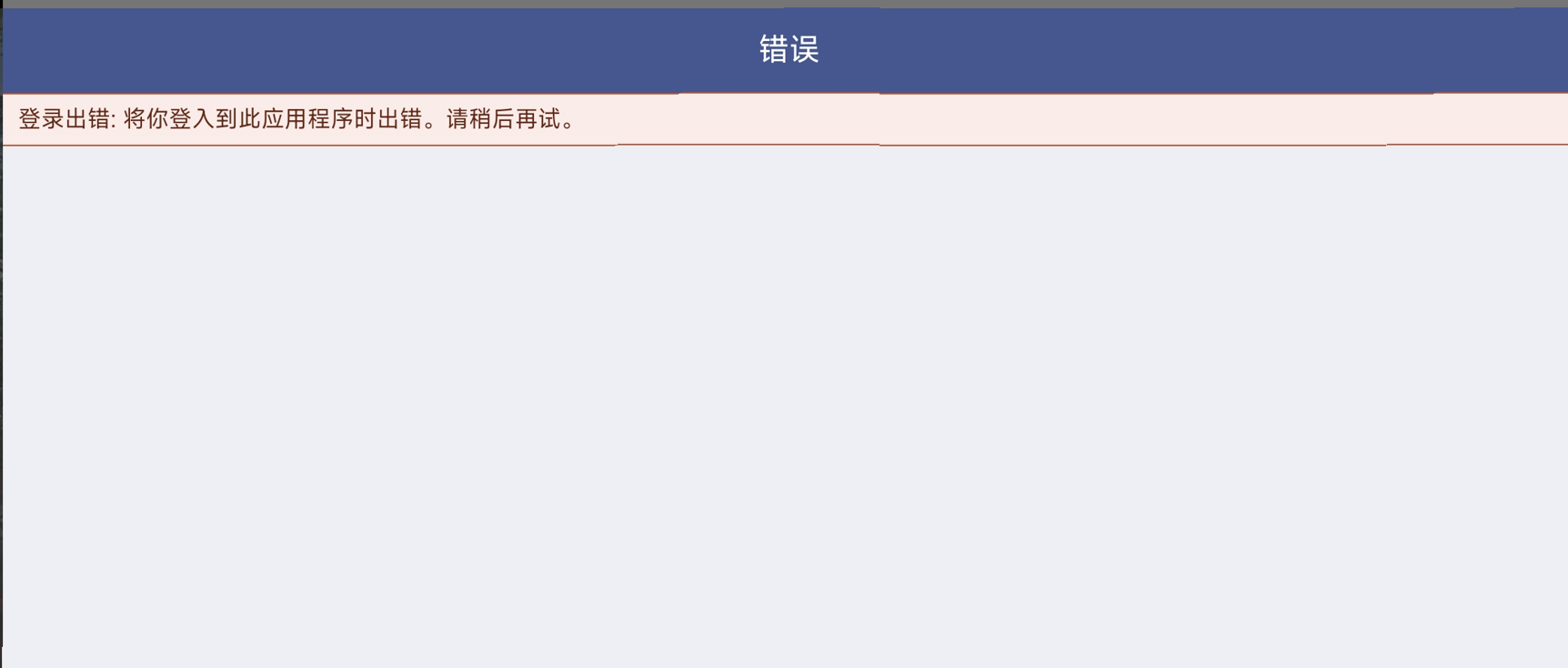
- Check if
keyhashhas been configured in the Facebook App Dashboard. - Confirm if
keyhashhas been calculated correctly. - If Google Store was involved in the generation of
keyhash, also update the signing key on Google.
Facebook app login error Invalid ID token from login response, iOS 9999-309 / Android 9999 -1.
The date and time settings on the device may have been modified, causing Facebook's security verification to fail. Enable automatic time synchronization from the date and time settings on the device and try again.
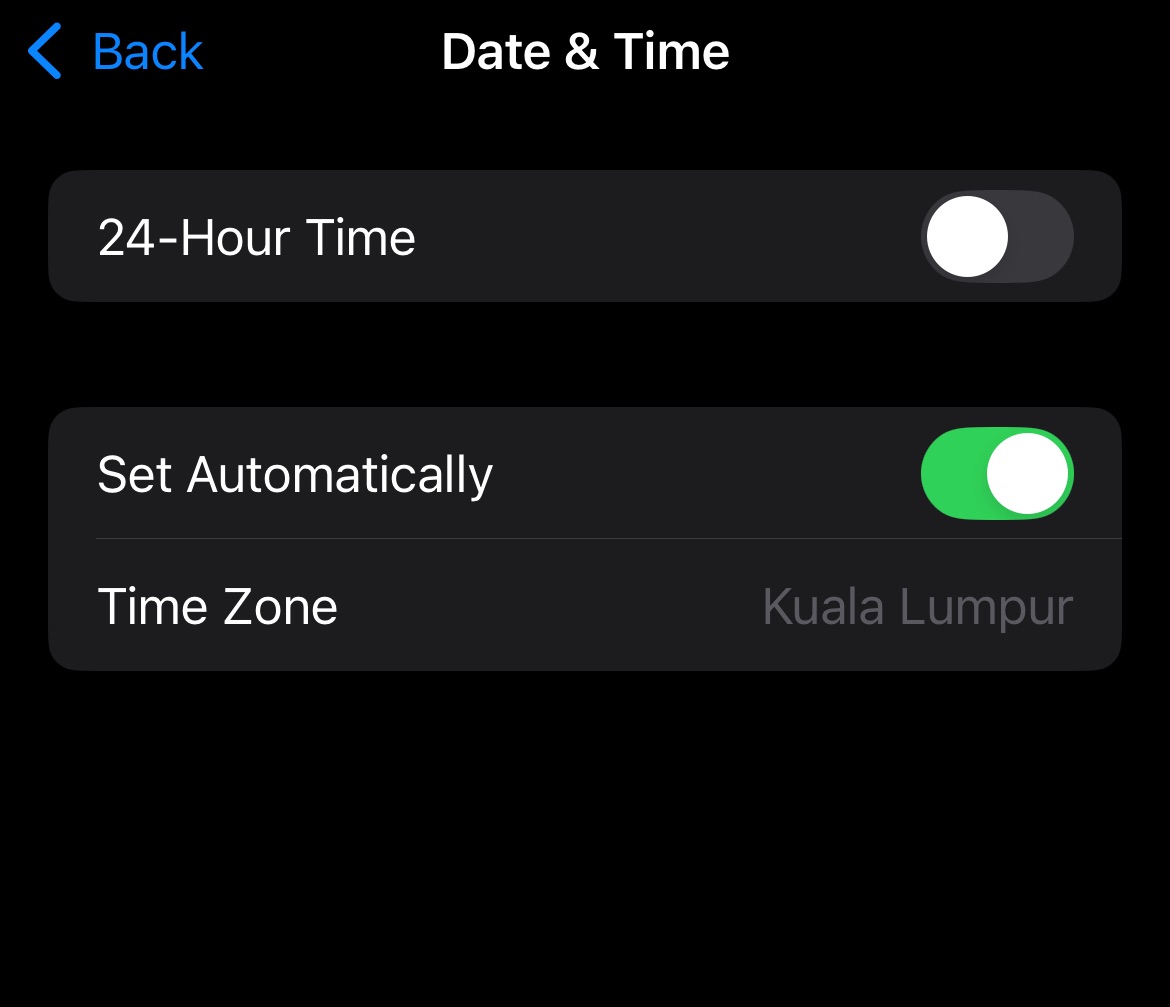
Links can be shared on Facebook for iOS successfully, but images cannot be shared and cannot be seen on profile pages in the Facebook app.
-
Confirm that the app name configured in Facebook App Dashboard is exactly the same as
FACEBOOK_DISPLAYNAMEinINTLConfig.ini. -
While Facebook does not provide official requirements for app names, avoid the use of special characters.
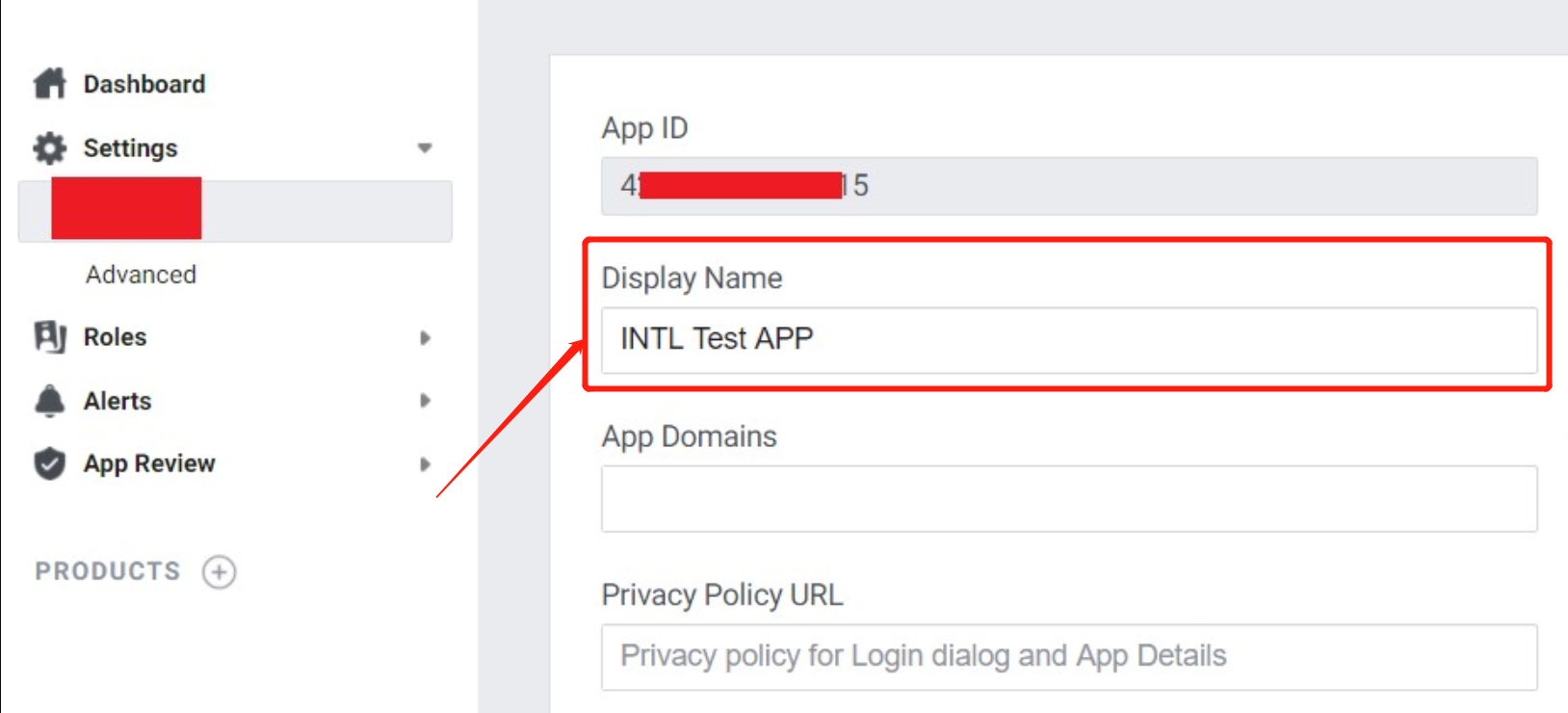
Failed to share image to Facebook channel. Errors reported: "ret":-1, "msg":"Need Messenger installed or login!", "method_id":201, "ret_code":15, "ret_msg":"Need install app"
-
Check that the Facebook app has been installed.
-
Install Messenger, open Messenger and confirm that login is successful.
-
Check the file declarations within the
AndroidManifest.xmlfile that is inside the installation package. If declarations cannot be found, it is not possible to determine whether the system has the Facebook app installed.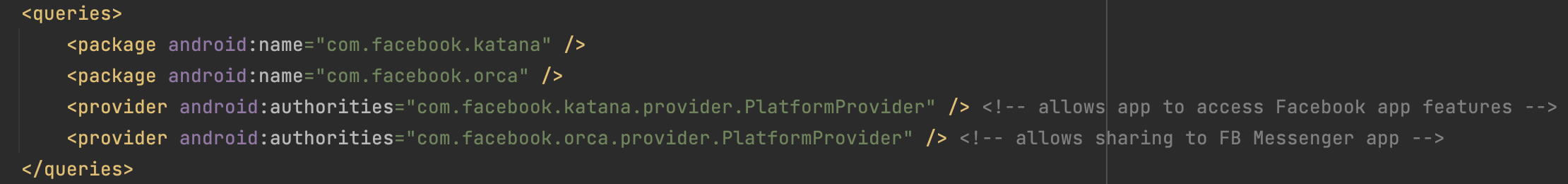
-
Use the function on demo to test if the app is installed on the phone:
- Go to Tool > isAppInstalled.
- Enter the package name for channel, leaving extraJson blank.
For example, to test for Facebook, enter:com.facebook.katan.
How do I change the app name on the Facebook login consent page for iOS?
Facebook iOS SDK uses Apple's ASWebAuthenticationSession for authentication, which retrieves the display name from TargetName in the Xcode project, instead of CFBundleName/CFBundleDisplayName.
In order to change the app name, modify TargetName in the Xcode project.
For more information regarding ASWebAuthenticationSession, see ASWebAuthenticationSession and SFAuthenticationSession use the target name instead of bundle display name.
Things to note about switching the Facebook app type from Game to Gaming Services
- Login permission changes, need to parse the default permission
gaming_profile. - The Facebook domain to host APIs needs to be updated. Inform the Player Network backend engineer [v_fyjzhan] to update the respective Facebook domain in Player Network SDK.
Facebook invitation (GameRequest) precautions
- Avoid sending invitations frequently. Otherwise, recipients may fail to receive the invitation.
- There is some latency for invitations.
- Facebook App Console can block messages.
- If the Facebook app is not released, only those with testing permissions can receive invitations.
- During testing, use test accounts as much as possible to avoid the above problems.
Facebook app is not opened for authentication during Facebook login
Disabling App Tracking Transparency (ATT) on a device running iOS 17 or above causes Limited Login to be triggered on Facebook, where app switching is not supported. In this case, use WebView for authentication instead.
The Facebook Android SDK incorrectly shows as V0.x.x in Facebook App Dashboard, being marked as "Needs upgrade".
The version number for Facebook Android SDK V16.x.x may be displayed incorrectly in Facebook App Dashboard. This may be resolved by replacing the Gradle version.
Since V1.21.00, Player Network SDK uses Facebook Android SDK V16.1.3, and may be affected by the issue, see SDK Version Compatibility for version details.
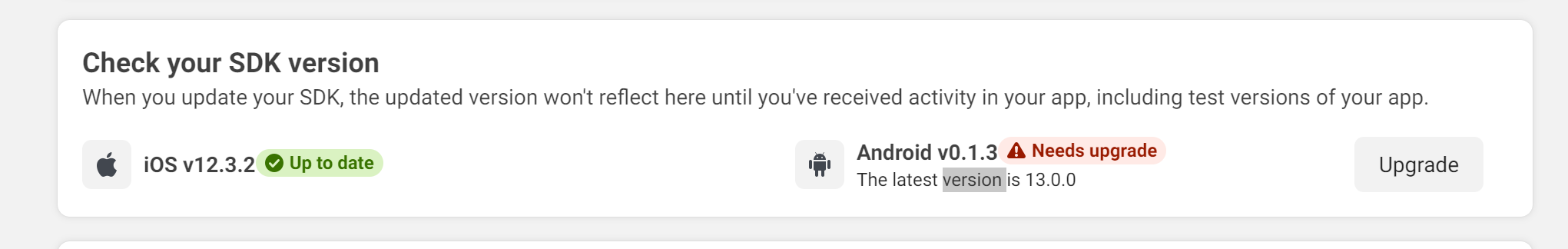
For more information regarding this error, see Issue #1191 from facebook-android-sdk on Github.
The error "Logging in to this app with your Facebook account isn't allowed." is shown when logging in to Facebook.
This error may occur if Instant Games have been added to your Meta for Developers account. Remove Instant Games first, then try logging in again.
Meta for Developers prompts that the version of the Facebook Graph API has been deprecated and has to be updated to V15.0 or later.
Facebook Graph API has been updated to V19.0 in the backend of Player Network SDK. The PNT account platform will continuously maintain and automatically upgrade the Facebook Graph API version to ensure full compliance with Meta's official requirements. Developers don't need to worry about the version expiration notices in Meta's backend, as they won't affect any game client features including Facebook login and data reporting. For the latest version compatibility details, see SDK Version Compatibility
Unable to log in to the game when 2FA is enabled on Facebook.
If a player has enabled 2FA on Facebook and selects No, it's not me when logging in to the game via Facebook, they will be redirected to the Facebook homepage and the login will fail.
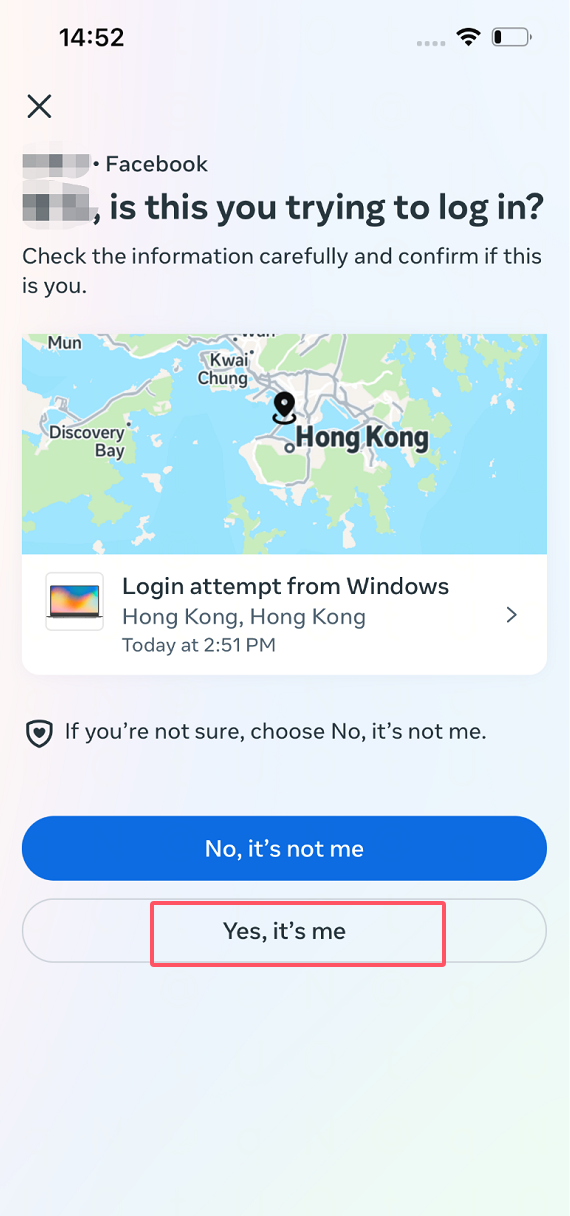
The player is advised to select Yes, it's me for 2FA to be successful. If log in is still unsuccessful, disable 2FA temporarily and try again, then enable 2FA after logging in to the game.
When switching to live mode in Facebook Developer Platform, the error "Broken URL detected" is displayed.
As Facebook is unable to find the corresponding app package name from Google Play, the link is inaccesible. Live mode can only be enabled when the link has been fixed.
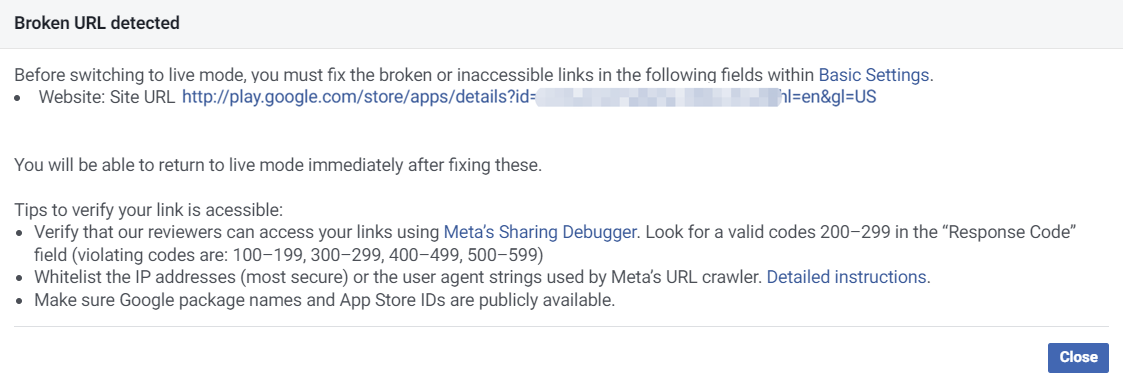
Google Play URL format: http://play.google.com/store/apps/details?id=<package_name>
- Accessible link:
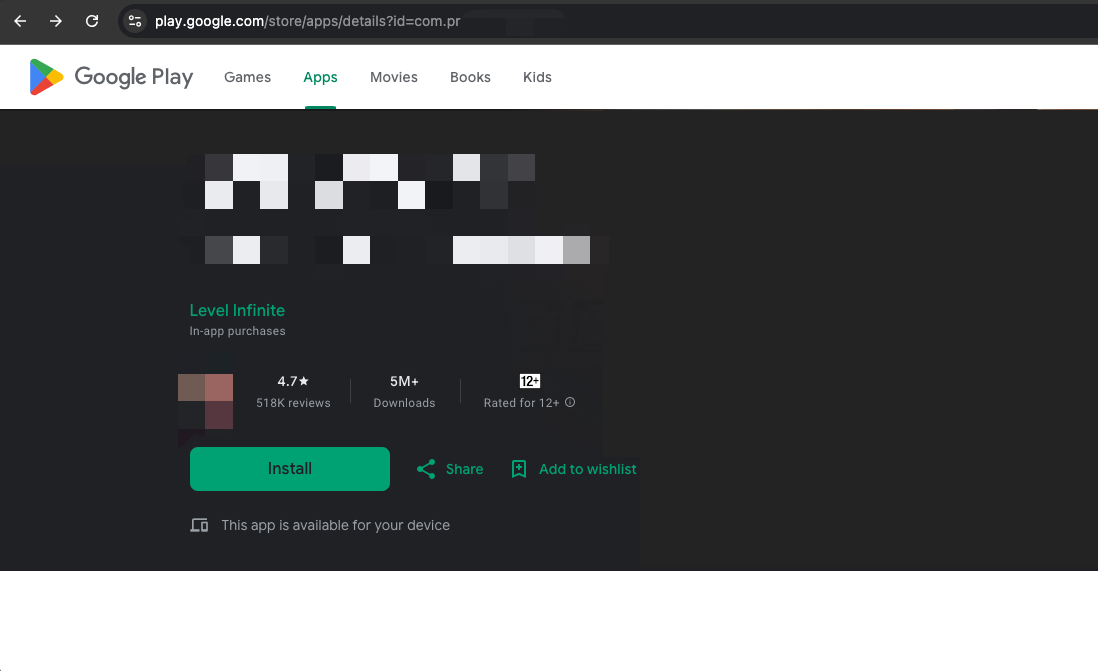
- Inaccessible link:
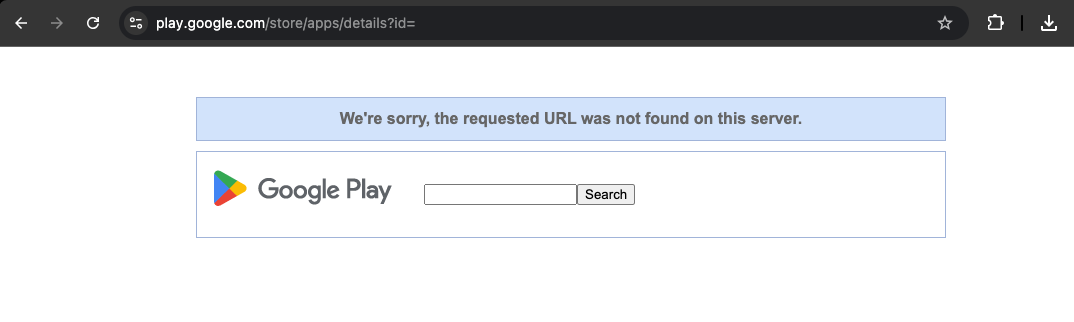
Once your Google app has been released, your Developer page URL may take up to 1 hour before it can be previewed, and up to 24 hours for it to be available to Google Play users. For more information, see Create or update your developer page.
Your app store listing may take up to 7 days before it is updated. For more information, see Verify ownership of your Meta Audience Network app.
Facebook login error Feature Unavailable: Facebook Login is currently unavailable for this app, since we are updating additional details for this app.
For the Facebook channel, the gaming_profile permission requires Advanced Access.
When using the Facebook Login feature, switch the access level of gaming_profile to Advanced Access, and submit a request to Permissions and Features.
Game Center
Game Center Error Codes
For more information on error codes for the GameKit error domain, see GKError.Code.
- Unity
- Unreal Engine
void CheckThirdCode(INTLAuthResult result)
{
if(result.RetCode == 9999)
{
switch(result.ThirdCode):
{
case 6:
//GKError.Code.notAuthenticated: The system can’t complete the requested operation because the system hasn’t authorized the player.
break;
case 15:
//GKError.Code.gameUnrecognized: The system can’t complete the requested operation because Game Center doesn’t recognize the app.
break;
case 3:
//GKError.Code.communicationsFailure: The system can’t complete the requested operation due to an error communicating with the server.
break;
default:
// Unknown error code
break;
}
}
}
void CheckThirdCode(FINTLAuthResult result)
{
if(result.RetCode == 9999)
{
switch(result.ThirdCode):
{
case 6:
//GKError.Code.notAuthenticated: The system can’t complete the requested operation because the system hasn’t authorized the player.
break;
case 15:
//GKError.Code.gameUnrecognized: The system can’t complete the requested operation because Game Center doesn’t recognize the app.
break;
case 3:
//GKError.Code.communicationsFailure: The system can’t complete the requested operation due to an error communicating with the server.
break;
default:
// Unknown error code
break;
}
}
}
No callback after login or linking to Game Center
If a user cancels the login or linking operation three times, the Game Center login interface will be unable to be opened.
The Game Center login or linking callback is only triggered on the first API request initiated by the game process. When users are unable to bring up Game Center login within the game, they will be required to navigate to Settings > Game Center and log in manually.
Garena
Login failed due to a response timeout.
Check if the requestExchangeFacebookToken was returned successfully in the log. If return has failed, contact the Garena representative.
Login timeout occurs frequently. How do I modify the login timeout interval?
The default login timeout interval is 30 seconds. Use SDK_AUTH_OVERTIME and WEB_AUTH_OVERTIME in INTLConfig.ini to set the timeout interval.
It is recommended to configure both at the same time as SDK_AUTH_OVERTIME is associated with application login while WEB_AUTH_OVERTIME is associated with web login.
Google
Google Error Codes
- Unity
- Unreal Engine
void CheckThirdCode(INTLAuthResult result)
{
if(result.RetCode == 9999)
{
switch(result.ThirdCode):
{
case 9 :
//The version of the Google Play services installed on this device is not authentic.
break;
case 3:
//The installed version of Google Play services has been disabled on this device
break;
case 10;
//The application is misconfigured. This error is not recoverable and will be treated as fatal
break;
case 7:
//The application is misconfigured. This error is not recoverable and will be treated as fatal
break;
case 16:
//One of the API components you attempted to connect to is not available. The API will not work on this device, your app or this account, and updating Google Play services will not likely solve the problem
break;
default:
// Google handle error
break;
}
}
}
void CheckThirdCode(FINTLAuthResult result)
{
if(result.RetCode == 9999)
{
switch(result.ThirdCode):
{
case 9 :
//The version of the Google Play services installed on this device is not authentic.
break;
case 3:
//The installed version of Google Play services has been disabled on this device
break;
case 10;
//The application is misconfigured. This error is not recoverable and will be treated as fatal
break;
case 7:
//The application is misconfigured. This error is not recoverable and will be treated as fatal
break;
case 16:
//One of the API components you attempted to connect to is not available. The API will not work on this device, your app or this account, and updating Google Play services will not likely solve the problem
break;
default:
// Google handle error
break;
}
}
}
ConnectionResult
| Error code | Error Information |
|---|---|
| 5 | Invalid account |
| 7 | Network error |
| 10 | Configuration error |
| 13 | Canceled by user |
| 16 | The requested API is disabled. |
For more information, see ConnectionResult.
GamesActivityResultCodes
| Error Code | Error Information |
|---|---|
| 10001 | Reconnect to GoogleApiClient. |
| 10002 | Login failed. |
| 10003 | The user is not authorized for the game. |
| 10004 | Game Service configuration error |
| 10006 | Server request failed due to a network error. |
For more information, see GamesActivityResultCodes.
For a list of all Channel Error Codes, see Channel Error Codes.
Configuration Crash
A crash will occur when the App ID and Server Client Key are not properly configured:
Caused by: java.lang.IllegalStateException: A fatal developer error has occurred. Check the logs for further information.
at com.google.android.gms.common.internal.zzf$zza.zzb(Unknown Source)
at com.google.android.gms.common.internal.zzf$zza.zzu(Unknown Source)
at com.google.android.gms.common.internal.zzf$zze.zzxH(Unknown Source)
at com.google.android.gms.common.internal.zzf$zzd.handleMessage(Unknown Source)
...
GMS Update and Version Compatibility
Early versions of Google Play Services cannot be used together due to version compatibility issues. Currently, Player Network SDK supports GMS version 16.0.1 and Firebase version 16.0.5.
DEVELOPER_ERROR error
Do not use the Android client key here, or else the DEVELOPER_ERROR will occur. Make sure that the signature used during debugging is consistent with the app signature uploaded to the Google console.
GOOGLE_CLIENT_KEY is the web client key required by Player Network SDK.
Cannot log in to Google, returns third-party error code 10
The third-party error code 10 indicates a DEVELOPER_ERROR, and is caused by issues with configuration.
Confirm the following when generating the installation package:
- The configurations in Google Cloud Platform match the configurations set in Player Network.
GOOGLE_CLIENT_KEY_ANDROIDin INTLConfig.ini contains the Web Client ID from Google Cloud Platform.- The name and
SHA-1of the generated installation package match the configurations set in Google Cloud Platform.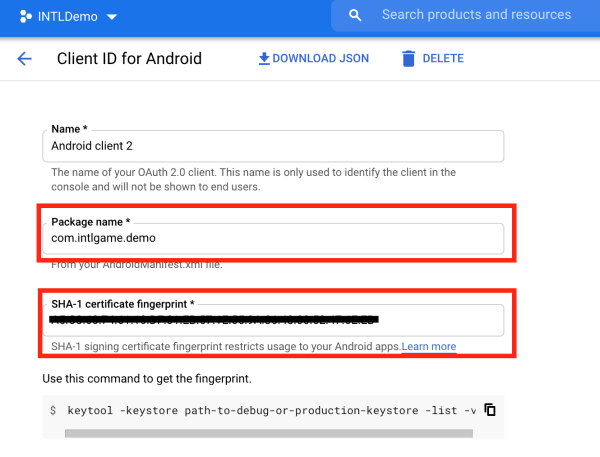
When the AAB package is uploaded to Google Play, the SHA-1 of the uploaded package may be different from the package downloaded from Google Play, due to Google Play re-signing the package.
To manually configure the App signing key certificate in Google Play:
- Go to Google Play Console, then select Setup > App integrity from the left navigation bar.
- Select App signing.
- Click Request key upgrade.
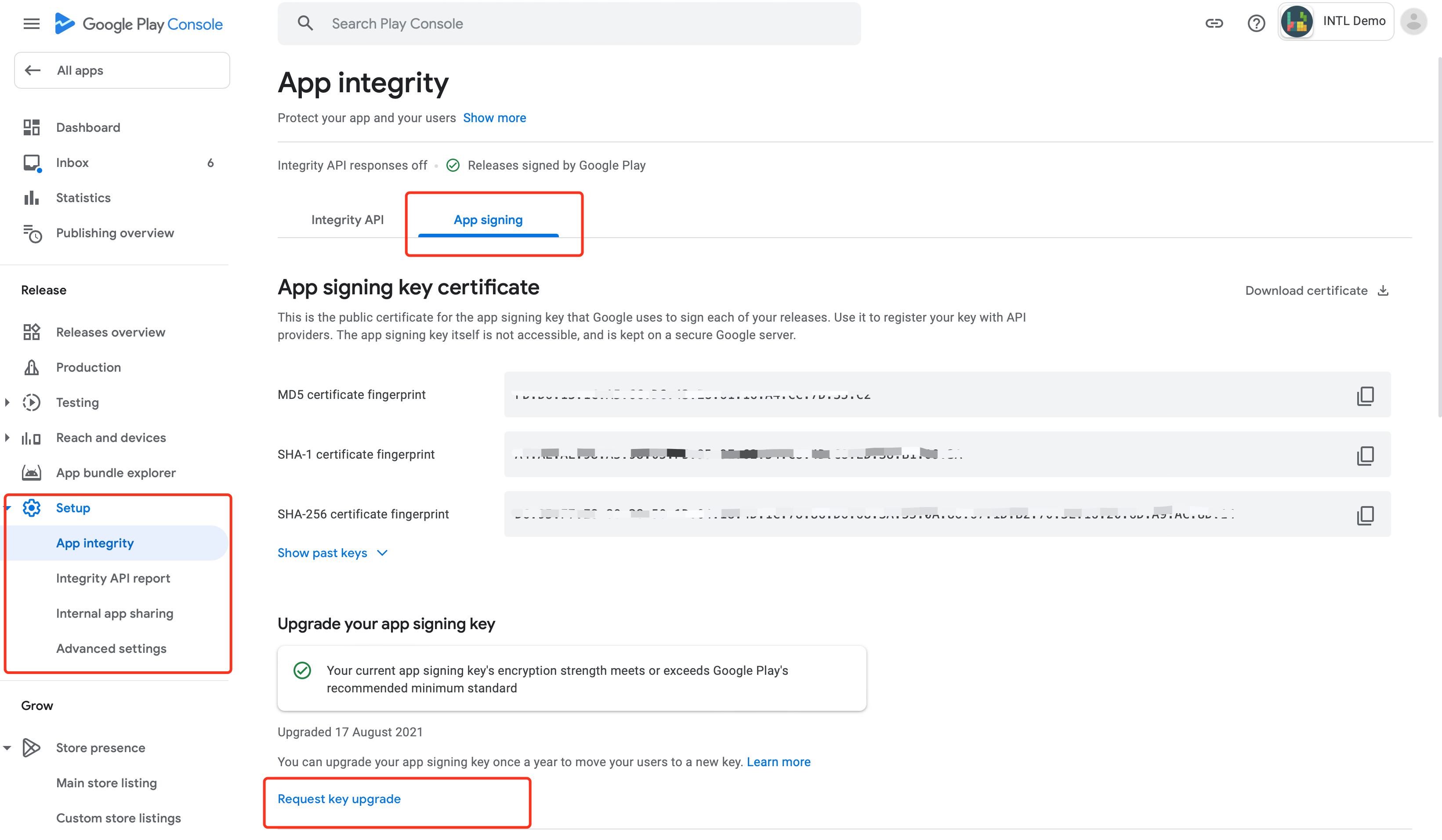
- Select Upload a new app signing key from Java keystore.
- Follow the steps given by Google, download the tool to generate the key and upload the generated
ZIP keyfile. - After uploading, click Upgrade > Upgrade Google signing key certificate at the bottom right corner.
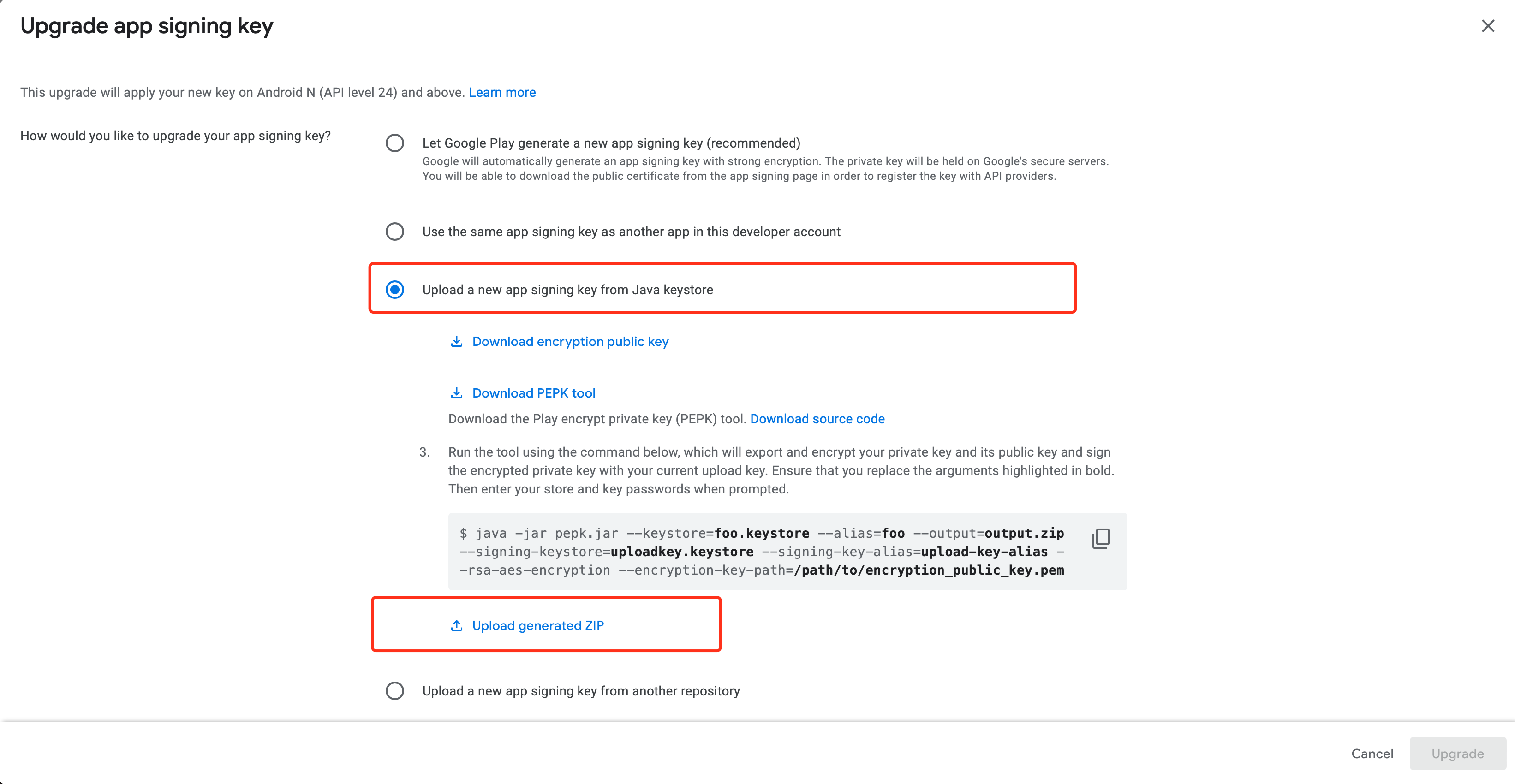
When logging in with a Google account, will the profile picture of the account be returned from Google?
Yes, Player Network SDK will return the profile picture of the Google account. See PictureUrl from AuthResult for Unity SDK and Unreal Engine SDK.
Google cannot log in, after selecting the email, the popup login interface displays "Loading" until login times out.
In the Google API console, set "Publishing status" as "PUBLISH APP". For more information, see Production Environment Configuration.
The app is suddenly closed when launching iOS.
Go to Plist Configuration and check if the GoogleService-Info.plist has been configured.
Google login authorization error (403)
The Google API console has not authorized it. The app is still under development. Add test users on the Google API console or set "Publishing status" as "PUBLISH APP".
On an Android device, the authorization interface fails to open when trying to log in with Google, with the error code: ret_code:9999
- Check if your device can access the Internet.
- Check if your device can access the international (non-Chinese Mainland) website.
- Check if you have correctly installed GMS. See How to Install GMS.
On an iOS device, I cannot log in via Google, error message: You must specify clientID for GIDSignIn
Check if the main target has INTLSDK.bundle. Manually add if it is missing.
On an iOS device, I cannot log in via Google, error message: Audience is not a valid client ID.
Check if the GOOGLE_CLIENT_KEY_ANDROID configuration in INTLConfig.ini is correct. Complete iOS configuration according to the instructions in INTLConfig.ini Configuration.
How to change the app name displayed on the Google Web consent screen?
Change it on the OAuth Consent screen page's [Authorised domain].
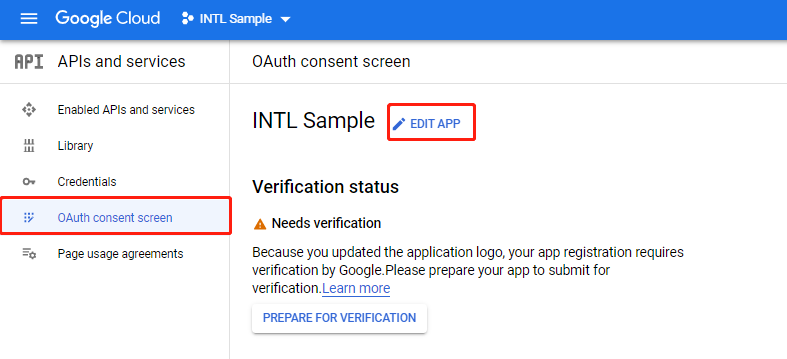
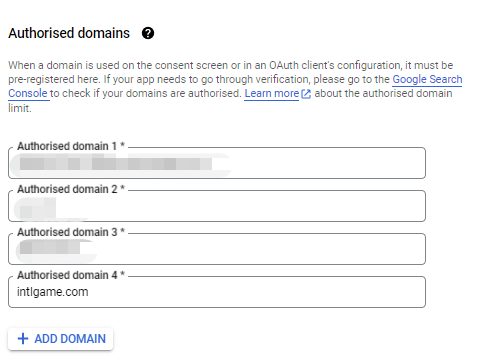
Google login authorization Error Error 400: redirect_uri_mismatch
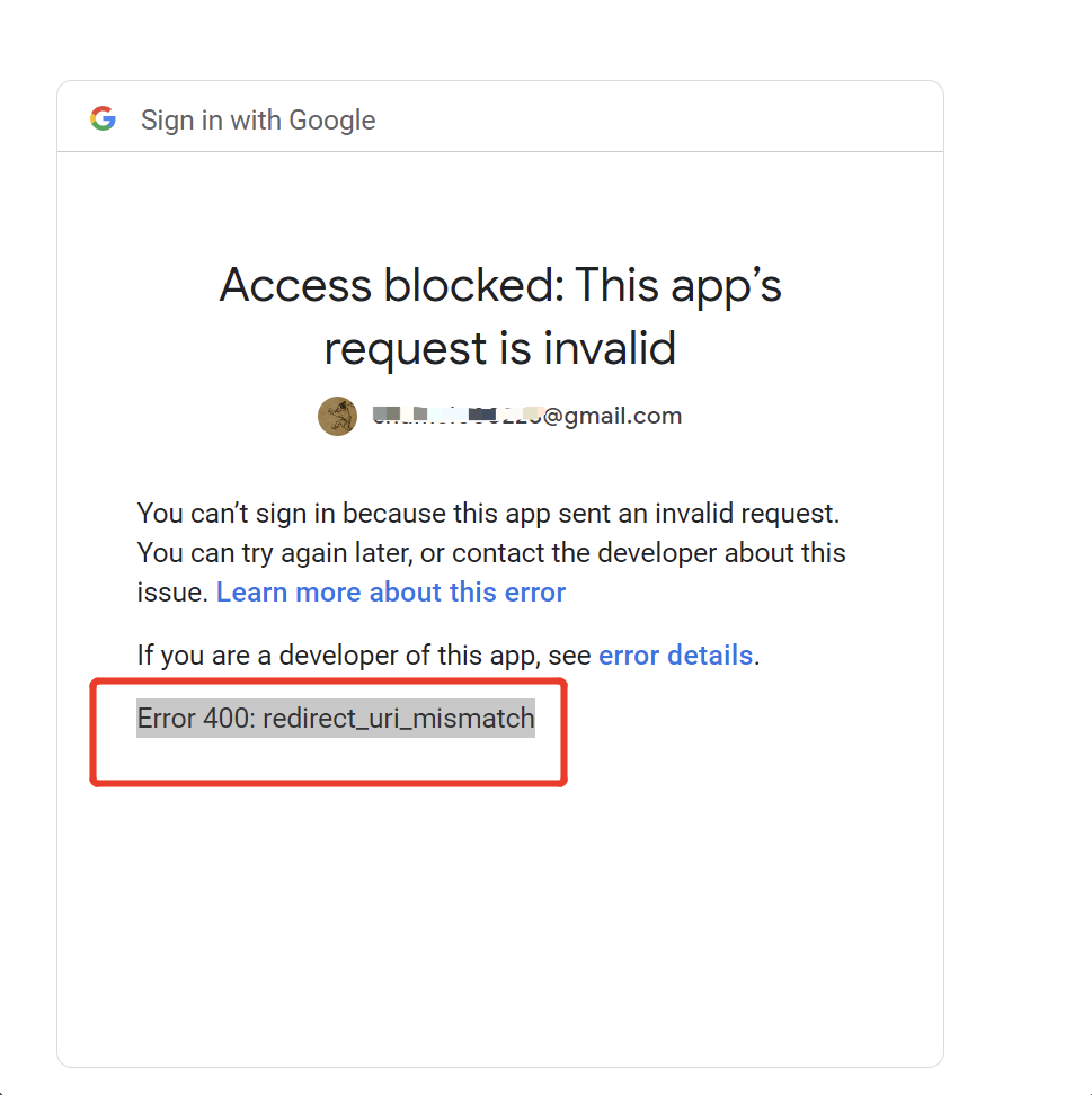
The issue may be caused by a mismatch between the redirect URI in the application settings and the authorized redirect URI, or the URI being used is not the one specified for the client ID in the Google API console.
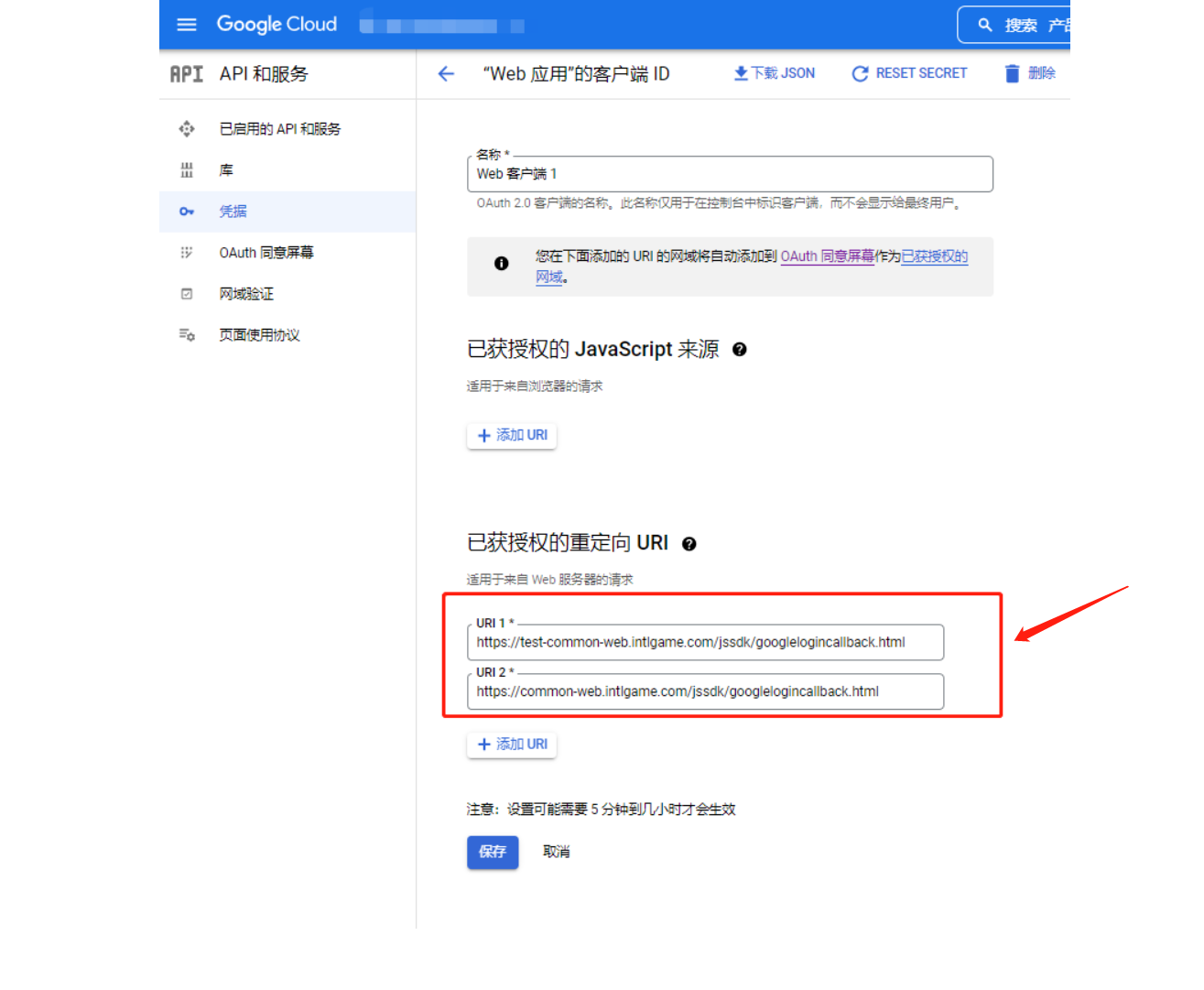
Google login error 1281
idtoken has expired. idtoken is obtained after logging in to Google, and contains information about its expiration time.
If the device’s local time is set to a past date, attempting to log in to Google after approximately one hour will not refresh the token. If the token is requested again, a 1281 error will be triggered.
If GOOGLE_CLIENT_KEY_IOS is already configured for Google on iOS, should GOOGLE_REVERSED_CLIENT_ID also be configured?
The GOOGLE_REVERSED_CLIENT_ID field has been deprecated and does not need to be configured. Configure the GOOGLE_CLIENT_KEY_IOS and GOOGLE_CLIENT_KEY_ANDROID fields for iOS.
The GOOGLE_CLIENT_KEY_IOS field is the iOS Client key for the Google channel, and is required for the iOS platform.
The GOOGLE_CLIENT_KEY_ANDROID field is the Android Web Client key for the Google channel, and is required for both iOS and Android platforms.
For more information, see Google SDK Configurations.
When linking to Google fails, the Google account authorization screen cannot be displayed again.
This issue has been resolved in SDK V1.26.00.
After logging out of the game, authorization successful is displayed when selecting Google login, without being able to switch accounts through the Google account authorization screen.
While logged in to the game with a channel other than Google on an Android device, linking with Google causes a login state to be stored on the device, which is not cleared completely during game logout.
Log out of the game again after logging in with Google to clear the login state, or configure GOOGLE_EVERY_LOGIN_CHOICE_USER = 1 in the file INTLConfig.ini.
LINE
LINE Error Codes
For more information on LINE Error Codes, see LINE iOS Error Codes and LINE Android Error Codes
For a list of all Channel Error Codes, see Channel Error Codes.
LINE login interface error 400
- Check the adaptation to Swift-LINESDK.
- Check if the configuration file, package name, and
LINE_CHANNEL_IDare correctly entered. - Check the
INTLLINEKit.projmodsfile. - Check the callback URL for LINE Developers Console.
LINE login, cannot redirect back to the game from Webview or LINE app after tapping Allow.
In Player Network SDK V1.10 AndroidManifest file, if the Android:taskaffinity property value is blank, you will be unable to redirect after LINE WebView login.
Delete this code to solve the LINE login problem.
The LINE login interface has no icons.
Go to the LINE platform to set app icons.
LINE login prompts Error, cannot process properly.
This may be caused by a network issue, try again using a different network environment.
LINE login failed, error code: 3016,the error message is similar to CryptoError: Verification failed for key: Swift.KeyPath<LINESDK.JWT.Payload, Swift.Optional<Foundation.Date>>. Got: 2022-04-19 12:15:12 +0000, expected earlier than 2022-04-19 12:10:47 +0000
This error occurs when users modify their device's time.
The LINE webpage cannot be accessed from China's version of iOS, and there is no callback after opening LINE and logging in.
This is a known issue with LINE SDK.
How to change the app name displayed on the LINE consent screen?
Change it on the LINE App Basic Settings page.
Error 403 forbidden when logging in to LINE.
The IP being used may have been blocked by LINE. Try changing the IP, switching accounts, changing the network, or clearing the cache before attempting to log in again.
If the problem persists, contact LINE for more information.
PS5
Sony has three environments dev, QA, and product. Which environment does the Player Network SDK use? If currently the game is in the dev environment, do you need to make relevant adjustments to the configuration of the Player Network SDK when reviewing and releasing it later?
Sony's environment can be switched on the dev engine. The SDK will automatically identify the Sony environment and inform the SDK Server, and the SDK server will access Sony's different servers according to the environment ID. Regardless of the environment, when switching from dev to QA to the production environment, Player Network SDK can switch automatically switch without additional settings.
Login error"ret":-2137653242
Check if permissions is passed as psn:s2s openid id_token:psn.basic_claims, see Login permissions in the page Add PS5 Login for more information.
Login error "ret":-2141913082
Please check if the PS5 local account is in an online login state. If the PS5 account is logged in, please try logging out and then logging back in.
QQ
Login error "ret":1204, "msg":"ret[-3], msg[app has no privilege to use this api]
This is due to a lack of login permissions for APIs called by QQ, see the section Apply for OpenAPI is_login permissions for QQ Connect in the portion regarding QQ Connect under Prerequisites, located within the tutorials to Set up QQ for iOS or Android for more details.
Steam
Login failed, error code: 5, third error code: 1206
This is due to Steam being disconnected. Open Steam and reconnect.
Steam login failed in UE Editor.
Place the steam_appid.txt file in the yourEngine/Engine/Binaries/Win64 directory, where UE4Editor.exe is executed.
How do I locate the program entry point of the Steam login error from the editor?
Place the steam_appid.txt file in the yourEngine/Engine/Binaries/Win64 directory, where UE4Editor.exe is executed. If the application has its own ID, replace the ID here, else use 480.
The game displays the error SteamAPI_Init failed on launch, such as ret:17, retMsg "SteamAPI_Init failed. Please check your Steam client status".
Since the Steam API initialization function does not provide detailed error categorization, follow the below steps to troubleshoot:
- Confirm that the Steam client is launched and logged in.
- Confirm that the Windows account used has administrator privileges.
- Reinstall the Steam client, or try a different device.
- Visit the Steam Community to learn more about ways to troubleshoot.
ret:33, retMsg "Please launch app by Steam Client"
The game is not being launched normally from the Steam client. Delete the steam_appid.txt file inside the game's executable directory and try again.
ret:35, retMsg "STEAM_USER_NOT_LOGINED"
The player is not logged in to the Steam client. Ensure that the player's Steam client is successfully logged in and currently online.
Network error, error code: 5, third error code: 1200
Connection timed out from Player Network backend to Steam backend, contact the Player Network representative for details.
Between the 2 types of Steam Web API keys, user key & publisher key, which should I use?
For Player Network SDK integration, the publisher key must be used. This is because the SDK requires access to application-level data and authentication services that are only available through the publisher key.
User key: Associated with an individual Steam account, for access to limited, user-specific data. Typically used for personal or non-commercial projects.
Publisher key: Associated with a Steamworks partner account, for access to broader app-level data, such as game ownership, authentication, and user stats for your published titles.
For more information about Steam Web API keys, see Authentication using Web API Keys.
Do I need to configure an IP allowlist for the Steam Web API key?
In general, an IP allowlist do not have to be configured for the Steam Web API key. When the allowlist for the key is empty, Player Network’s servers will be able to access and call the relevant APIs.
However, if any IP has been added to the allowlist, the key will be restricted. Only the IP addresses configured in the allowlist will have access to the APIs, while all other requests will return the 403 - Forbidden error. To ensure proper access, add the Player Network server IP to the allowlist.
If it is required to add the Player Network server IP to the allowlist, reach out to the Player Network representative.
Error e87 during Steam channel login on Web.
Try the following troubleshooting steps:
- Check the network connection by making sure the network is stable, or try restarting the router.
- Clear browser cache and cookies, or try using incognito mode.
- Try using a different browser.
- Turn off VPN or proxy and try again if currently connected to one.
- Visit the official Steam status page to confirm if there are any outages or ongoing maintenance.
- Try logging in on a different device or account.
If the above methods do not resolve the issue, it is recommended to contact Steam customer support for further assistance.
Steam login failure OnlineIdentitySubsystem login complete fail, Server error
- Verify network stability and ensure proper access to Steam servers. Try restarting your router, or test again with a different network connection.
- The Steam user session may have expired, requiring reauthentication. Sign out of the current account and log in again.
- Conflicts may have occured due to the incomplete removal of resources from previous versions. Try uninstalling completely, then reinstall the latest client version.
- Verify that the
APP IDin the localsteam_appid.txtfile matches your current application. Check the configuration file for any errors, and update to the correctAPP IDif necessary.
Steam error "msg":"error from steam: errcode=102, msg=Ticket for other app" during game launch, unable to login
The error is due to Steam API returning a ticket that does not match the configured steam app id in the backend.
- Ensure the
steam_appidused by the UE4 plugin matches the steam app id configured in Player Network Console for the Steam channel. - Check if the
APP IDin the localsteam_appid.txtfile matches the current application. Verify the configuration file's integrity and update it with the correctAPP IDif needed.
Twitter
Twitter Error Codes
For more information on Twitter Error codes, see Twitter Response Codes and Errors.
For a list of all Channel Error Codes, see Channel Error Codes.
- Unity
- Unreal Engine
void CheckThirdCode(INTLAuthResult result)
{
if(result.RetCode == 9999)
{
switch(result.ThirdCode):
{
case 401:
/*
Unauthorized: There was a problem authenticating your request.
This could be due to missing or incorrect authentication credentials.
*/
break;
case 500:
/*
Internal Server Error: Something is broken.
This is usually a temporary error, for example in a high load situation or if an endpoint is temporarily having issues.
*/
break;
case 503:
// Service Unavailable: The Twitter servers are up, but overloaded with requests. Try again later.
break;
default:
// Unknown error code
break;
}
}
}
void CheckThirdCode(FINTLAuthResult result)
{
if(result.RetCode == 9999)
{
switch(result.ThirdCode):
{
case 401:
/*
Unauthorized: There was a problem authenticating your request.
This could be due to missing or incorrect authentication credentials.
*/
break;
case 500:
/*
Internal Server Error: Something is broken.
This is usually a temporary error, for example in a high load situation or if an endpoint is temporarily having issues.
*/
break;
case 503:
// Service Unavailable: The Twitter servers are up, but overloaded with requests. Try again later.
break;
default:
// Unknown error code
break;
}
}
}
On an Android device, if a user logs in to Twitter, logs out, and then clicks Register when logging in the next time, a network error is reported.
This occurs because the cookies of https://.api.twitter have not been cleared. On Android devices, you can only clear cookies through the RemoveAllCookie method, but this will remove cookie information for all websites. This issue is currently not resolved.
Twitter login interface constantly displays "Loading".
- Check if a callback allowlist has been configured in the Twitter console.
- Check if the Player Network
keyandsecretare correct.
How to change the app name displayed on the Twitter consent screen?
Change it on the Twitter App Configuration page.
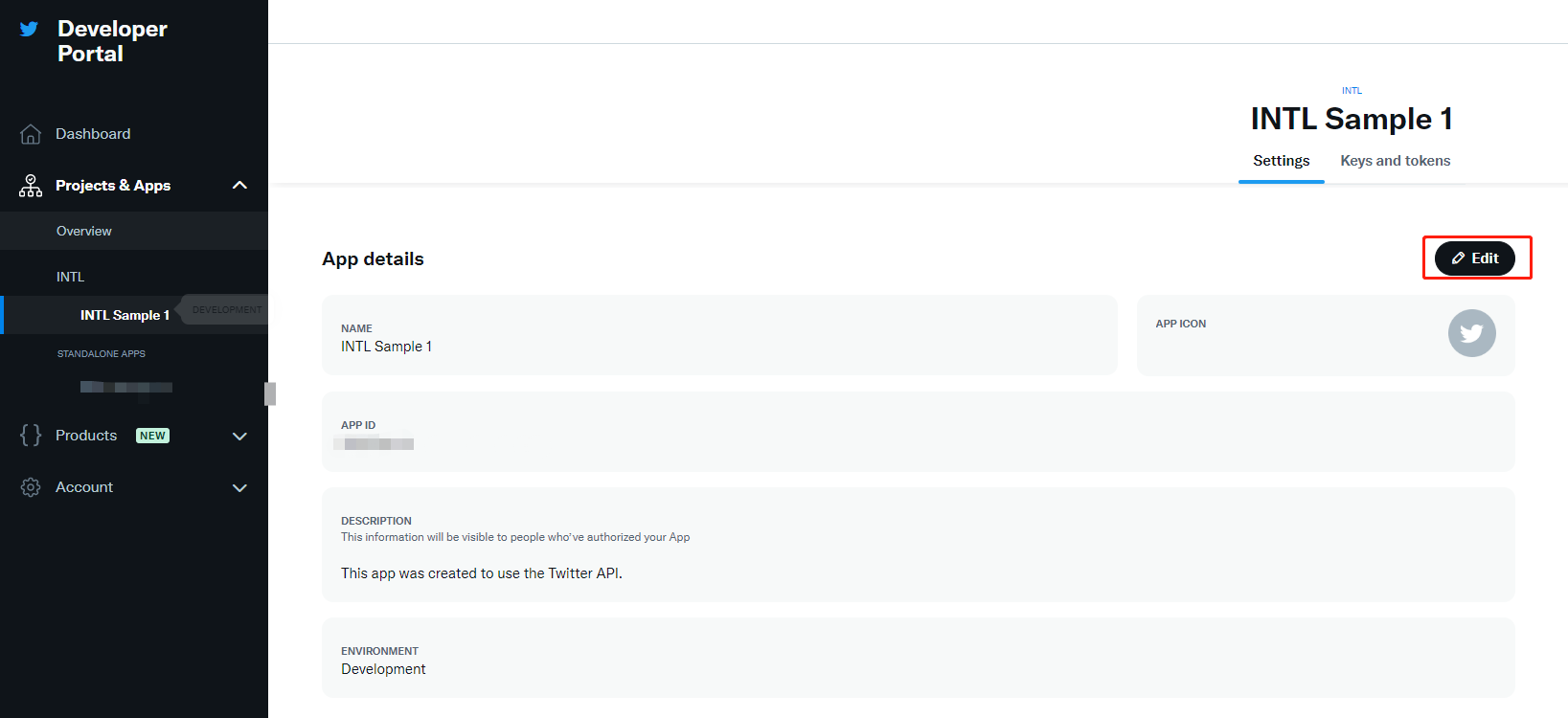
Twitter limits sharing when a user shares too many times in a short period of time. Confirm in the log whether the sharing API is restricted. If the log shows Twitter API error: Your account is suspended and is not permitted to access this feature (code 64), the API is restricted.
On an iOS device, versions earlier than Player Network SDK V1.18 do not support switching Twitter accounts and users can only use the first sharing account to share. To switch accounts, users need to reinstall the game package.
Twitter iOS sharing error ret_code: 9999, third_code: 32
The login status of the Twitter SDK is invalid. This problem has been fixed after V1.16.05. If this problem still exists after V1.16.05, configure {"login_first":1} in extra_json. For more information, see Twitter Friend KnownIssues.
Unable to log in when 2FA is enabled on Twitter.
If 2FA is enabled on Twitter when logging in to the game with Twitter, the login may fail and the player is redirected to the main Twitter website. The player is advised to temporarily disable 2FA first, log in to the game, then re-enable 2FA again for added security.
Ubisoft
Ubisoft Error Codes
- Unity
- Unreal Engine
void CheckThirdCode(INTLAuthResult result)
{
if(result.RetCode == 9999)
{
switch(result.ThirdCode):
{
case 0:
//Successful
break;
case -4:
//Failed to request Uplay Roaming Profile
break;
case -6:
//Failed to create Roaming Profile
break;
case -1:
//Failed to create Guest user
break;
case -8:
//Failed to create Roaming session (Flow2 login)
break;
default:
// Unknown error code
break;
}
}
}
void CheckThirdCode(FINTLAuthResult result)
{
if(result.RetCode == 9999)
{
switch(result.ThirdCode):
{
case 0:
//Successful
break;
case -4:
//Failed to request Uplay Roaming Profile
break;
case -6:
//Failed to create Roaming Profile
break;
case -1:
//Failed to create Guest user
break;
case -8:
//Failed to create Roaming session (Flow2 login)
break;
default:
// Unknown error code
break;
}
}
}
| Error code | Description |
|---|---|
| 0 | Success |
| -1 | Failed to create Guest user |
| -2 | Failed to create Guest session |
| -3 | Failed to create Uplay Roaming session |
| -4 | Failed to request Uplay Roaming Profile |
| -5 | Failed to create Roaming user |
| -6 | Failed to create Roaming Profile |
| -7 | Failed to create Roaming session (Flow1 first login) |
| -8 | Failed to create Roaming session (Flow2 login) |
| -9 | Failed to create Roaming session (Flow3 automatic login) |
| -10 | Failed to rename user |
| -11 | No user data for automatic login |
| -12 | Invalid user for auto login |
| -13 | Invalid linking parameters |
| -14 | Guest Facade is null or session is invalid |
| -15 | Uplay Facade is null or session is invalid |
| -17 | Login cancellation |
| -18 | link cancellation |
| -10000 | When players have successfully logged in through WebAuth to link a guest account to their Ubisoft account, the ubiserver requested by the ubiservicesSDK returns that the Ubisoft account can be linked. |
| -10001 | When players have successfully logged in through WebAuth to link a guest account to their Ubisoft account, the ubiserver requested by the ubiservicesSDK returns that the Ubisoft account cannot be linked. |
| -20000 | When players have successfully logged in through Ubisoft Connect, ubiservicesSDK returns that the device has a local guest account and prompts the player whether to link the existing guest account. |
WeChat
iOS Login Error 9999_9999,"call WX api sendReq return failure"
Check the WECHAT_UNIVERSAL_LINK_IOS configuration in the local INTLConfig.ini file.
For Web, after third-party channel authentication in the WeChat app, focus is not returned to the campaign webpage, or a blank screen is displayed.
Currently, only WeChat authentication is supported for WeChat login. Using other channels to log in will either display a white screen or fail to be redirected back to the campaign webpage, due to limitations in WeChat's built-in WebView component not supporting third-party channel login. For more information, see Add third-party channel login.
Social
Announcement
Why can't remote announcements be fetched?
- Check if the RequestNoticeData API is called.
- Check that the notice is currently valid.
- Check if the time zone is set correctly.
- Check if the language parameters are valid.
- Check if the region parameters are valid.
- Check if the environment in the notice configuration is consistent with the client (testing or production environment).
After I modify the announcement, the old version is still being fetched.
Restart the game or modify the NOTICE_INTERVAL in the cache configuration to clear cached announcements.
I cannot get Portuguese announcements.
The correct language type parameter for Portuguese is pt. For more information, see Language Type Definitions.
No callback is triggered when an announcement is published or taken down.
Announcements have to be fetched manually.
Which announcement field is used to differentiate custom values?
This is performed through the ExtraData field in INTLNoticeInfo.
What is the correlation between announcement data acquisition parameters and announcement callback information?
The callback information INTLNoticeInfo is returned by the request parameter region. The announcement's content list ContentList is returned by the request parameter langType.
Example:
- The announcement is only configured in Portuguese (pt). However, when English (en) is used to pull the announcement,
INTLNoticeInfois pulled, but theContentListis blank. - The language type of announcement configuration information is English (en), but the information input is in Portuguese (pt). If you specify
enwhile getting the announcement, the results will include both the English (en) and Portuguese (pt) announcements.
Why can't I receive the announcement PictureList?
INTLNoticeInfo and INTLNoticeContent both contain the PictureList. Check if the PictureList is configured in the correct data structure.
What is the difference between announcements, popups, and news in Player Network?
News is not pulled through the SDK. Popups and announcements share the same logic.
Push notification
Why can't I receive push notifications?
- Check if the
GoogleService-Info.plistused in the console configuration, certificate, and packaging is consistent with thegoogle-services.jsonfile in the backend. - Check your network connection and make sure your phone can access Google services.
- iOS:
- Make sure the
APNscertificate is configured for theFirebaseproject. - Add
Push Notification capabilityin the iOS project. - For iOS projects exported by Unity,
UNITY_USES_REMOTE_NOTIFICATIONSis 1. - Whether to
RegisterPush, whether the user selects "Yes" in the popup push authorization window.
- Make sure the
- Android:
- Configure the
keystorefingerprint for the Firebase project. - Whether the phone has installed Google Mobile Service (GMS)
- Configure the
Failed to register Firebase push.
Use another phone or VPN.
Test push using pushToken is received properly, but push notifications in the production environment are not received.
Check whether there are multiple push registrations. The push registration API should be called one time. If not, contact Firebase to submit a work order.
iOS Firebase does not receive any push notifications.
This occurs when FirebaseAppDelegateProxyEnable : NO is configured in info.plist. This disables method swizzling: the APNs tokens are mapped to FCM registration tokens. See Get Current Registration Token to solve this problem.
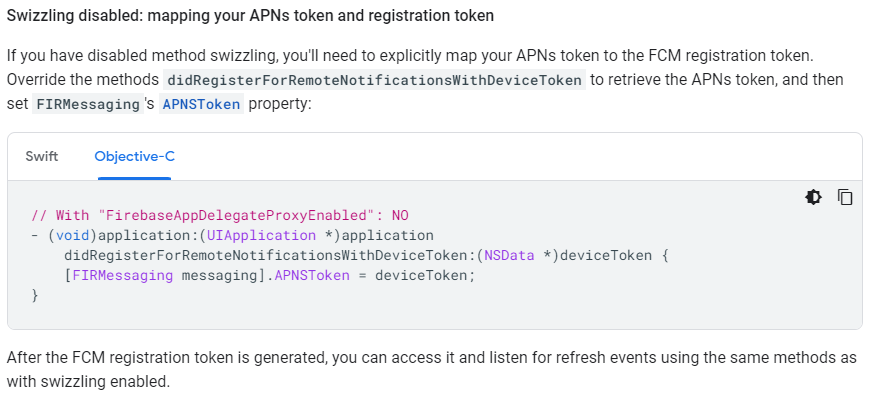
iOS cannot receive remote push notifications after re-signing with enterprise certificate.
Re-signing the IPA with the enterprise certificate makes it different from the original development certificate signature. Because the existing push certificate does not match the re-signed IPA, the push cannot be received.
The Icon Badge displaying the number of push messages does not disappear.
Configure iOS based on iOS Remote Push App Icon Hint Removal.
Cannot receive push callbacks when the game is running in the backend.
The game can receive callbacks in the frontend. In the backend, the callback pushes a notification to the notification bar.
iOS AddPushBaseResultObserver also has no callback.
Set UNITY_USES_REMOTE_NOTIFICATIONS to 1.
Local push notifications are not received.
- Grant push notification permissions on the phone.
- For an Android device, go to
INTLConfig.iniand setANDROID_LOCAL_NOTIFICATION_ENABLEto 1.
Local push notifications are not received after closing the app in Android 12.
Android 12 and later systems require additional permissions for the AlarmManager alarm API. Player Network SDK relies on a delayed trigger mechanism internally to deliver local notifications. After the app is closed, the system restricts the triggering of such alarms, resulting in failed notification delivery.
We have previously investigated this issue. To enable local notifications after the app is closed, it would be necessary to request the USE_EXACT_ALARM permission to ensure precise alarm functionality. However, according to Google Play policies, requesting this permission may lead to review rejection, so this approach is not recommended.
How can I push notifications in different languages to different regions?
For Firebase, each push only sends one tag, allowing you to send push content in different languages to different regions.
No image displayed in iOS remote push notifications.
To receive and process notification images in Apple apps, add the notification service extension. For more information, see Send Images in Notification Payload.
No image displayed in Android remote push notifications.
- Android push images require a transparent channel.
- Check whether the icon image resource is overwritten by other images
How can notifications be pushed to game versions that have yet to be released?
Firebase Messaging is able to create versions while setting up push notifications.
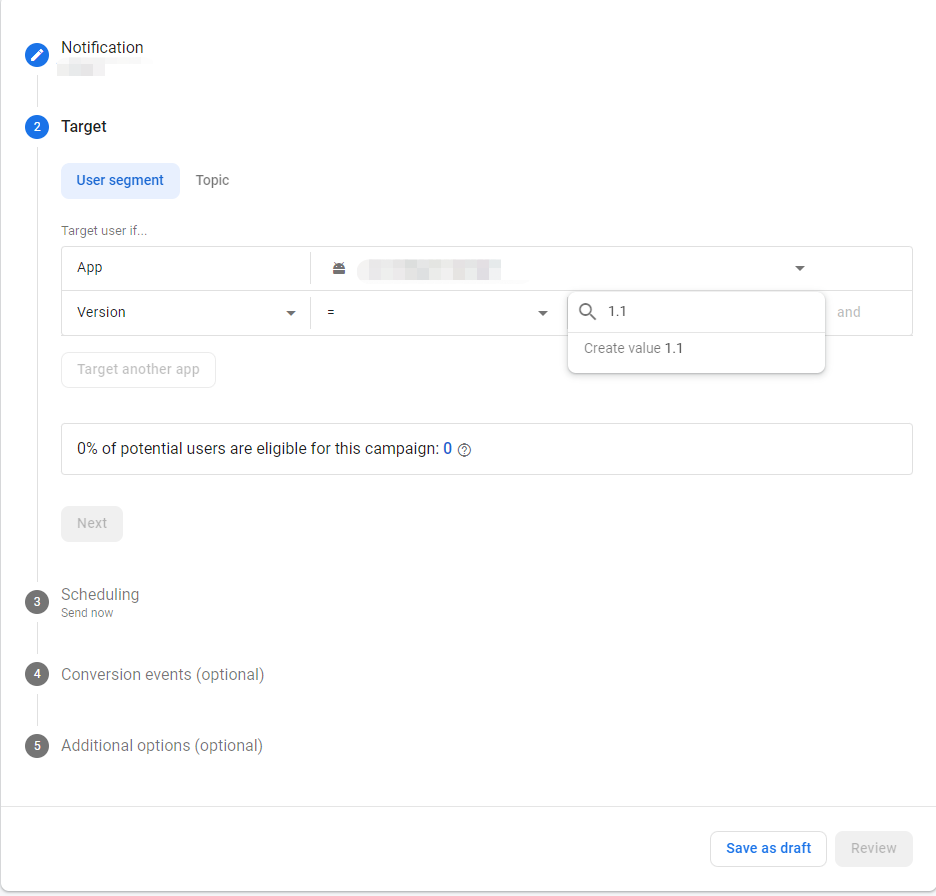
How can push resend cycle be set, if the RepeatType parameter does not exist on Android?
Push resending is not supported on Android.
If the player is from a different region, how will the set FireTime timestamp resolve the different time zones?
The FireTime timestamp is set in UTC, and therefore the push notifications will not be affected by the player's current time zone.
What do the Android SmallIcon and iOS Badge parameters represent?
Android: The design of small icons can be customized through the SmallIcon parameter, with the app icon being used by default. As phone systems from China require the standardization of app and small icons, small icons cannot be customized on certain device models. (Through testing, they can still be customized for Samsung, Vivo, and old Xiaomi devices.)
iOS: Icons cannot be customized. The Badge field represents the badge number to be pushed, and is hidden when set as the default value of 0.
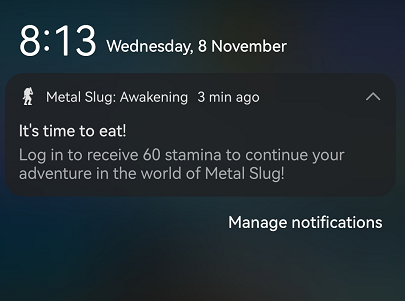
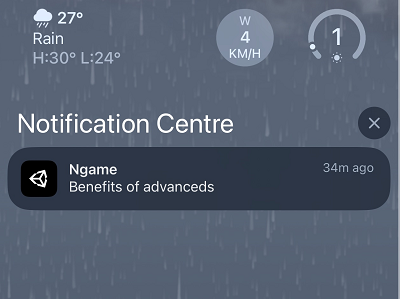
iOS Remote Push not received, error Error Domain=NSCocoaErrorDomain Code=3000 "no valid 'aps-environment' entitlement string found for application".
The aps-environment attribute may be missing from Info.plist, which needs to be added:
- Open the
Info.plistfile for your application in Xcode. - If the
aps-environmentkey is missing, click the + button to add a new key. - Enter
aps-environmentas the key name and set the type toString. - Set the key value according to the current environment, to either
developmentfor the development environment orproductionfor the production environment.noteThe Apple Push Notification service certificate from Apple Developer Center should match the environment. A development certificate is used during the development and testing stages, while a production certificate is used after the production version is released to App Store.
- Save the
Info.plistfile and rebuild your application.
Firebase FCM token retrieval failed with error:Error Domain=NSURLErrorDomain Code=-1001 "Request Timeout".
When an iOS app attempts to obtain a Firebase Cloud Messaging (FCM) device token, a network timeout error occurs:
[INTLPushFirebase.mm:346] firebase register, get fcmToken failed, error msg:
Error Domain=NSURLErrorDomain Code=-1001 "Time out."
UserInfo={
_kCFStreamErrorCodeKey=-2103,
_NSURLErrorFailingURLSessionTaskErrorKey=LocalDataTask...
}
Troubleshooting steps:
- Check network connectivity.
- Validate Firebase configuration, ensuring
GoogleService-Info.plistexists in the project root, and the Bundle ID matches Xcode project settings exactly. - Check Firebase Console for app Bundle ID compatibility, monitor usage quotas and limits, etc.
Firebase error: Failed to open database (SQLite Error Code 10).
Firebase Analytics failed to initialize SQLite database due to disk I/O error (SQLite error code 10):
[FirebaseAnalytics][I-ACS810001] Failed to open database (Init):
Error Domain=com.google.gmp.measurement.ErrorDomain Code=3
"Database operation 'validate database' failed with sqlite code 10 and error message 'disk I/O error'"
UserInfo=
{
NSLocalizedDescription=Database operation "validate database" failed with sqlite code 10 and error message "disk I/O error",APMMonitorContext=validate database,10,A
}
Firebase relies on SQLite to store local data, below are some potential causes:
- SQLite library conflict (common on iOS): Firebase uses the iOS system library
sqlite3.tbd, which causes conflicts if other other SQLite versions exist (such as UE's SQLiteCore) - Storage issues: Insufficient device storage, corrupted database files (from abnormal program termination)
- Permission problems: Sandbox write permissions (iOS), storage access denied (Android)
WebView
Android cannot open the privacy agreement, prompting no permission.
If you have integrated MidasBuy or configured a network allowlist, add the domain name of the privacy agreement to the allowlist in the network_security_config.xml file.
When opening iOS WebView, the error Could not find specified service is displayed.
This error does not affect any functions.
The screen goes white when the built-in WebView is opened on an Android device.
You need to use https://.
Android calls OpenUrl to open the built-in WebView, and the game gets stuck on the main thread.
Calling the OpenUrl API launches a new process rather than a thread. In this scenario, the process hosting the WebView moves to the foreground, while the app transitions to the background. The game logic follows the same handling procedure as when the game is switched to the background.
How to determine if the player opens the H5 page through the game's built-in browser?
UserAgent can be obtained through the getUserAgent interface in INTLWebViewSample.html. If the page is opened using INTLWebView, the typeface of INTLBrowser will be returned.
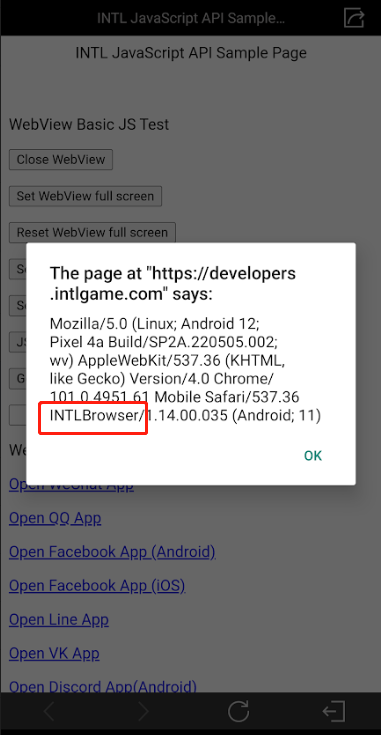
When opening a webpage (OpenURL), an extra % appears when encoding space.
Currently, calling OpenUrl results in space being encoded to %%20, which should be %20. This is a log output error that does not affect the actual URL opened. To use the URL in the log, just remove the extra %.
Why are WebView related errors reported during compilation when the WebView module is not integrated?
Check whether Twitter login is enabled. Twitter login depends on Player Network SDK WebView module. If Twitter login is enabled without integrating the WebView module, WebView related errors are reported.
INTLWebView makes the game window shrink.
Two configurations should be added to INTLConfig.ini:
WEBVIEW_DPI_AWARENESS_ENABLE = 0WEBVIEW_DYNAMIC_RESOLUTION_ENABLE = 1
How can the sharing function be hidden?
Either set visibleShareMore to false, or WEBVIEW_SHARE_CHANNEL to NONE.
visibleShareMore: Sets whether to display the sharing function, and has higher priority. For more information, see the OpenUrl extended field configurations for Unity SDK or Unreal Engine SDK.
WEBVIEW_SHARE_CHANNEL: Sets the supported sharing channels when the sharing function is enabled, the sharing function will not be displayed if this is set to NONE. For more information, see Configure Webview Module.
Code sample:
visibleShareMore:false
WEBVIEW_SHARE_CHANNEL:Facebook, System
visibleShareMore:true
WEBVIEW_SHARE_CHANNEL:NONE
When a webpage is opened in Unity Editor, a white screen is displayed and nothing happens when the close button is clicked.
The built-in browser cannot be used in Unity Editor, try using the system browser instead.
When Android Webview is opened and then closed to return to the game, will reconnection be required?
If launched in single-process mode, there should be no need to reconnect. Else, when using multi-process mode, reconnection will be required after the game disconnects.
White screen displayed while running INTLWebView on Windows, with CraftSDLUserInterface SDL_CreateRenderer return NULL error: Couldn't find matching render driver appearing in the logs.
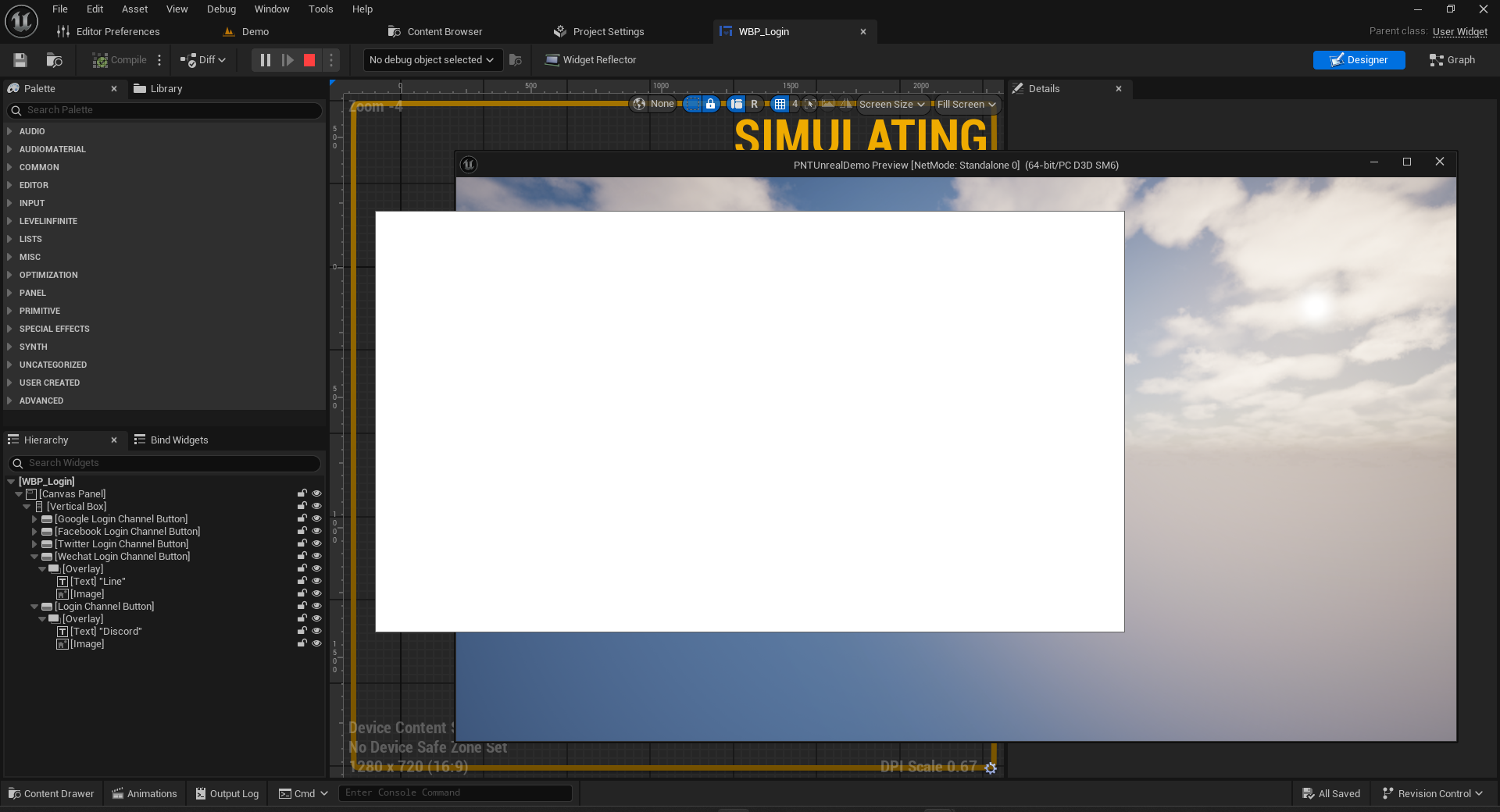
The problem may occur in Unity and Unreal Engine projects, add the WebView configurations to INTLConfig.ini:
[WebView]
WEBVIEW_NAVIGATION_BUTTON_DISABLE = 0
WEBVIEW_UI_COLOR_THEME = Dark
WEBVIEW_VIEWPORT_DPI = 96
For Unreal Engine only, also delete the following folders to clear the cache and rebuild the scripts.
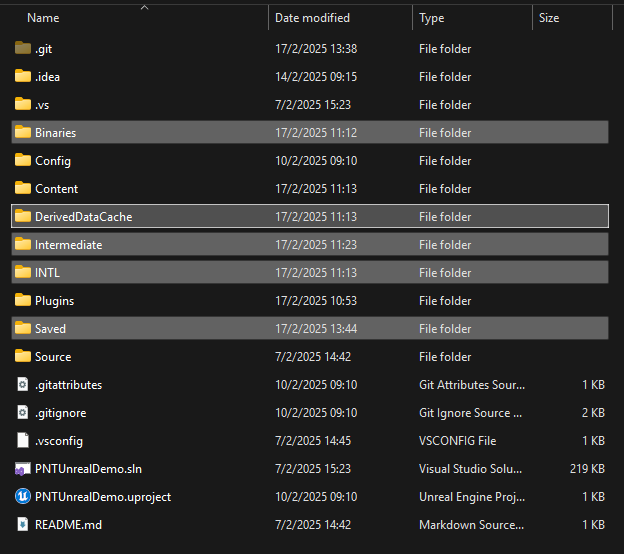
WebView flickering on PC platform.
This issue is not caused by the WebView component itself, but occurs when the game uses dynamic resolution, leading to WebView rendering flickers. By default, games typically use a fixed resolution, with dynamic resolution enabled only in specific scenarios. Hence, WebView is configured for fixed resolution mode by default. If flickering occurs, add the parameter WEBVIEW_DYNAMIC_RESOLUTION_ENABLE = 0 to INTLConfig.ini to forcibly disable dynamic resolution.
Opening INTL WebView on PC causes a crash, and the initialization of qbcore.dll fails.
INTL WebView may load components during initialization that conflict with the runtime environment required by qbcore.dll (such as the CEF bundled with UE4.27). This results in qbcore.dll failing to load or initialize and lead to application crashes.
To avoid such compatibility issues, it is strongly recommended to use WebView2 as the standard WebView solution for PC platforms. For more details, see Microsoft Edge WebView2.
Some Android devices display a black screen when certain links are opened.
Update, or uninstall and reinstall Android System WebView.
In Unreal Engine, when opening the Privacy Policy URL in-game via OpenUrl, setting INTLWebViewOrientation through screenOrientation does not work.
The SDK handles Unreal Engine and Unity differently. Unreal Engine locks the orientation based on app settings.
After enabling badges on the device, why are notification badges being shown when WebView is opened?
This behavior is by design. The foreground service notification (including badges) for WebView will disappear automatically when the agreement window is closed.
Data insight
Why is the Firebase Crash backend not initialized?
The Firebase backend will only be initialized after successfully reporting a crash from the client at least once.
How to disable Firebase Crash reporting?
Android:
-
Check if the Firebase console configuration, certificates, .plist, and .json files are aligned.
-
In the
applicationsection inAndroidManifest.xml, add meta-data tag to disable automatic collection.<meta-data
android:name="firebase_crashlytics_collection_enabled"
android:value="false" />
For more information, see Customize your Firebase Crashlytics crash reports.
iOS:
Add a new key-value pair in Info.plist:
- Key:
FirebaseCrashlyticsCollectionEnabled - Value:
false
For more information, see Customize your Firebase Crashlytics crash reports.
The Firebase crash stack has not been restored.
Users need to upload the symbol table.
CrashSight reports are not received.
- Check if the CrashSight is configured in
ANALYTICS_CRASH_CHANNELin INTLConfig.ini. - Check if
InitAnalyticsis called. - Check the reporting address configured in INTLConfig.ini.
The Custom.log file cannot be created for log reports from the Windows platform.
This is due to a lack of read/write permissions for that directory, and CrashSight currently does not provide a method to change the path.
Editor reports the error Unable to get ReportException function from library. Player Network SDK Error code: 9999, Windows Error code: 126
Crashsight does not currently support editors.
Firebase push message issues
After Player Network SDK's push service is integrated with the client, messages can be received once remote push is configured in the Firebase console.
By using the backend API provided by Firebase, developers will be able to implement the features on their own, such as sending push notifications to the client with Firebase.
For more information, see Backend API Documentation for Firebase.
A warning message is displayed when integrating the Facebook iOS SDK.
If FacebookAutoLogAppEventsEnabled and FacebookAdvertiserIDCollectionEnabled are not configured, the Facebook SDK will display the following warning messages.
<Warning>: Please set a value for FacebookAutoLogAppEventsEnabled. Set the flag to TRUE if you want to collect app install, app launch, and in-app purchase events automatically. To request user consent before collecting data, set the flag value to FALSE, then change it to TRUE once user consent is received. Learn more: https://developers.facebook.com/docs/app-events/getting-started-app-events-ios#disable-auto-events.
<Warning>: You haven't set a value for FacebookAdvertiserIDCollectionEnabled. Set the flag to TRUE if you want to collect Advertiser ID for better advertising and analytics results. To request user consent before collecting data, set the flag value to FALSE, then change it to TRUE once user consent is received. Learn more: https://developers.facebook.com/docs/app-events/getting-started-app-events-ios#disable-auto-events.
For more information, see Event reporting.
Facebook reporting requires tracking on the iOS app
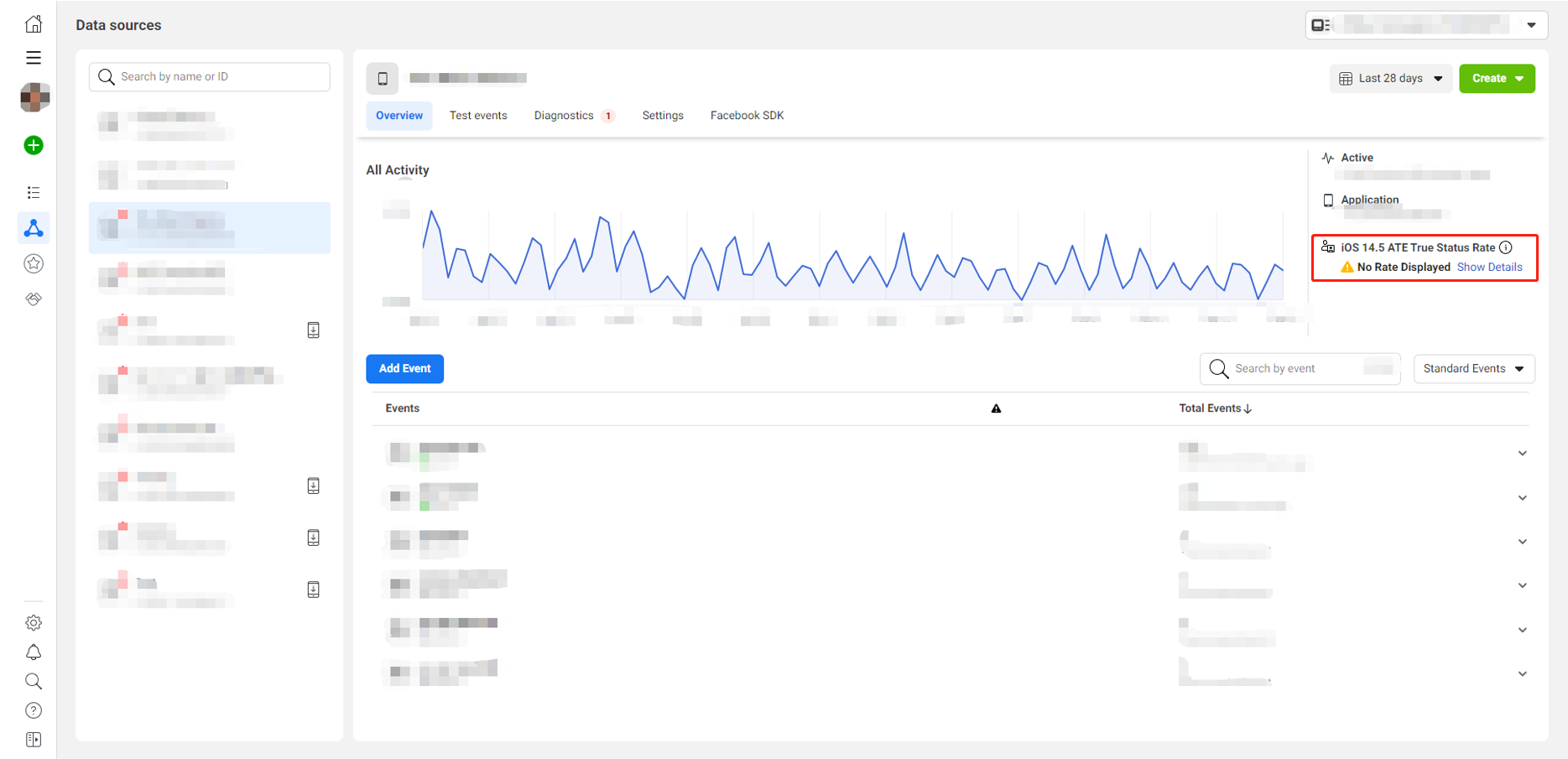
Facebook reporting on iOS 14.5 and later requires enabling iOS app tracking. Before reporting Facebook events, call the RequestTrackingAuthorization method first.
Facebook data reporting failed, the event reporting function in Facebook App Dashboard is not associated with the game app.
No data source can be found from Facebook Events Manager. This is because the project's account has not been authorized and linked with the company. To resolve this issue, complete the steps in Verify your business.
Troubleshooting steps:
-
Verify the
ANALYTICS_REPORT_CHANNELandANALYTICS_AUTH_REPORT_ENABLEconfigurations in INTLConfig.ini -
Confirm whether the local report was successful, by searching
ReportEvent with channel = Facebook, eventName =xxin the INTL logs
For more information, see Data reporting acceptance.
Tools & Utilities
How to test the RequestIPInfo API?
Switch VPN regions for testing.
iOS in-app ratings unable to be opened
- During development, the review interface can be opened at any time.
- In TestFlight packages, the review interface cannot be opened.
- After releasing on the App Store, each user can only open the review interface a maximum of 3 times within 365 days.
For more information, see requestReview.
Compliance
Minor compliance failed, error code: 30010
Invalid region parameter. Check the country or region code, which is a three-digit code based on the ISO 3166-1 standard.
For example: A region parameter error will be reported 76 is entered instead of 076.
Minor compliance failed, error code: 30004
The compliance scheme may not be configured. Reach out to the Player Network representative.
Email verification failed, the Yes button cannot be selected.
Clear the browser cache and try again.
Is the country or region selected by the player recorded?
Yes, when the player selects a region, it will be recorded in the region field of the callback.
After successful self-verification, will the game ask if the player is a minor when the game is launched subsequently?
A value will only be returned for ParentCertificateStatusExpiration after email verification and credit card verification is successful. For self-verification, ParentCertificateStatusExpiration will be 0 and the player can enter the game directly.
A parent has received multiple emails. Which of them is the primary authorization email?
If multiple parental authorization emails have been received, only the first successful authorization will be put into effect. After authorizing for the first time, subsequent authorizations using the other emails will not change the parental authorization status set by the first email.
When making payment with a credit card during minor verification, how do I return to the process after viewing the privacy agreement?
Since the credit card payment process cannot be interrupted, a return will lead to unsuccessful verification. Therefore, the game team needs to add a return button on the privacy agreement page.
Are there any differences between the ComplianceQueryUserInfo and ComplianceQueryUserStatus methods?
Although the ComplianceQueryUserStatus and ComplianceQueryUserInfo methods return the compliance status of the current Openid with the same data structure, region information is also included in ComplianceQueryUserStatus.
Since region is now set using other methods, it is recommended to use the ComplianceQueryUserInfo method to query the compliance status of an Openid.
For more information, see the ComplianceQueryUserStatus and ComplianceResult methods.
Why is the username blank in the account deletion email?
The account deletion email is sent as part of the account deletion process, and the username of the player's in-game character is passed through the user_name field. If an empty string is passed, the username will appear blank in the email, potentially causing player confusion.
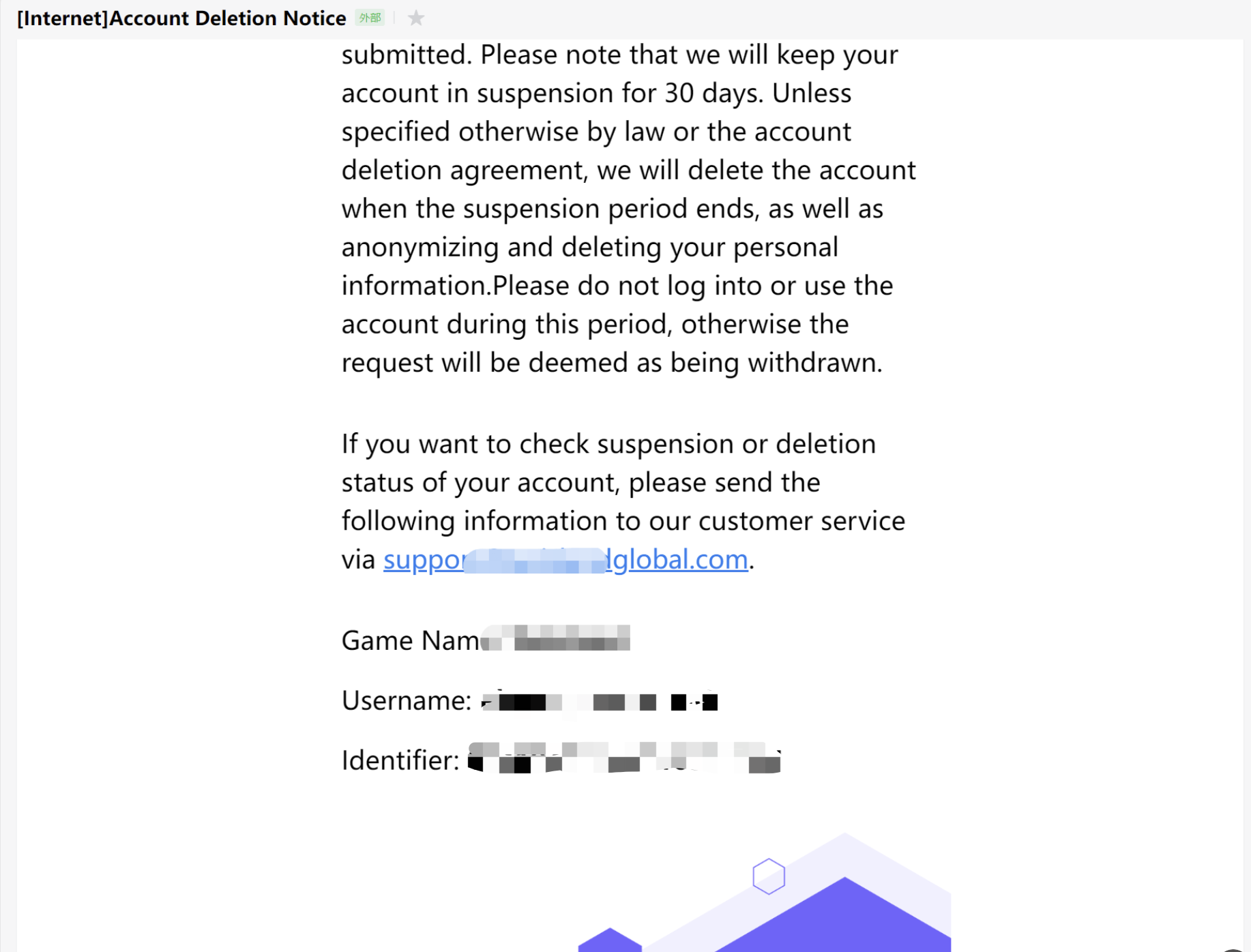
In the account deletion interface, error "ret": 10007, "msg": "decrypt input empty" occurs when performing account deletion through the Customer Service Center.
Players are required to log in before the encryptEnable parameter in OpenUrl can be automatically passed. This error occurs because the game was accessed directly via an admin command, bypassing the Player Network SDK login process. Without a local login state in the local SDK environment, the encodeParam login state is not passed to the Customer Service Center, resulting in an error when accessing the account deletion interface.
Windows
Network error 60, CURLCode for more details
This indicates a problem with the CA certificate. Delete the cacert.pem file, then download the cacert.pem file again from Player Network Console.
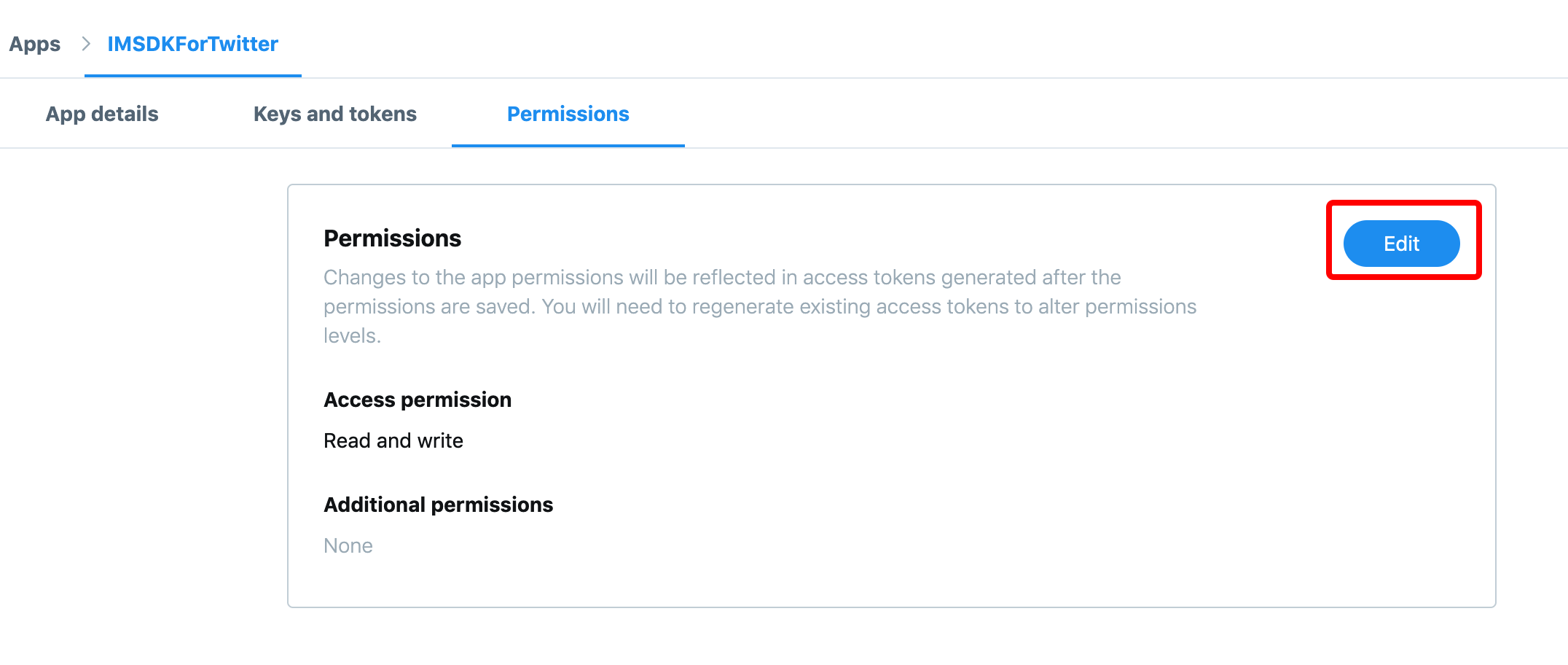
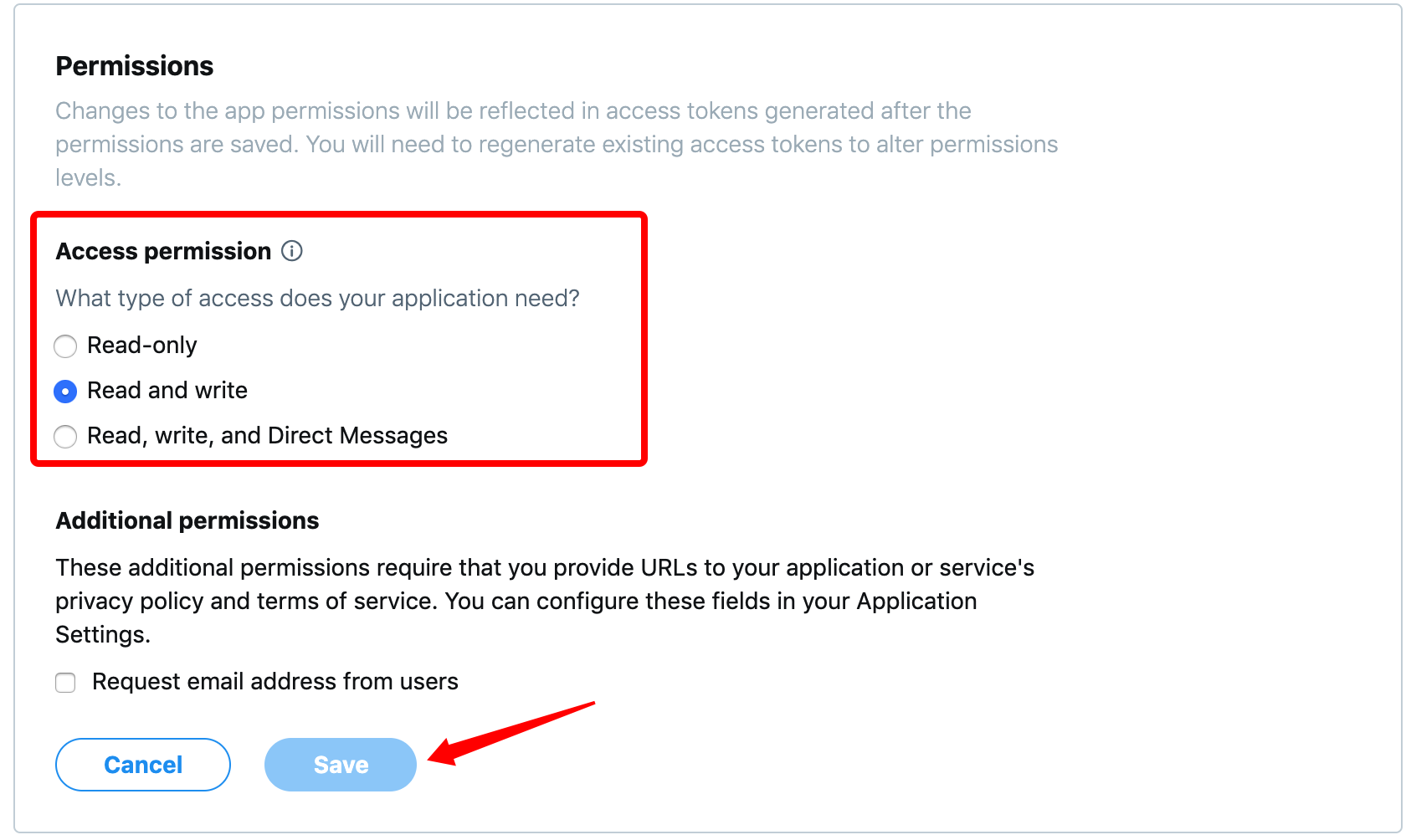
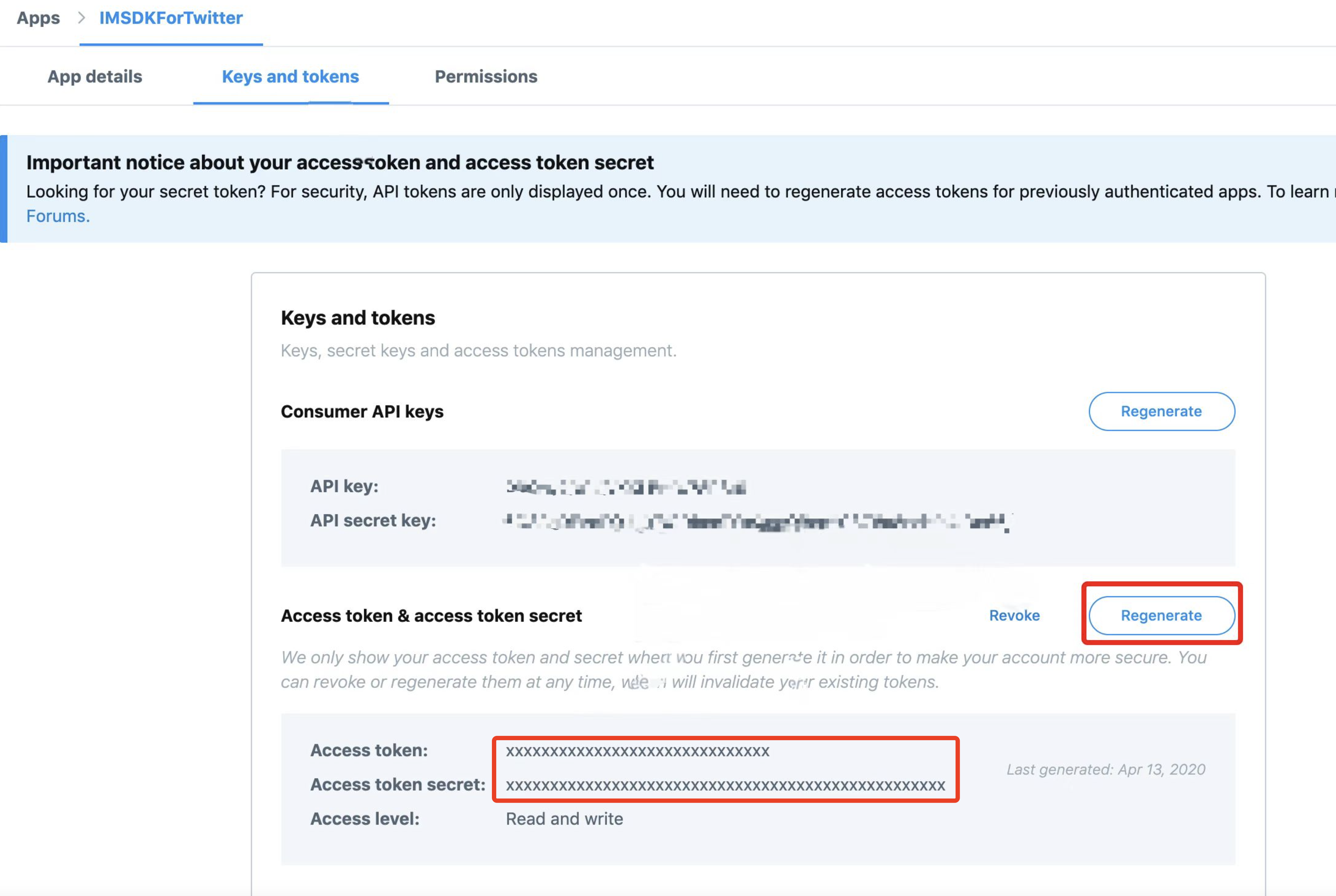

How does the client acquire the friend list?
The client can only get friend lists for the Epic channel. Users can get the lists for other channels through the backend. For more information, see the QueryFriends API.