Android
- SDK 1.27 及之后版本
- SDK 1.24 ~ 1.26
- SDK 1.24 之前版本
Unity 2021 ~ Unity 6
androidx
minSdkVersion: 21
targetSdkVersion: 34
compileSdkVersion: 34
如果接入 LINE,minSdkVersion 需要升级到 24。
如果接入 Discord、DMM,minSdkVersion 需要升级到 23。
项目提审前需注意:从 SDK V1.24.00 开始,Google 新增了 foreground service permissions 权限声明。如果该声明未通过 Google 审核,重新提交审核可能需要一周左右的时间。更多信息,请参见前台服务必须定义类型。
Unity 2021 ~ Unity 2022
androidx
minSdkVersion: 21
targetSdkVersion: 34
compileSdkVersion: 34
如果接入 LINE,minSdkVersion 需要升级到 24。
如果接入 Discord、DMM,minSdkVersion 需要升级到 23。
项目提审前需注意:从 SDK V1.24.00 开始,Google 新增了 foreground service permissions 权限声明。如果该声明未通过 Google 审核,重新提交审核可能需要一周左右的时间。更多信息,请参见前台服务必须定义类型。
Unity 2018 ~ Unity 2022
- Unity 2022 及之后版本
- Unity 2022 之前版本
androidx
minSdkVersion: 19
targetSdkVersion: 34
compileSdkVersion: 34
如果接入 VK,minSdkVersion 需要升级到 21。
androidx
minSdkVersion: 16
targetSdkVersion: 34
compileSdkVersion: 34
如果接入 LINE,minSdkVersion 需要升级到 19。
如果接入 Firebase,minSdkVersion 需要升级到 19,Android Gradle 需要升级到 V6.7.1 或以上,Android Gradle Plugin 需要升级到 V4.2.0 或以上。
如果接入 VK,minSdkVersion 需要升级到 21。
如果接入 Discord,DMM,minSdkVersion 需要升级到 23。
如果接入 Adjust,minSdkVersion 需要升级到 18。
前提条件
游戏使用的每个 SDK 插件的版本(包括游戏启动器使用的版本)必须保持一致。如果游戏需要同时访问多个版本的 Player Network SDK,或者只有一个组件需要升级,请联系 Player Network 助手。
步骤1:安装 SDK
1. 将 Player Network SDK 添加到您的项目
- 解压 SDK 软件包。
- 将
INTLSDK文件夹复制到项目的Assets文件夹中。 - 将 Player Network SDK 的
Plugins文件夹合并到项目的Plugins文件夹中。
Player Network SDK package
├─INTLSDK // Player Network SDK CS scripts which provide APIs and callbacks
│ ├─Editor // Player Network SDK Editor scripts which include Player Network SDK XUPorter
│ └─Scripts // Player Network SDK scripts which include INTLCore and other plugin scripts
├─LevelInfinite // LI PASS APIs
├─Plugins // Player Network SDK plugins for various platforms
│ ├─Android
│ ├─iOS
│ ├─MacOS
│ └─Windows~
├─Symbols // Player Network SDK symbol table *.so files
└─UnionAdapter // UnionAdpater APIs which adapts to both MSDK and Player Network SDK
INTLSDK/Scripts/INTLCore
├─INTLSDK
│ ├─Editor
│ └─Scripts
│ ├─INTLConfig
| └─INTLCore
| ├─Editor // INTLCore PostProcess.cs / PreProcess.cs files for different platforms
| | ├─INTLCoreAndroidPostProcess.cs
| | ├─INTLCoreiOSPostProcess.cs
| | ├─INTLCoreMacOSPostProcess.cs
| | ├─INTLCoreWindowsPostProcess.cs
| | └─INTLCoreWindowsPreProcess.cs
| └─Scripts // INTLCore scripts
| ├─INTLAPI.cs // Player Network SDK APIs
| ├─INTLConfig.cs // Player Network SDK data structures
| ├─INTLDefine.cs // Player Network SDK static strings
| ├─INTLErrorCode.cs // Player Network SDK error codes
| ├─Modules
| └─Utils
├─LevelInfinite
├─Plugins
├─Symbols
└─UnionAdapter
INTLSDK/Script/INTLConfig
├─INTLSDK
│ ├─Editor
│ └─Scripts
│ ├─INTLConfig
| | └─Editor // Player Network SDK configuration files, PostProcess.cs files, and encryption tools
| | ├─Encrypt
| | | ├─decrypt // Player Network SDK decryption tool for INTLConfig.ini
| | | ├─Decrypt.exe // Player Network SDK decryption tool for INTLConfig.ini
| | | ├─encrypt // Player Network SDK encryption tool for INTLConfig.ini
| | | ├─Encrypt.exe // Player Network SDK encryption tool for INTLConfig.ini
| | | ├─EncryptConfig.ini // Player Network SDK file to enable or disable INTLConfig.ini encryption
| | | ├─INTLConfigINI.cs
| | | ├─INTLConfigINIEditor.cs
| | | └─INTLEditorTools.cs
| | ├─INTLConfigAndroidPostProcess.cs
| | ├─INTLConfigiOSPostProcess.cs
| | ├─INTLConfigMacOSPostProcess.cs
| | ├─INTLConfigSwitchPreProcess.cs
| | ├─INTLConfigWind...sPostProcess.cs
| | └─Resources // Player Network SDK configurations
| | ├─APASConfig.ini // APAS device level configuration file
| | └─INTLConfig.ini // Player Network SDK main configuration file
| └─INTLCore
├─LevelInfinite
└─Plugins
2. 加载所需的权限和插件
如果您的游戏尚未创建 Android 自定义 activity,请参见 Create a custom activity。
添加用于加载权限、库和插件的 Player Network SDK 代码至自定义启动 activity(Android 游戏会在此处请求权限和加载插件)。
为加载库添加代码
static {
try {
System.loadLibrary("INTLFoundation");
System.loadLibrary("INTLCore");
System.loadLibrary("INTLUnityAdapter");
}
catch (Exception e) {
e.printStackTrace();
}
}
注册 activity 生命周期
import com.intlgame.api.INTLSDK;
import android.content.Intent;
import android.os.Bundle;
@Override
protected void onCreate(Bundle savedInstanceState) {
super.onCreate(savedInstanceState);
// add this line
INTLSDK.initialize(MainActivity.this);
}
@Override
public void onNewIntent(Intent intent) {
super.onNewIntent(intent);
// add this line
INTLSDK.onNewIntent(intent);
}
@Override
public void onActivityResult(int requestCode, int resultCode, Intent data) {
super.onActivityResult(requestCode, resultCode, data);
// add this line
INTLSDK.onActivityResult(requestCode, resultCode, data);
}
@Override
public void onRequestPermissionsResult(int arg0, String[] arg1, int[] arg2) {
super.onRequestPermissionsResult(arg0, arg1, arg2);
// add this line
INTLSDK.onRequestPermissionsResult(arg0, arg1, arg2);
}
载入动态权限
通过代码获取动态权限
添加以下代码以动态申请权限:
import android.app.Activity;
import androidx.core.app.ActivityCompat;
import androidx.core.content.ContextCompat;
import java.util.ArrayList;
import java.util.List;
private void RequestPermission(Activity activity, List<String> permissionList, int requestCode) {
if (null != activity && null != permissionList) {
List<String> permissionNeeded = new ArrayList();
for (int i = 0; i < permissionList.size(); ++i) {
String permission = (String) permissionList.get(i);
if (null != permission && 0 != ContextCompat.checkSelfPermission(activity.getApplicationContext(), permission)) {
permissionNeeded.add(permission);
}
}
if (permissionNeeded.size() > 0) {
ActivityCompat.requestPermissions(activity, (String[]) permissionNeeded.toArray(new String[permissionNeeded.size()]), requestCode);
}
}
}
private void RequestDynamicPermissions() {
List<String> permissions = new ArrayList();
permissions.add("android.permission.INTERNET");
permissions.add("android.permission.READ_PHONE_STATE");
this.RequestPermission(this, permissions, 100);
}
调用 RequestDynamicPermissions:
@Override
protected void onCreate(Bundle savedInstanceState) {
super.onCreate(savedInstanceState);
// add this line
RequestDynamicPermissions();
INTLSDK.initialize(MainActivity.this);
}
异型屏兼容设置
在 Android P 之后,Android 以为异型屏提供标准 API。但对于 Android O 设备,不同供应商存在不同的实现逻辑。Player Network SDK 提供了统一的 C++ API 和 Java API,以支持小米、华为、三星、VIVO 和 OPPO 等不同的 Android O 设备。
Player Network SDK 包含了一个 INTLUnityAdapter 模块,支持 Unity 游戏使用 C# 对 C++ API 进行非托管调用。更多信息,请参见 异步异形屏信息读取。
一般上,手机的全屏纵横比大于2.1。为避免黑边,用户必须将 android.max_aspect 修改为2.1以上。
对于使用 Android Oreo 操作系统的华为和小米手机,用户必须配置 AndroidManifest。
<!--Supports full-screen aspect ratio of 2.4 to adapt to the future 21:9 ultra-widescreen-->
<meta-data android:name="android.max_aspect" android:value="2.4" />
<!--Xiaomi O version definition: Whether to use ear areas (high-risk area)-->
<!--values:
none: ear areas not rendered in portrait or landscape mode,
portrait: ear areas rendered in portrait mode,
landscape: ear areas rendered in landscape mode,
portrait|landscape: ear areas rendered in both portrait and landscape mode
-->
<meta-data android:name="notch.config" android:value="portrait|landscape"/>
<!--Huawei O version definition: App pages use notch area-->
<meta-data android:name="android.notch_support" android:value="true"/>
对于使用 Android API 获取异型屏安全区域信息的游戏,请添加以下配置:
在 MainActivity 中添加以下代码。
import android.os.Build;
import android.view.WindowManager;
import android.view.View;
private void setFullScreen()
{
getWindow().setFlags(WindowManager.LayoutParams.FLAG_FULLSCREEN,
WindowManager.LayoutParams.FLAG_FULLSCREEN);// Set full screen
int systemUiVisibility = 0;
if (android.os.Build.VERSION.SDK_INT >= android.os.Build.VERSION_CODES.HONEYCOMB) {
systemUiVisibility = this.getWindow().getDecorView().getSystemUiVisibility();
int flags = View.SYSTEM_UI_FLAG_LAYOUT_FULLSCREEN
| View.SYSTEM_UI_FLAG_HIDE_NAVIGATION
| View.SYSTEM_UI_FLAG_FULLSCREEN;
systemUiVisibility |= flags;
getWindow().getDecorView().setSystemUiVisibility(systemUiVisibility);
}
// P version is allowed to use the notch area
if (Build.VERSION.SDK_INT >= Build.VERSION_CODES.P) {
WindowManager.LayoutParams lp = this.getWindow().getAttributes();
lp.layoutInDisplayCutoutMode = WindowManager.LayoutParams.LAYOUT_IN_DISPLAY_CUTOUT_MODE_SHORT_EDGES;
this.getWindow().setAttributes(lp);
}
}
在此调用 setFullScreen()。
protected void onCreate(Bundle savedInstanceState) {
super.onCreate(savedInstanceState);
// add this line
setFullScreen();
this.RequestDynamicPermissions();
INTLSDK.initialize(this);
}
在 PlayerSetting 中,选择 Render outside safe area.
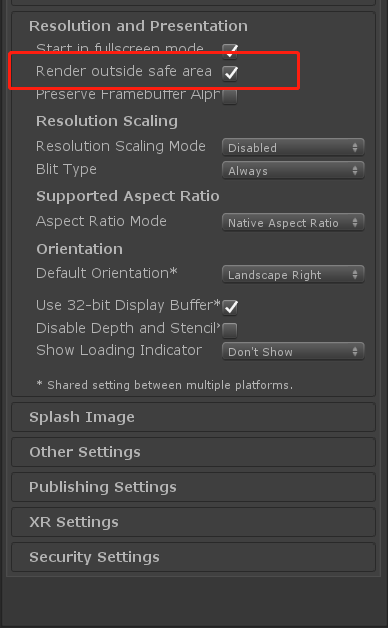
3. 生成 JAR 包
在生成 JAR 包前,将 Plugins/Android/AndroidManifest.xml 内的 com.intlgame.unity.MainActivity 全部替换为游戏的实际包名,例如 com.example.myapp.MainActivity。
Player Network SDK 使用 Gradle 生成 JAR 包。Gradle 配置文件包括第三方 SDK 版本号以及 Player Network SDK 和第三方渠道所需的依赖项。游戏需要根据所需的插件添加必要的依赖项。
mainTemplate.gradle 和 INTLCore.mainTemplate.gradle 文件是 Player Network SDK Gradle 配置文件。请根据游戏需求更新 Gradle 配置。
Unity 2018
| 文件 | 文件路径 |
|---|---|
| mainTemplate.gradle | Plugins/Android |
| INTLCore.mainTemplate.gradle | Plugins/Android/Gradle |
至少有两项更新:
- 将您游戏中的
mainTemplate.gradle合并到 Player Network SDK 中的mainTemplate.gradle中,并保留 Player Network SDK 标记的内容。
buildscript {
repositories {**ARTIFACTORYREPOSITORY**
// ↓↓↓↓↓↓↓↓↓↓↓↓↓↓↓↓↓↓↓↓↓↓↓↓↓ Player Network SDK ↓↓↓↓↓↓↓↓↓↓↓↓↓�↓↓↓↓↓↓↓↓↓↓↓↓
maven {
url "https://mirrors.tencent.com/nexus/repository/maven-public/"
}
maven {
url "https://mirrors.tencent.com/repository/maven/thirdparty"
}
// ↑↑↑↑↑↑↑↑↑↑↑↑↑↑↑↑↑↑↑↑↑↑↑↑↑ Player Network SDK ↑↑↑↑↑↑↑↑↑↑↑↑↑↑↑↑↑↑↑↑↑↑↑↑↑
mavenCentral()
google()
jcenter()
}
dependencies {
// ↓↓↓↓↓↓↓↓↓↓↓↓↓↓↓↓↓↓↓↓↓↓↓↓↓ Player Network SDK ↓↓↓↓↓↓↓↓↓↓↓↓↓↓↓↓↓↓↓↓↓↓↓↓↓
classpath 'com.android.tools.build:gradle:4.0.1'
// ↑↑↑↑↑↑↑↑↑↑↑↑↑↑↑↑↑↑↑↑↑↑↑↑↑ Player Network SDK ↑↑↑↑↑↑↑↑↑↑↑↑↑↑↑↑↑↑↑↑↑↑↑↑↑
**BUILD_SCRIPT_DEPS**
}
}
allprojects {
repositories {**ARTIFACTORYREPOSITORY**
// ↓↓↓↓↓↓↓↓↓↓↓↓↓↓↓↓↓↓↓↓↓↓↓↓↓ Player Network SDK ↓↓↓↓↓↓↓↓↓↓↓↓↓↓↓↓↓↓↓↓↓↓↓↓↓
maven {
url "https://mirrors.tencent.com/nexus/repository/maven-public/"
}
maven {
url "https://mirrors.tencent.com/repository/maven/thirdparty"
}
// ↑↑↑↑↑↑↑↑↑↑↑↑↑↑↑↑↑↑↑↑↑↑↑↑↑ Player Network SDK ↑↑↑↑↑↑↑↑↑↑↑↑↑↑↑↑↑↑↑↑↑↑↑↑↑
mavenCentral()
google()
jcenter()
flatDir {
dirs 'libs'
}
}
}
- 按照第三方渠道集成的说明进行操作。
- 将
INTLCore.mainTemplate.gradle中的{placeholder}文本替换为 INTLConfig.ini 配置文件中的值。
android {
compileSdkVersion rootProject.ext.common.compileSdkVersion
buildToolsVersion rootProject.ext.common.buildToolsVersion
defaultConfig {
minSdkVersion rootProject.ext.common.minSdkVersion
targetSdkVersion rootProject.ext.common.targetSdkVersion
multiDexEnabled rootProject.ext.common.minSdkVersion < 21
manifestPlaceholders = [
"FACEBOOK_APPID" : "{INTL_FACEBOOK_APP_ID}",
"GOOGLE_APPID" : '{INTL_GOOGLE_APP_ID}',
"FACEBOOK_CLIENT_TOKEN" : "{INTL_FACEBOOK_CLIENT_TOKEN}",
'GOOGLEPGS_APPID' : '{INTL_GOOGLEPGS_APPID}',
'VK_APPID' : '{INTL_VK_APP_ID}',
'GARENA_APP_ID' : '{INTL_GARENA_APP_SDK_ASSIGN_ID}',
'QQ_APPID' : '{INTL_QQ_APP_ID}',
'GOOGLE_CLIENT_ID' : '{INTL_GOOGLE_CLIENT_KEY_ANDROID}',
'DISCORD_APP_ID' : '{INTL_DISCORD_APP_ID}',
'DISCORD_REDIRECT_SCHEME' : '{INTL_DISCORD_REDIRECT_SCHEME}',
'DISCORD_REDIRECT_HOST' : '{INTL_DISCORD_REDIRECT_HOST}',
'DISCORD_REDIRECT_PATH' : '{INTL_DISCORD_REDIRECT_PATH}',
'DMM_LOGIN_ACTIVITY_DATA_SCHEME': '{INTL_DMM_LOGIN_ACTIVITY_DATA_SCHEME}',
'WEBVIEW_TASK_AFFINITY' : '',
'VNG_GG_APP_ID' : '{INTL_VNG_GG_APP_ID}',
'VNG_GG_CLIENT_TOKEN' : '{INTL_VNG_GG_CLIENT_TOKEN}',
]
}
}
Unity 2019 及以上
| 文件 | 文件路径 |
|---|---|
| mainTemplate.gradle | Plugins/Android |
| baseProjectTemplate.gradle | Plugins/Android |
| launcherTemplate.gradle | Plugins/Android |
| INTLCore.mainTemplate.gradle | Plugins/Android/Gradle |
| INTLCore.baseProjectTemplate.gradle | Plugins/Android/Gradle |
| INTLCore.launcherTemplate.gradle | Plugins/Android/Gradle |
至少存在两项更新:
- 将游戏中的
mainTemplate.gradle、baseProjectTemplate.gradle和launcherTemplate.gradle合并到 Player Network SDK 中相应的 Gradle 文件中,并保留 Player Network SDK 标记的内容。
// ↓↓↓↓↓↓↓↓↓↓↓↓↓↓↓↓↓↓↓↓↓↓↓↓↓ Player Network SDK - INTLCore ↓↓↓↓↓↓↓↓↓↓↓↓↓↓↓↓↓↓↓↓↓↓↓↓↓
dependencies {
implementation "androidx.appcompat:appcompat:1.4.0-alpha03"
implementation "androidx.annotation:annotation:1.0.0"
implementation "com.google.android.gms:play-services-ads-identifier:17.0.0"
// Migrated to :app
// implementation "com.google.android.play:core:1.10.0"
}
// ↑↑↑↑↑↑↑↑↑↑↑↑↑↑↑↑↑↑↑↑↑↑↑↑↑ Player Network SDK - INTLCore ↑↑↑↑↑↑↑↑↑↑↑↑↑↑↑↑↑↑↑↑↑↑↑↑↑
// ↓↓↓↓↓↓↓↓↓↓↓↓↓↓↓↓↓↓↓↓↓↓↓↓↓ Player Network SDK - INTLFacebook ↓↓↓↓↓↓↓↓↓↓↓↓↓↓↓↓↓↓↓↓↓↓↓↓↓
dependencies {
implementation "androidx.annotation:annotation:1.0.0"
implementation "com.facebook.android:facebook-login:16.1.3"
implementation "com.facebook.android:facebook-share:16.1.3"
implementation "com.facebook.android:facebook-core:16.1.3"
implementation "com.facebook.android:facebook-gamingservices:16.1.3"
implementation "com.facebook.android:facebook-common:16.1.3"
implementation "com.facebook.android:facebook-applinks:16.1.3"
}
// ↑↑↑↑↑↑↑↑↑↑↑↑↑↑↑↑↑↑↑↑↑↑↑↑↑ Player Network SDK - INTLFacebook ↑↑↑↑↑↑↑↑↑↑↑↑↑↑↑↑↑↑↑↑↑↑↑↑↑
// ↓↓↓↓↓↓↓↓↓↓↓↓↓↓↓↓↓↓↓↓↓↓↓↓↓ Player Network SDK ↓↓↓↓↓↓↓↓↓↓↓↓↓↓↓↓↓↓↓↓↓↓↓↓↓
apply from: "$rootDir/INTL.Gradle/INTLCore.mainTemplate.gradle"
// ↑↑↑↑↑↑↑↑↑↑↑↑↑↑↑↑↑↑↑↑↑↑↑↑↑ Player Network SDK ↑↑↑↑↑↑↑↑↑↑↑↑↑↑↑↑↑↑↑↑↑↑↑↑↑
- 按照第三方渠道集成的说明进行操作。
- 将
INTLCore.launcherTemplate.gradle中的{placeholder}文本替换为INTLConfig.ini配置文件中的值。
android {
compileSdkVersion rootProject.ext.common.compileSdkVersion
buildToolsVersion rootProject.ext.common.buildToolsVersion
defaultConfig {
minSdkVersion rootProject.ext.common.minSdkVersion
targetSdkVersion rootProject.ext.common.targetSdkVersion
multiDexEnabled rootProject.ext.common.minSdkVersion < 21
manifestPlaceholders = [
"FACEBOOK_APPID" : "{INTL_FACEBOOK_APP_ID}",
"FACEBOOK_CLIENT_TOKEN" : "{INTL_FACEBOOK_CLIENT_TOKEN}",
"GOOGLE_APPID" : '{INTL_GOOGLE_APP_ID}',
'GOOGLEPGS_APPID' : '{INTL_GOOGLEPGS_APPID}',
'VK_APPID' : '{INTL_VK_APP_ID}',
'GARENA_APP_ID' : '{INTL_GARENA_APP_SDK_ASSIGN_ID}',
'QQ_APPID' : '{INTL_QQ_APP_ID}',
'GOOGLE_CLIENT_ID' : '{INTL_GOOGLE_CLIENT_KEY_ANDROID}',
'DISCORD_APP_ID' : '{INTL_DISCORD_APP_ID}',
'DISCORD_REDIRECT_SCHEME' : '{INTL_DISCORD_REDIRECT_SCHEME}',
'DISCORD_REDIRECT_HOST' : '{INTL_DISCORD_REDIRECT_HOST}',
'DISCORD_REDIRECT_PATH' : '{INTL_DISCORD_REDIRECT_PATH}',
'DMM_LOGIN_ACTIVITY_DATA_SCHEME': '{INTL_DMM_LOGIN_ACTIVITY_DATA_SCHEME}',
'WEBVIEW_TASK_AFFINITY' : '',
'VNG_GG_APP_ID' : '{INTL_VNG_GG_APP_ID}',
'VNG_GG_CLIENT_TOKEN' : '{INTL_VNG_GG_CLIENT_TOKEN}',
]
}
}
4. Player Network SDK 配置
手动修改 INTLConfig.ini 配置时,请联系 Player Network 助手确认内容变更是否符合预期,详见 SDK Config 须知。
请按照 INTLConfig.ini 的说明进行相应配置。
5. 初始化 Player Network SDK
在集成第三方渠道之前,必须先初始化 Player Network SDK。更多详情,请参见 初始化 SDK。
using INTL;// import INTL namespace
void InitializeINTLSDK()
{
INTLAPI.IsDebug = true; // 设置 SDK 为 Debug 模式打印出日志,默认为 false
INTLAPI.InitSDK();
}
步骤2:验证 Player Network SDK 接入成功
- 修改 INTLConfig.ini 文件中
INTL Log节点下的配置。
[INTL Log]
LOG_LEVEL = 1
LOG_ENCRYPT_ENABLE = 0
LOG_COMPRESS_ENABLE = 0
LOG_CONSOLE_OUTPUT_ENABLE = 1
LOG_FILE_OUTPUT_ENABLE = 1
- 运行程序,当日志中显示
Init INTL SDK success.时,表示接入成功。
推荐使用
您已完成 Player Network SDK 的接入,并可开始为您的项目编写程序。
我们建议使用以下 Player Network 的服务:
- 參考 登录鉴权 教程,为您的项目添加第三方渠道登录。
- 查看有关 社交 服务的更多信息,了解如何促进玩家之间的互动。
- 有关配置公告和推送通知的详细步骤,请参见 玩家参与。
- 查看 数据洞察 服务的相关文档,了解如何收集和上报数据。
- 通过 Player Network 提供的 Deep Link、WebView 等 实用工具,增强 Player Network 服务体验。
- 根据您的发行国家/地区,为您的项目制定 合规保障 方案。
除此之外,您也可以选择接入 LEVEL INFINITE PASS,接入后便可使用上述所有功能。
一般用户可通过简单快捷的流程实现适用于大部分游戏的标准解决方案,而希望定制项目的各种细节的用户也可省去不必要的集成动作,直接开始配置。
更多详情,请联系 Player Network 助手进行咨询。