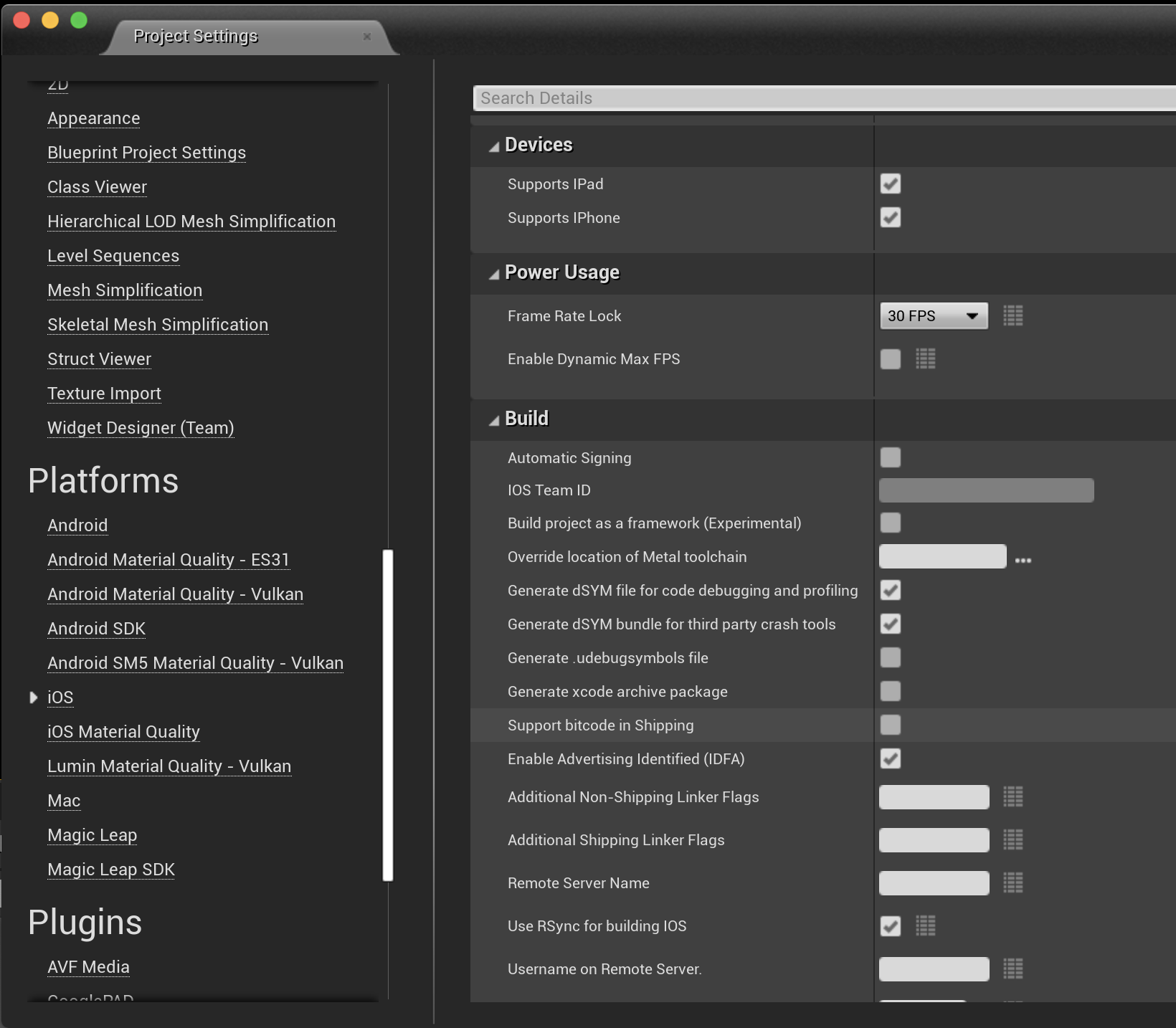Bitcode Configuration
Xcode 14 no longer supports Bitcode, so games should not turn on the Bitcode switch. If Bitcode switch must be turned on, it is recommended to use the Xcode 13 package review. Currently, iOS has has not pushed it out, but if the Bitcode switch is turned on, there may be a review and risk of being rejected.
What is Bitcode?
Bitcode compilation has been available since Xcode 7. The Bitcode settings are enabled by default for a new project. If none of the third-party libraries that the app depends on contains Bitcode, project compilation will be unsuccessful. If an app needs to use Bitcode, then Bitcode shall be enabled for all the third-party libraries that the app depends on.
Bitcode Not Available for Player Network SDK
The game program itself depends on many third-party libraries besides Player Network SDK. For this reason, there is no intention to enable Bitcode for SDK in the future.
About the Unavailability of Bitcode on Apple Devices
If providing Bitcode, all apps and frameworks in the app bundle (all targets in the project) should contain Bitcode.
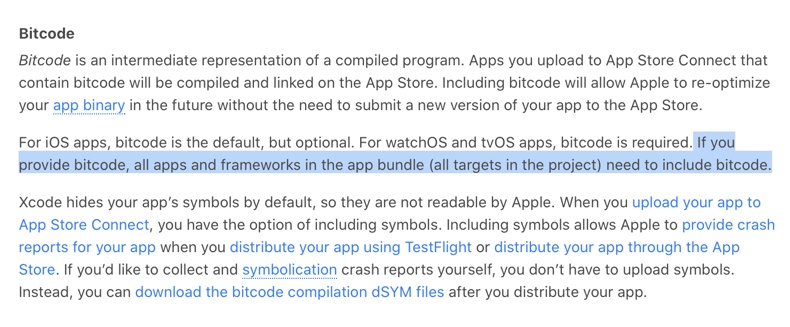
For more information, see What is app thinning?.
To disable Bitcode for Unity, set ENABLE_BITCODE as NO.
The Bitcode feature in Xcode 7 is only supported in Unity 5.3.2 or later versions, so manually set this as "NO" for earlier versions.
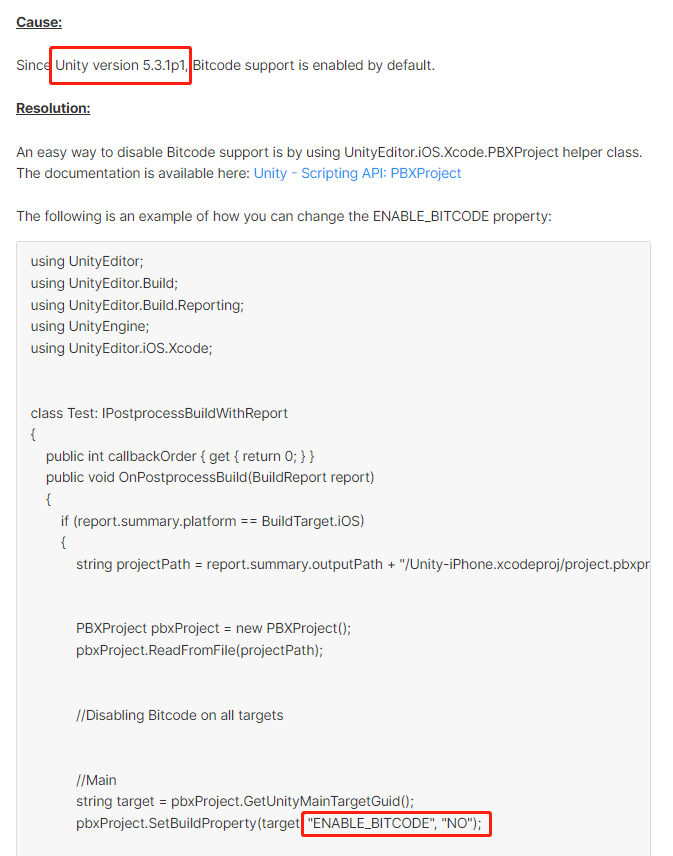
For more information, see How can I disable Bitcode support?.
Disable Bitcode for Unreal Engine
Go to Editor > Project Settings > Platforms > iOS > Build and uncheck Support Bitcode in Shipping.