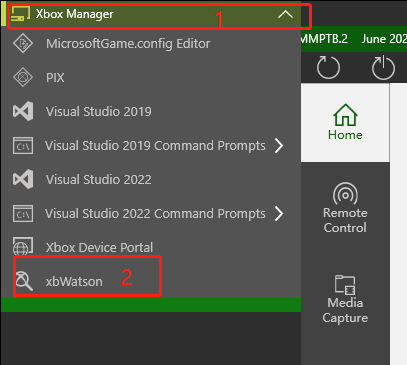How to Obtain INTL logs
With INTL logs, the Player Network SDK team can help to identify the bugs or problems faster and more accurately. The naming convention of an INTL log file is INTL_YYYYMMDDHH.log. For example, INTL_2021060113.log.
INTLConfig.ini
| Parameter | Description |
|---|---|
| LOG_LEVEL | Log level 0: Debug 1: Info 2: Warning 3: Error Default: 3 |
| LOG_CONSOLE_OUTPUT_ENABLE | Whether to output console logs 0: Disable 1: Enbable Default: 0 |
| LOG_FILE_OUTPUT_ENABLE | Whether to output implementation logs 0: Disable 1: Enbable Default: 0 |
For more information, see Config SDK Log.
Enable Unity C# logs
INTLAPI.isDebug = true;
Obtain INTL logs (Android)
SDK V1.7 and later
Obtain INTL logs with Android Studio
-
Connect the device to your PC and open Android Studio.
-
Locate the device under the Device File Explorer window in Android Studio.
-
Locate the logs from the
sdcard/Android/data/your_game_bundle_name/files/logfolder. -
Right click the required log file to open the file menu.
-
Click Save As to save the file.
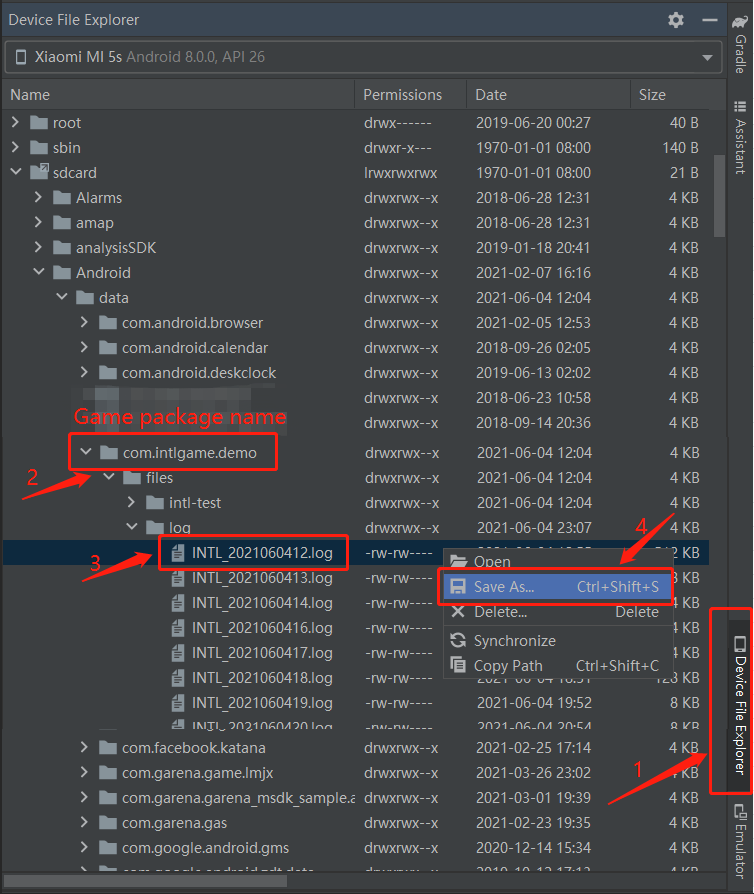
Obtain INTL logs with adb command
adb pull "/sdcard/Android/data/your_game_bundle_name/files/log"
SDK V1.6 and earlier
Obtain INTL logs from debug version of APK
-
Connect the device to your PC and open Android Studio.
-
Locate the device under the Device File Explorer window in Android Studio.
-
Locate the logs from the
/data/data/your_game_bundle_name/files/INTL/logfolder. -
Right click the required log file to open the file menu.
-
Click Save As to save the file.
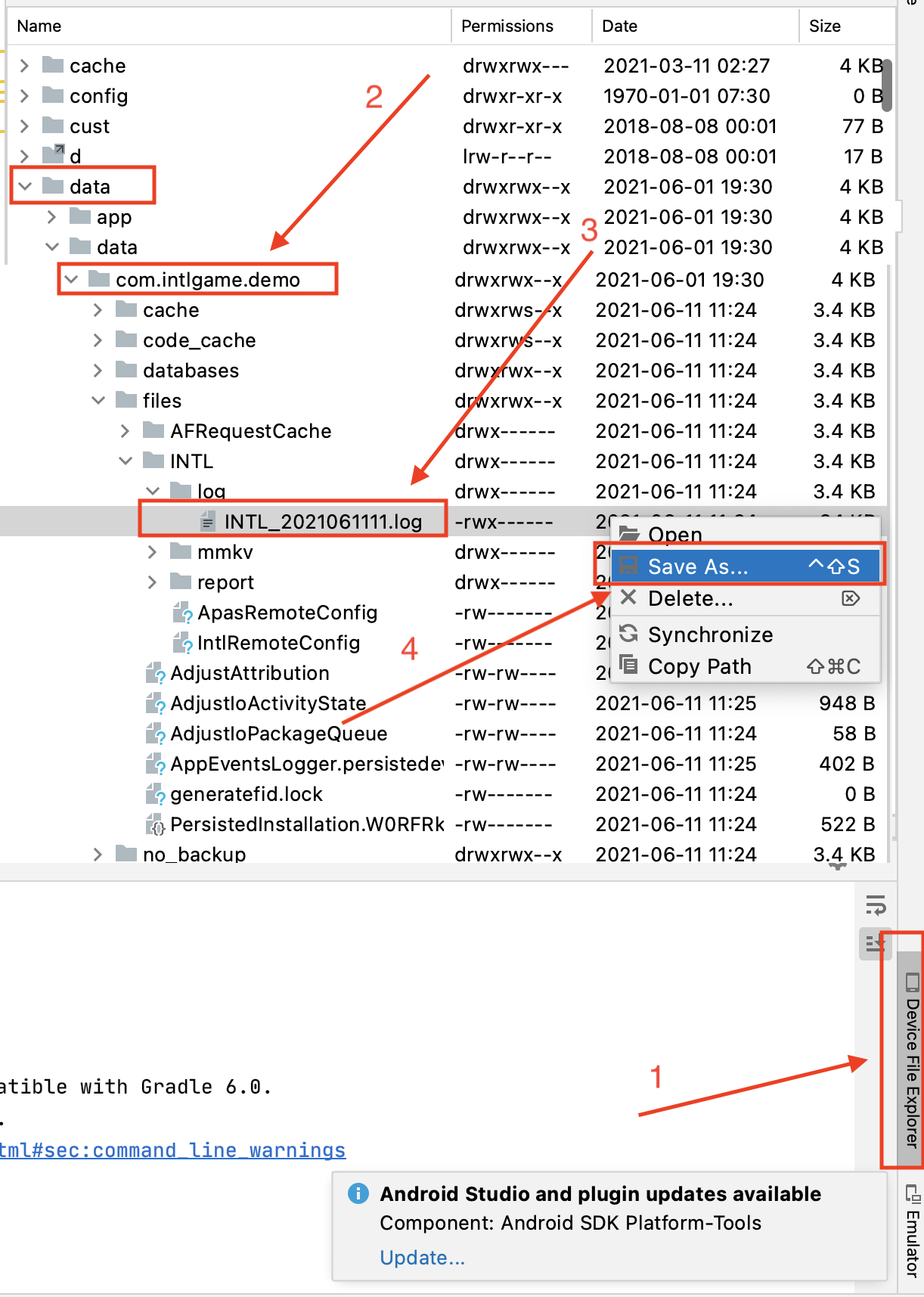
Obtain INTL logs from release version of APK
The data folder of the release version APK is not directly accessible. Therefore, go to the Android Studio Logcat window then filter with “INTL” for INTL logs.
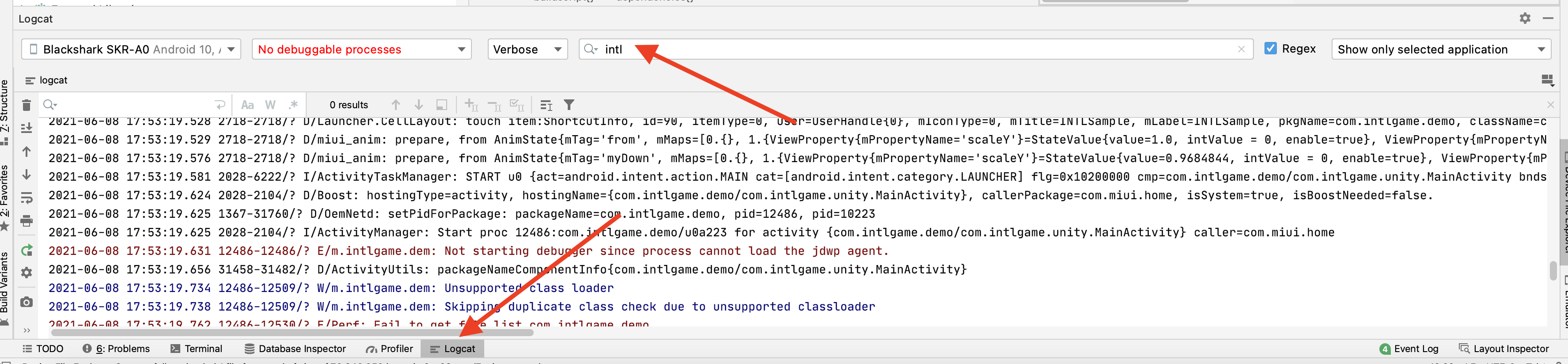
Obtain INTL logs (iOS)
Obtain INTL logs with Finder (SDK V1.9 or later)
-
Connect the device to your PC and open Finder.
-
In the left navigation bar, select the correspoding device.
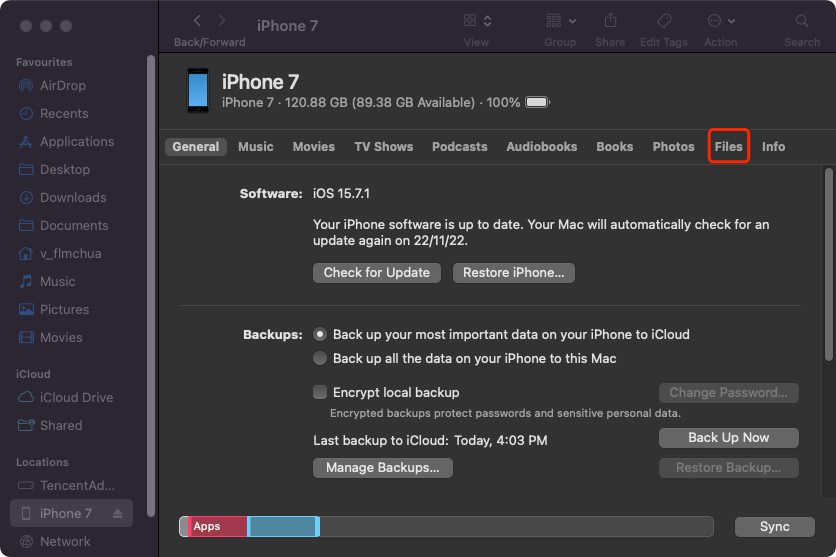
-
Open Files > INTLSample and copy the INTL folder to a local folder.
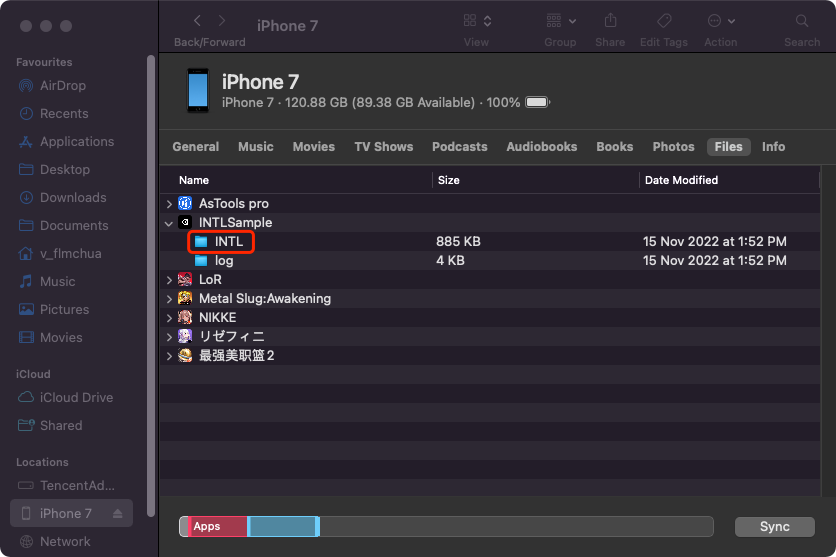
-
The INTL logs are available from the local
/INTL/Logdirectory.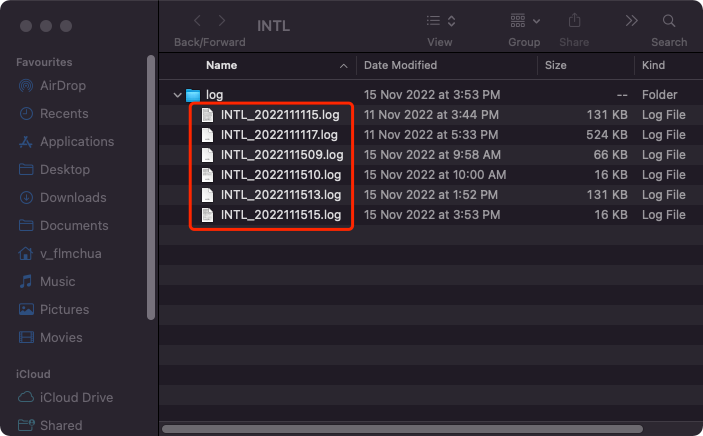
Obtain INTL logs with Xcode
-
Connect the device to your PC and open Xcode.
-
Go to Window > Devices and Simulator and select your device.
-
Click Reveal the device console to view the logs.
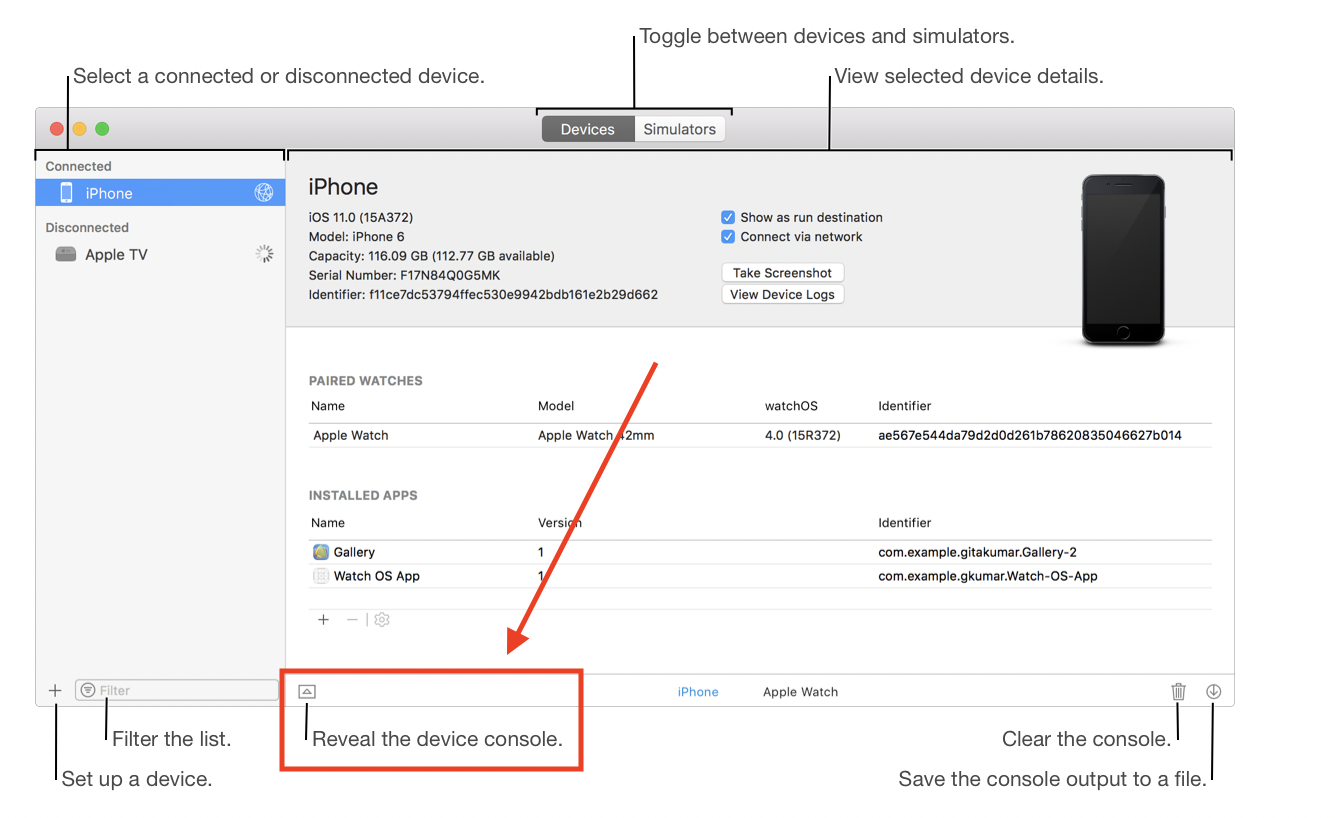
Obtain INTL logs with Console
-
Connect the device to your PC and open the console.
-
Select your device, and click Start streaming to view the logs.
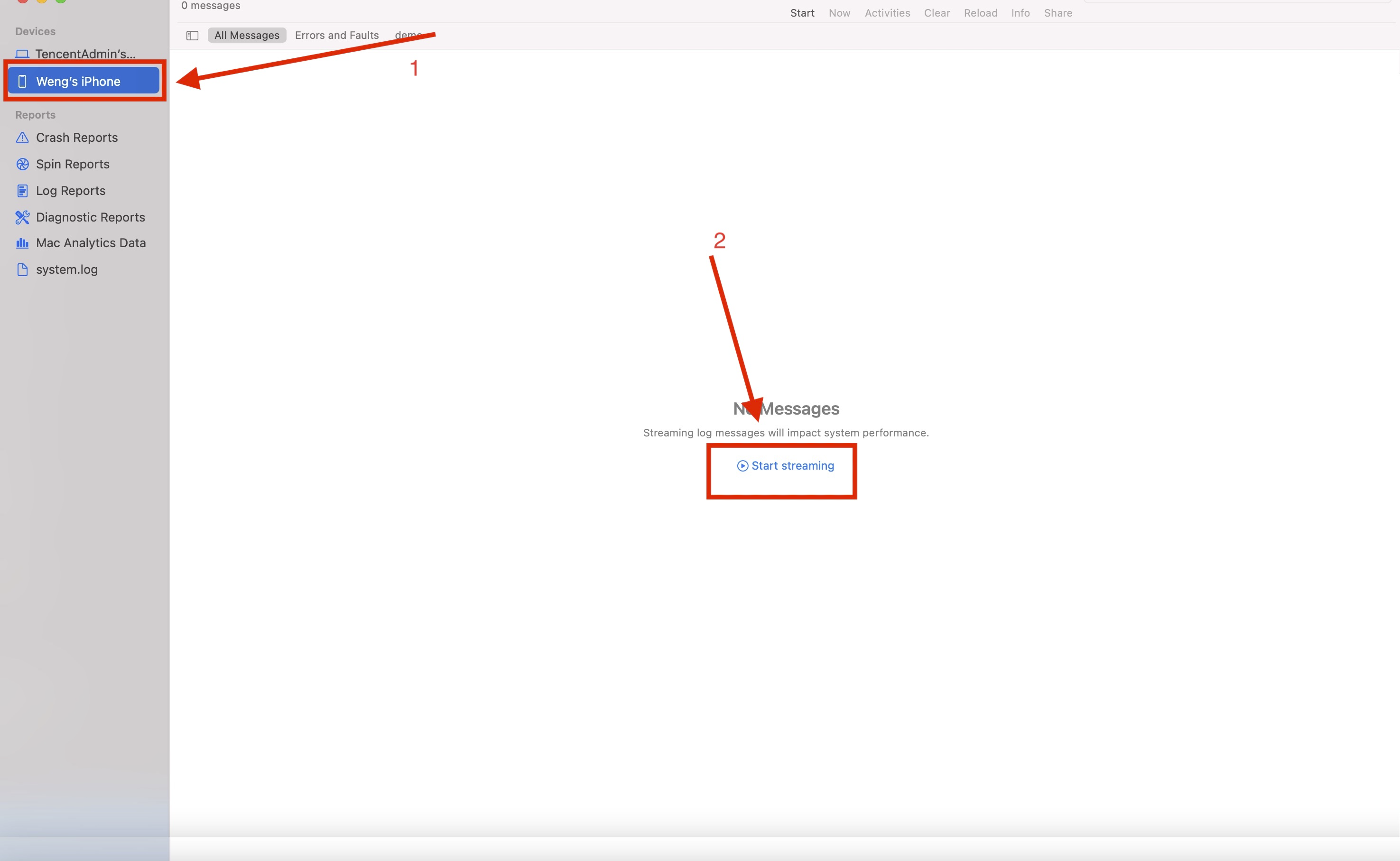
-
In the Process column, right click the process name of your app to open the file menu.
-
Click Show Process ‘process name’ to filter out logs of other processes.
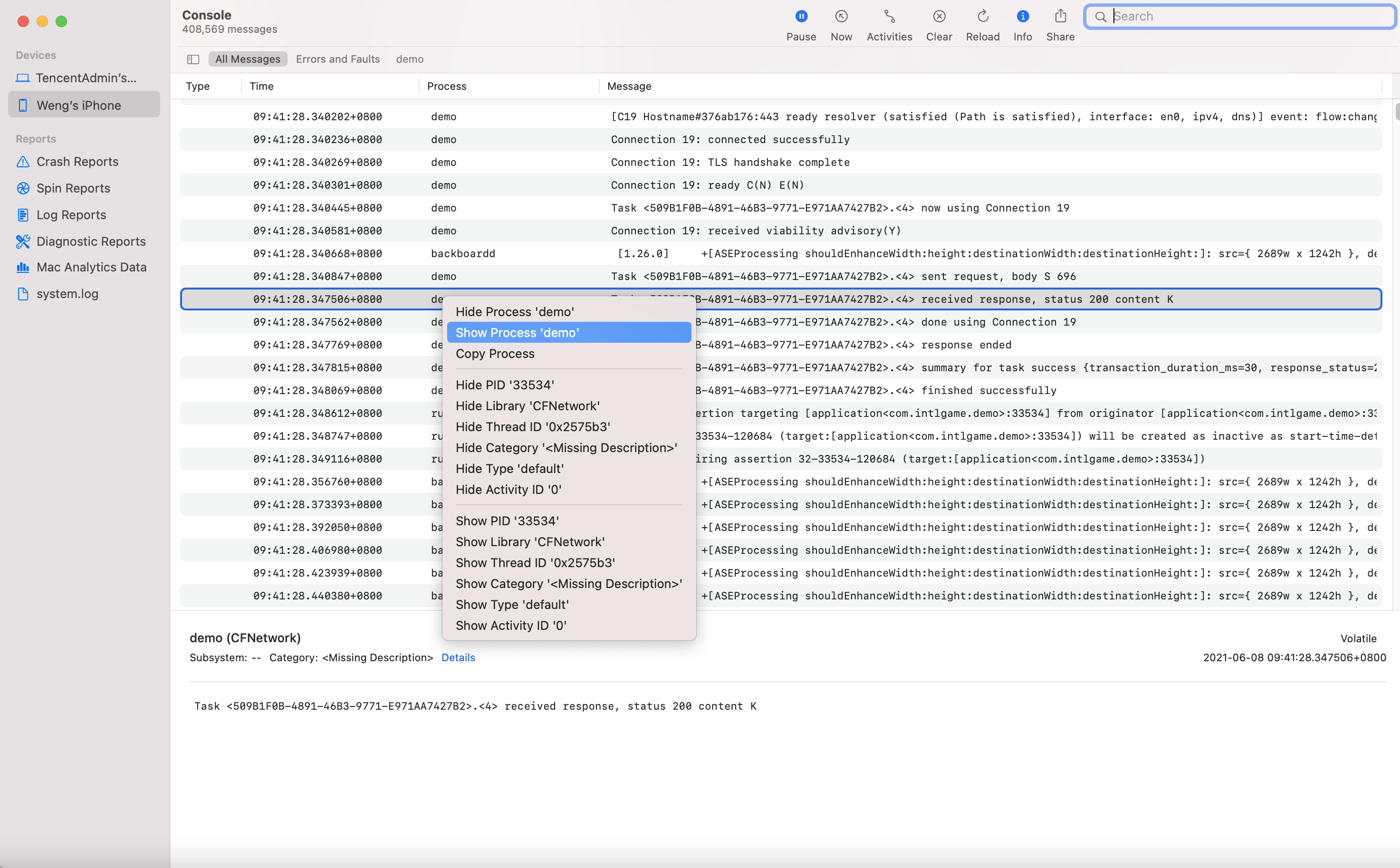
Obtain INTL logs (Windows)
Obtain INTL logs with Windows Game Engine Editor
Player Network SDK V1.11 and earlier
- Unity
- Unreal Engine
Log path: Project_Path/INTL/log/
For Selected Viewport mode, the log path is:Project_path\Plugins\INTLSDK\Binaries\Win64\INTL\log
For Standalone Game mode, the log path is:Project_path\Binaries\Win64\INTL\log
Player Network SDK V1.12 and later
Log path: C:\ProgramData\INTL\log
Obtain INTL logs with Windows EXE
Player Network SDK V1.11 and earlier
- Unity
- Unreal Engine
Log path: your_exe_path\your_project_name_Data\Plugins\INTL\log
Log path: your_exe_path\WindowsNoEditor\your_project_name\Binaries\Win64\INTL\log
Player Network SDK V1.12
Log path: C:\ProgramData\INTL\log
Player Network SDK V1.13 to V1.15
Logs will be stored at the SetDefaultSharedStorage of the Shared Storage.
If not configured (not recommended), logs will be stored at C:\ProgramData\INTL\log.
Player Network SDK V1.16 and later
Logs will be stored at the SetDefaultUserStorage of the Shared Storage.
If not configured (not recommended), logs will be stored at %ProgramData%\INTL\{game id}\{application name}\.
Obtain INTL logs (PS5)
Obtain INTL logs with Target Manager
-
From the Home tab, click Apps > Console Output.
-
Click Open log directory to open the directory where the log files are stored.
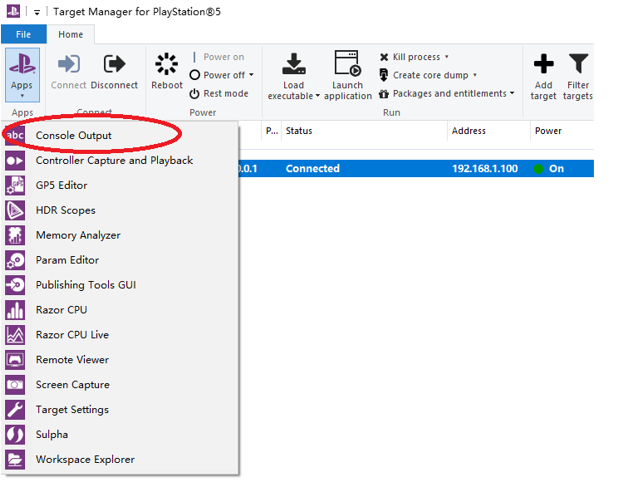
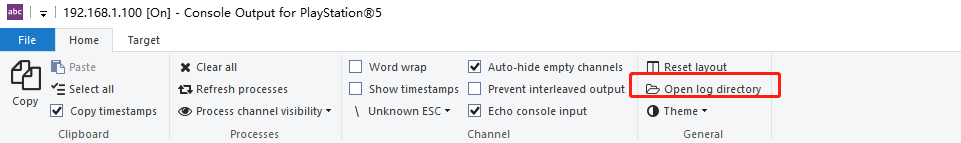
Obtain INTL logs (Xbox)
Obtain INTL logs with Xbox Manager
From the main menu of Xbox Manager, click xbWatson to gain access to the debug logs.