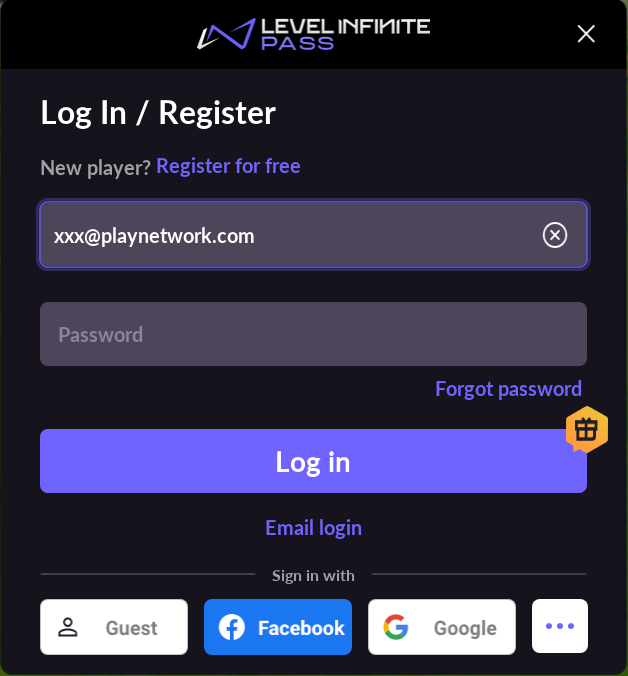SAVE_EMAIL_ENABLE
MobilePCConsole
Optional
Available from: LI PASS V1.07.00
Optional
Available from: LI PASS V1.07.00
Syntax
SAVE_EMAIL_ENABLE = 0
0: Disable the feature that records the email address from the last successful login. Consequently, the login page will not automatically populate the email field.
1: Enable the feature that records the email address from the last successful login and automatically populates that email during the next login attempt.
Default: 0
Description
This configuration sets whether the email address from the most recent successful login will be automatically recorded. When enabled, the recorded address will automatically be filled in the next time the login panel is opened.