Sharing on Android
Sharing on Android is implemented by calling the methods SendMessage or Share with a FriendReqInfo data structure, for Unity SDK or Unreal Engine SDK.
For more information on callbacks, see Callbacks.
Facebook
Since June 10, 2019, the Share to Messenger SDK is no longer available for new app integrations. However, existing projects can still use the SendMessage method to share links to Messenger.
As new submissions are no longer accepted for the Web Games on Facebook and Facebook Gameroom platforms, Player Network SDK has discontinued support for sending invites with the SendMessage method.
Facebook supports the following sharing modes:
- Sharing to Messenger: For sharing to Facebook Messenger.
- Sharing to Feed: For sharing to Facebook timeline.
- Sharing to Reels: For sharing to Facebook Reels.
- Sharing for Gaming: Specifically for gaming services, games are required to enable Login for Gaming to use this feature.
The following content can be shared to Facebook using SendMessage and Share:
- SendMessage: Link, for sharing to Messenger.
- Share: Link, for sharing to Feed.
- Share: Image, for sharing to Feed and sharing for Gaming.
- Share: Video, for sharing to Feed and sharing to Reels.
Since Facebook SDK V4.22.0, the Title, Description, Caption and ImagePath fields are no longer supported when sharing links.
SendMessage: Link
- Unity
- Unreal Engine
Call the SendMessage method, with Type set to INTLFriendReqType.Friend_REQ_LINK.
The player must have installed the Messenger app on their device.
Parameters:
TypeLink: URL
var reqInfo = new INTLFriendReqInfo();
reqInfo.Type = (int)INTLFriendReqType.Friend_REQ_LINK;
reqInfo.Link = "https://www.facebook.com/link";
INTLAPI.SendMessage(reqInfo, INTLChannel.Facebook);
Call the SendMessage method, with Type set to UINTLFriendReqType::kReqLink.
The player must have installed the Messenger app on their device.
Parameters:
TypeLink: URL
FINTLFriendReqInfo reqInfo;
reqInfo.Type = (int32)UINTLFriendReqType::kReqLink;
reqInfo.Link = "https://www.facebook.com/link";
UINTLSDKAPI::SendMessage(reqInfo, EINTLLoginChannel::kChannelFacebook);
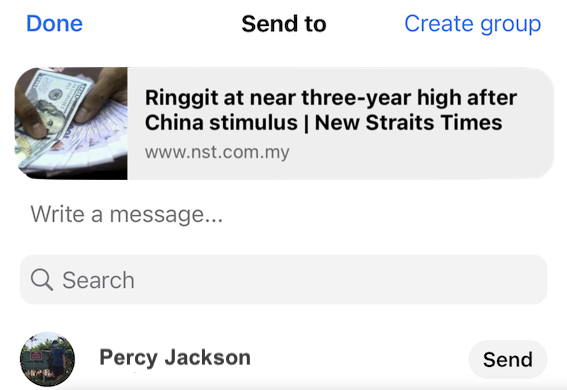
Share: Link
- Unity
- Unreal Engine
Call the Share method, with Type set to INTLFriendReqType.Friend_REQ_LINK.
The player must have installed the Facebook app on their device.
Parameters:
TypeLink: URLExtraJson(Optional) -hashtag- Each hashtag entered as "#value", only the first "#" will be highlighted.
var reqInfo = new INTLFriendReqInfo();
reqInfo.Type = (int)INTLFriendReqType.Friend_REQ_LINK;
reqInfo.Link = "https://www.facebook.com/link";
reqInfo.ExtraJson = "{\"hashtag \":\"#value\"}";
INTLAPI.Share(reqInfo, INTLChannel.Facebook);
Call the Share method, with Type set to UINTLFriendReqType::kReqLink.
The player must have installed the Facebook app on their device.
Parameters:
TypeLink: URLExtraJson(Optional) -hashtag- Each hashtag entered as "#value", only the first "#" will be highlighted.
FINTLFriendReqInfo reqInfo;
reqInfo.Type = (int32)UINTLFriendReqType::kReqLink;
reqInfo.Link = "https://www.facebook.com/link";
reqInfo.ExtraJson = "{\"hashtag \":\"#value\"}";
UINTLSDKAPI::Share(reqInfo, EINTLLoginChannel::kChannelFacebook);
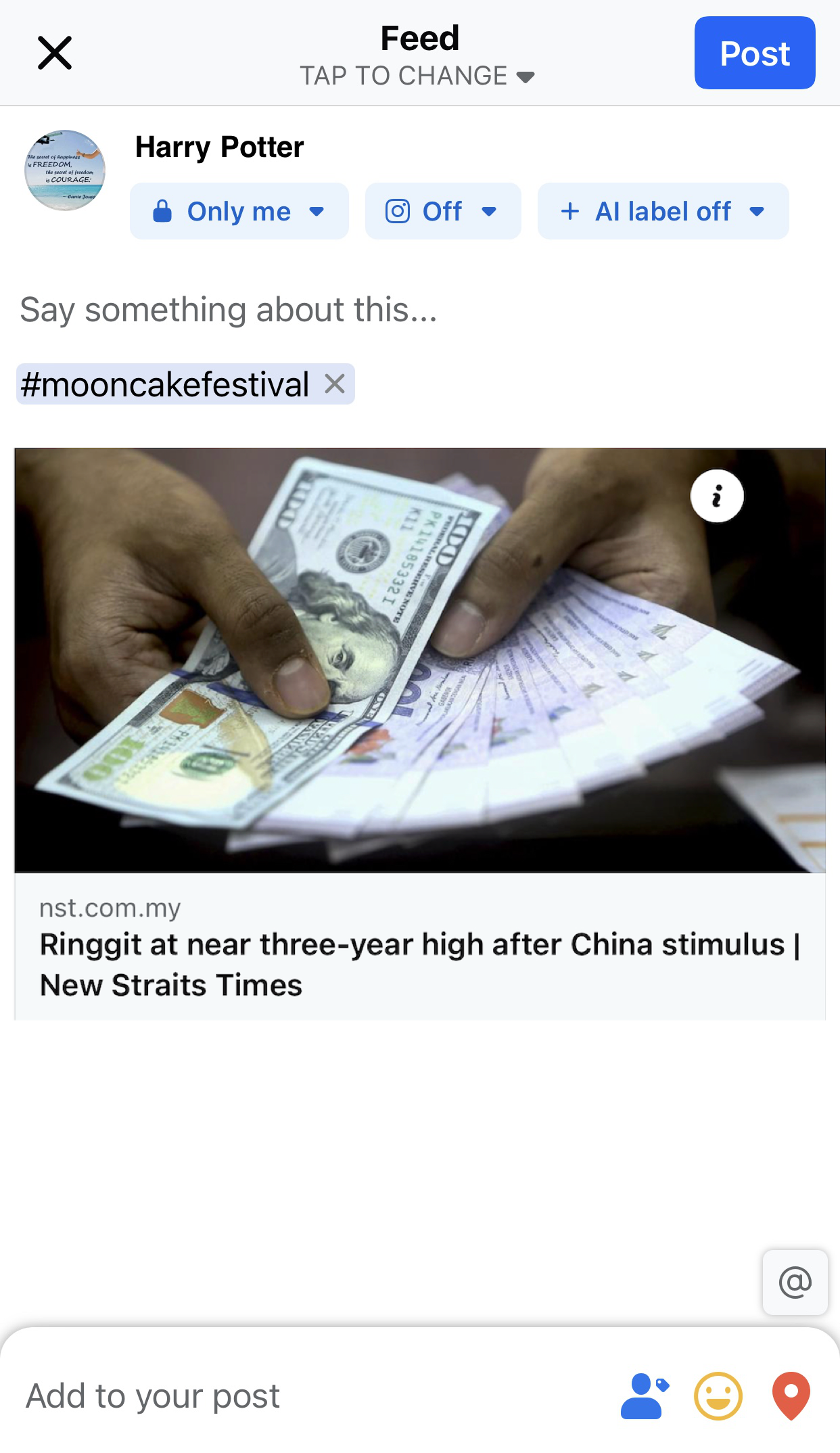
Share: Image
- Unity
- Unreal Engine
Call the Share method, with Type set to INTLFriendReqType.Friend_REQ_IMAGE.
The player must have installed the Facebook app on their device.
Parameters:
TypeImagePath: Image file path, either the path of a local image file or an online URL.- Image cannot exceed 12MB.
- Online images will not be downloaded to local storage.
ExtraJson(Optional) -hashtag- Each hashtag entered as "#value", only the first "#" will be highlighted.
For sharing for Gaming, add the \"mode\":1 property to ExtraJson. Hashtags cannot be added when sharing in this mode.
var reqInfo = new INTLFriendReqInfo();
reqInfo.Type = (int)INTLFriendReqType.Friend_REQ_IMAGE;
reqInfo.ImagePath = "https://www.google.com/images/branding/googlelogo/2x/googlelogo_color_272x92dp.png";
reqInfo.ExtraJson = "{\"hashtag \":\"#value\"}";
INTLAPI.Share(reqInfo, INTLChannel.Facebook);
Call the Share method, with Type set to UINTLFriendReqType::kReqImage.
The player must have installed the Facebook app on their device.
Parameters:
TypeImagePath: Image file path, either the path of a local image file or an online URL.- Image cannot exceed 12MB.
- Online images will not be downloaded to local storage.
ExtraJson(Optional) -hashtag- Each hashtag entered as "#value", only the first "#" will be highlighted.
For sharing for Gaming, add the \"mode\":1 property to ExtraJson. Hashtags cannot be added when sharing in this mode.
FINTLFriendReqInfo reqInfo ;
reqInfo.Type = (int32)UINTLFriendReqType::kReqImage,
reqInfo.ImagePath = "https://www.google.com/images/branding/googlelogo/2x/googlelogo_color_272x92dp.png";
reqInfo.ExtraJson = "{\"hashtag \":\"#value\"}";
UINTLSDKAPI::Share(reqInfo, EINTLLoginChannel::kChannelFacebook);
Sharing to Feed: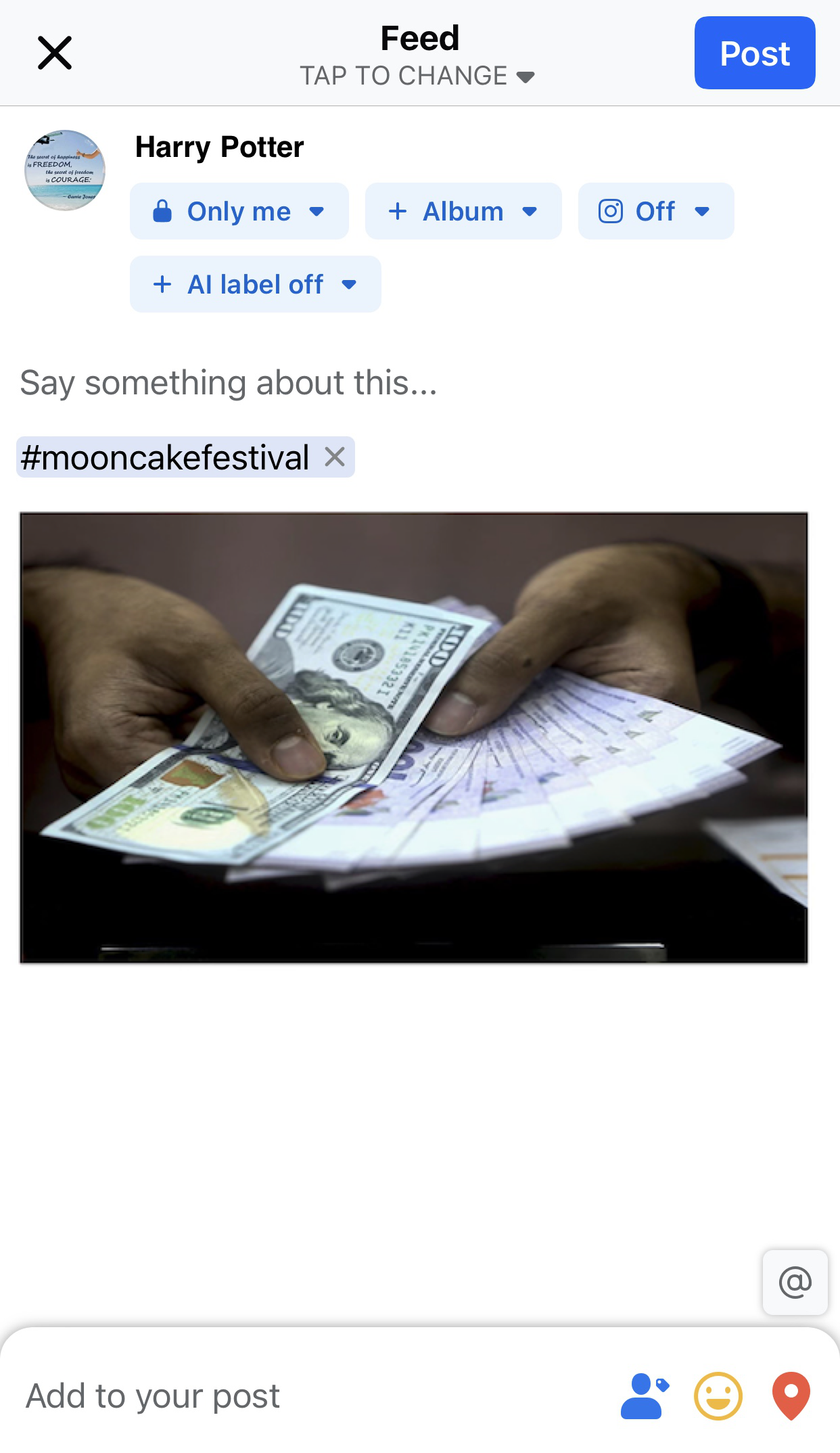
Sharing for Gaming: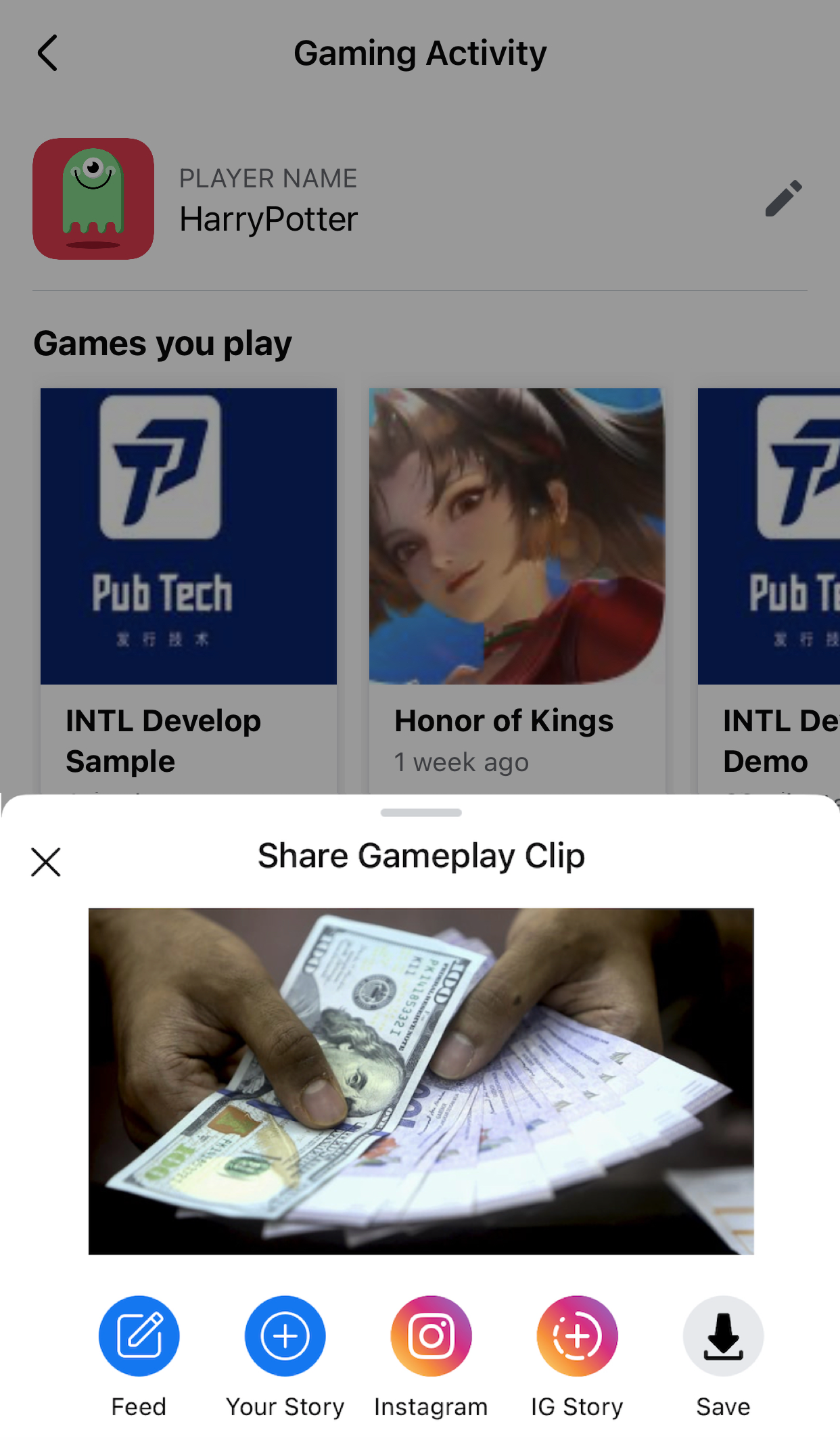
Share: Video (Feed)
- Unity
- Unreal Engine
Call the Share method, with Type set to INTLFriendReqType.Friend_REQ_VIDEO.
The player must have installed the Facebook app on their device.
Parameters:
TypeMediaPath: Video file path, video cannot exceed 50MB.ExtraJson(Optional) -hashtag- Each hashtag entered as "#value", only the first "#" will be highlighted.
var reqInfo = new INTLFriendReqInfo();
reqInfo.Type = (int)INTLFriendReqType.Friend_REQ_VIDEO;
reqInfo.MediaPath = "/path/to/video";
reqInfo.ExtraJson = "{\"hashtag \":\"#value\"}";
INTLAPI.Share(reqInfo, INTLChannel.Facebook);
Call the Share method, with Type set to UINTLFriendReqType::kReqVideo.
The player must have installed the Facebook app on their device.
Parameters:
TypeMediaPath: Video file path, video cannot exceed 50MB.ExtraJson(Optional) -hashtag- Each hashtag entered as "#value", only the first "#" will be highlighted.
FINTLFriendReqInfo reqInfo ;
reqInfo.Type = (int32)UINTLFriendReqType::kReqVideo,
reqInfo.MediaPath = "/path/to/video";
reqInfo.ExtraJson = "{\"hashtag \":\"#value\"}";
UINTLSDKAPI::Share(reqInfo, EINTLLoginChannel::kChannelFacebook);
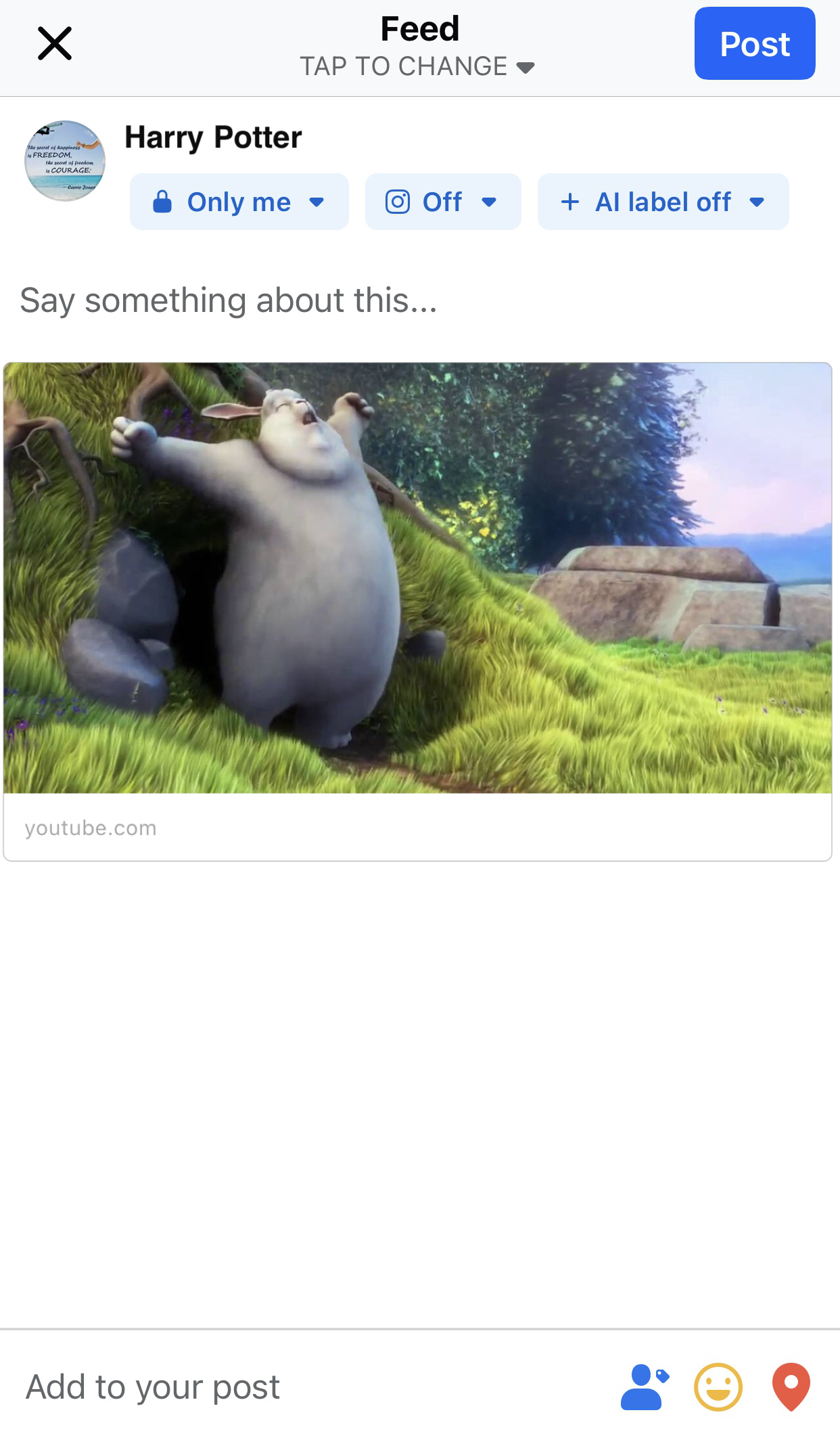
Share: Video (Reels)
- Unity
- Unreal Engine
Call the Share method, with Type set to INTLFriendReqType.Friend_REQ_VIDEO.
The player must have installed the Facebook app on their device.
Parameters:
TypeMediaPath: Video file path, video cannot exceed 50MB.ExtraJson:share_to_reels,hashtagshare_to_reels: Set totrue.hashtag(Optional): Each hashtag entered as "#value", only the first "#" will be highlighted.
var reqInfo = new INTLFriendReqInfo();
reqInfo.Type = (int)INTLFriendReqType.Friend_REQ_VIDEO;
reqInfo.MediaPath = "/path/to/video";
reqInfo.ExtraJson = "{\"share_to_reels\":true, \"hashtag \":\"#value\"}";
INTLAPI.Share(reqInfo, INTLChannel.Facebook);
Call the Share method, with Type set to UINTLFriendReqType::kReqVideo.
The player must have installed the Facebook app on their device.
Parameters:
TypeMediaPath: Video file path, video cannot exceed 50MB.ExtraJson:share_to_reels,hashtagshare_to_reels: Set totrue.hashtag(Optional): Each hashtag entered as "#value", only the first "#" will be highlighted.
FINTLFriendReqInfo reqInfo ;
reqInfo.Type = (int32)UINTLFriendReqType::kReqVideo,
reqInfo.MediaPath = "/path/to/video";
reqInfo.ExtraJson = "{\"share_to_reels\":true, \"hashtag \":\"#value\"}";
UINTLSDKAPI::Share(reqInfo, EINTLLoginChannel::kChannelFacebook);
Garena
When sharing player content to sub-channels supported by Garena, the channel name and required parameters can be passed to the properties of ExtraJson in the FriendReqInfo data structure when calling the SendMessage or Share methods. Supported sub-channels include Garena, Facebook, and LINE.
After sharing online images to a Garena sub-channel, the images will not be saved to the device local storage.
| ExtraJson | Remarks |
|---|---|
| subChannel | Garena sub-channel name |
| mediaTagName | String based on game requirement, may be empty |
| caption | Description of the shared content |
Sub-channel Garena
The following content can be shared to sub-channel Garena using SendMessage:
- SendMessage: Text
- SendMessage: Link
- SendMessage: Image
SendMessage: Text
- Unity
- Unreal Engine
Call the SendMessage method, with Type set to INTLFriendReqType.Friend_REQ_TEXT.
The player must have installed the Garena app on their device and is currently logged in.
Parameters:
TypeTitle: TitleDescription: Text contentThumbPath: Thumbnail file pathExtraJson-subChannel,mediaTagName
var reqInfo = new INTLFriendReqInfo();
reqInfo.Type = (int)INTLFriendReqType.Friend_REQ_TEXT;
reqInfo.Title = "INTL share";
reqInfo.Description = "Hello, long time no see";
reqInfo.ThumbPath = "http://mat1.gtimg.com/www/qq2018/imgs/qq_logo_2018x2.png";
reqInfo.ExtraJson = "{\"subChannel\":\"Garena\",\"mediaTagName\":\"me\"}";
INTLAPI::SendMessage(friendInfo, "Garena");
While Garena does not support Player Network's invite type, invites can be sent via text messages, using mediaTagName as the room ID.
When a friend clicks the invite, the game opens and the mediaTagName value is passed through game_data in ret.ExtraJson during OnAuthBaseResultEvent. The friend then joins the room.
Code sample:
public void OnAuthBaseResultEvent(INTLBaseResult baseRet)
{
if(baseRet.MethodId == (int)INTLMethodID.INTL_AUTH_WAKEUP)
{
// Listen to the team invitation callback
}
}
Call the SendMessage method, with Type set to UINTLFriendReqType::kReqText.
The player must have installed the Garena app on their device and is currently logged in.
Parameters:
TypeTitle: TitleDescription: Text contentThumbPath: Thumbnail file pathExtraJson-subChannel,mediaTagName
FINTLFriendReqInfo reqInfo;
reqInfo.Type = (int32)UINTLFriendReqType::kReqText;
reqInfo.Title = "INTL share";
reqInfo.Description = "Hello, long time no see";
reqInfo.ThumbPath = "http://mat1.gtimg.com/www/qq2018/imgs/qq_logo_2018x2.png";
reqInfo.ExtraJson = "{\"subChannel\":\"Garena\",\"mediaTagName\":\"me\"}";
UINTLSDKAPI::SendMessage(reqInfo, "Garena");
While Garena does not support Player Network's invite type, invites can be sent via text messages, using mediaTagName as the room ID.
When a friend clicks the invite, the game opens and the mediaTagName value is passed through game_data in ret.ExtraJson during OnAuthBaseResultEvent. The friend then joins the room.
Code sample:
// INTLAuthBaseResult callback
void INTLSDKAPIObserverImpl::OnAuthBaseResult_Implementation(FINTLBaseResult ret)
{
if(ret.MethodId == kMethodIDAuthWakeUp)
{
// Listen to the team invitation callback
}
}
Response sample:
{
"RetCode":0,
"RetMsg":"Success",
"MethodId":109,
"ThirdCode":-1,
"ThirdMsg":"",
"ExtraJson":"{\"params\":\"{\\\"platform\\\":\\\"1\\\",\\\"from_open_id\\\":\\\"f9aed405b81abfbdfeb305c431335ca3\\\",\\\"open_id\\\":\\\"9317b7044e2feaeff33d1feac2de33b4\\\"}\",\"game_data\":\"33\"}"
}
SendMessage: Link
- Unity
- Unreal Engine
Call the SendMessage method, with Type set to INTLFriendReqType.Friend_REQ_LINK.
The player must have installed the Garena app on their device and is currently logged in.
Parameters:
TypeLink: URLTitle: TitleDescription: DescriptionExtraJson-subChannel,mediaTagName,caption
var reqInfo = new INTLFriendReqInfo();
reqInfo.Type = (int)INTLFriendReqType.Friend_REQ_LINK;
reqInfo.Link = "https://www.google.com";
reqInfo.Title = "INTL share";
reqInfo.Description = "Hello, long time no see";
reqInfo.ExtraJson = "{\"subChannel\":\"Garena\",\"mediaTagName\":\"me\",\"caption\":\"New Strait Times\"}";
INTLAPI::SendMessage(friendInfo, "Garena");
Call the SendMessage method, with Type set to UINTLFriendReqType::kReqLink.
The player must have installed the Garena app on their device and is currently logged in.
Parameters:
TypeLink: URLTitle: TitleDescription: DescriptionExtraJson-subChannel,mediaTagName,caption
FINTLFriendReqInfo reqInfo;
reqInfo.Type = (int32)UINTLFriendReqType::kReqLink;
reqInfo.Link = "https://www.google.com";
reqInfo.Title = "INTL share";
reqInfo.Description = "Hello, long time no see";
reqInfo.ExtraJson = "{\"subChannel\":\"Garena\",\"mediaTagName\":\"me\",\"caption\":\"New Strait Times\"}";
UINTLSDKAPI::SendMessage(reqInfo, "Garena");
SendMessage: Image
- Unity
- Unreal Engine
Call the SendMessage method, with Type set to INTLFriendReqType.Friend_REQ_IMAGE.
The player must have installed the Garena app on their device and is currently logged in.
Parameters:
TypeImagePath: Image file pathExtraJson-subChannel,mediaTagName
var reqInfo = new INTLFriendReqInfo();
reqInfo.Type = (int)INTLFriendReqType.Friend_REQ_IMAGE;
reqInfo.ImagePath = "https://www.google.com/images/branding/googlelogo/2x/googlelogo_color_272x92dp.png";
reqInfo.ExtraJson = "{\"subChannel\":\"Garena\",\"mediaTagName\":\"me\"}";
INTLAPI::SendMessage(friendInfo, "Garena");
Call the SendMessage method, with Type set to UINTLFriendReqType::kReqImage.
The player must have installed the Garena app on their device and is currently logged in.
Parameters:
TypeImagePath: Image file pathExtraJson-subChannel,mediaTagName
FINTLFriendReqInfo reqInfo;
reqInfo.Type = (int32)UINTLFriendReqType::kReqImage;
reqInfo.ImagePath = "https://www.google.com/images/branding/googlelogo/2x/googlelogo_color_272x92dp.png";
reqInfo.ExtraJson = "{\"subChannel\":\"Garena\",\"mediaTagName\":\"me\"}";
UINTLSDKAPI::SendMessage(reqInfo, "Garena");
Sub-channel Facebook
The following content can be shared to sub-channel Facebook using Share:
- Share: Text
- Share: Link
- Share: Image
Since Facebook SDK V4.22.0, the Title, Description, Caption and ImagePath fields are no longer supported when sharing links.
Share: Text
- Unity
- Unreal Engine
Call the Share method, with Type set to INTLFriendReqType.Friend_REQ_TEXT.
The player must have installed the Facebook app on their device.
Parameters:
TypeDescription: Text contentExtraJson-subChannel
var reqInfo = new INTLFriendReqInfo();
reqInfo.Type = (int)INTLFriendReqType.Friend_REQ_TEXT;
reqInfo.Description = "Hello, long time no see";
reqInfo.ExtraJson = "{\"subChannel\":\"Facebook\"}";
INTLAPI::Share(friendInfo, "Garena");
Call the Share method, with Type set to UINTLFriendReqType::kReqText.
The player must have installed the Facebook app on their device.
Parameters:
TypeDescription: Text contentExtraJson-subChannel
FINTLFriendReqInfo reqInfo;
reqInfo.Type = (int32)UINTLFriendReqType::kReqText;
reqInfo.Description = "Hello, long time no see";
reqInfo.ExtraJson = "{\"subChannel\":\"Facebook\"}";
UINTLSDKAPI::Share(reqInfo, "Garena");
Share: Link
- Unity
- Unreal Engine
Call the Share method, with Type set to INTLFriendReqType.Friend_REQ_LINK.
The player must have installed the Facebook app on their device.
Parameters:
TypeLink: URLExtraJson-subChannel
var reqInfo = new INTLFriendReqInfo();
reqInfo.Type = (int)INTLFriendReqType.Friend_REQ_LINK;
reqInfo.Link = "https://www.google.com";
reqInfo.ExtraJson = "{\"subChannel\":\"Facebook\"}";
INTLAPI::Share(friendInfo, "Garena");
Call the Share method, with Type set to UINTLFriendReqType::kReqLink.
The player must have installed the Facebook app on their device.
Parameters:
TypeLink: URLExtraJson-subChannel
FINTLFriendReqInfo reqInfo;
reqInfo.Type = (int32)UINTLFriendReqType::kReqLink;
reqInfo.Link = "https://www.google.com";
reqInfo.ExtraJson = "{\"subChannel\":\"Facebook\"}";
UINTLSDKAPI::Share(reqInfo, "Garena");
Share: Image
- Unity
- Unreal Engine
Call the Share method, with Type set to INTLFriendReqType.Friend_REQ_IMAGE.
The player must have installed the Facebook app on their device.
Parameters:
TypeImagePath: Image file path, image cannot exceed 12MBExtraJson-subChannel,mediaTagName
var reqInfo = new INTLFriendReqInfo();
reqInfo.Type = (int)INTLFriendReqType.Friend_REQ_IMAGE;
reqInfo.ImagePath = "https://www.google.com/images/branding/googlelogo/2x/googlelogo_color_272x92dp.png";
reqInfo.ExtraJson = "{\"subChannel\":\"Facebook\",\"mediaTagName\":\"me\"}";
INTLAPI::Share(friendInfo, "Garena");
Call the Share method, with Type set to UINTLFriendReqType::kReqImage.
The player must have installed the Facebook app on their device.
Parameters:
TypeImagePath: Image file path, image cannot exceed 12MBExtraJson-subChannel,mediaTagName
FINTLFriendReqInfo reqInfo;
reqInfo.Type = (int32)UINTLFriendReqType::kReqImage;
reqInfo.ImagePath = "https://www.google.com/images/branding/googlelogo/2x/googlelogo_color_272x92dp.png";
reqInfo.ExtraJson = "{\"subChannel\":\"Facebook\",\"mediaTagName\":\"me\"}";
UINTLSDKAPI::Share(reqInfo, "Garena");
Sub-channel LINE
The following content can be shared to sub-channel LINE using SendMessage and Share:
- SendMessage: Link
- SendMessage: Image
- Share: Link
- Share: Image
SendMessage: Link
- Unity
- Unreal Engine
Call the SendMessage method, with Type set to INTLFriendReqType.Friend_REQ_LINK.
The player must have installed the LINE app on their device, but does not require Garena to be logged in.
Parameters:
TypeLink: URLExtraJson-subChannel
var reqInfo = new INTLFriendReqInfo();
reqInfo.Type = (int)INTLFriendReqType.Friend_REQ_LINK;
reqInfo.Link = "https://www.google.com";
reqInfo.ExtraJson = "{\"subChannel\":\"Line\"}";
INTLAPI::SendMessage(friendInfo, "Garena");
Call the SendMessage method, with Type set to UINTLFriendReqType::kReqLink.
The player must have installed the LINE app on their device, but does not require Garena to be logged in.
Parameters:
TypeLink: URLExtraJson-subChannel
FINTLFriendReqInfo reqInfo;
reqInfo.Type = (int32)UINTLFriendReqType::kReqLink;
reqInfo.Link = "https://www.google.com";
reqInfo.ExtraJson = "{\"subChannel\":\"Line\"}";
UINTLSDKAPI::SendMessage(reqInfo, "Garena");
SendMessage: Image
- Unity
- Unreal Engine
Call the SendMessage method, with Type set to INTLFriendReqType.Friend_REQ_IMAGE.
The player must have installed the LINE app on their device, but does not require Garena to be logged in.
Parameters:
TypeImagePath: Image file pathExtraJson-subChannel
var reqInfo = new INTLFriendReqInfo();
reqInfo.Type = (int)INTLFriendReqType.Friend_REQ_IMAGE;
reqInfo.ImagePath = "https://www.google.com/images/branding/googlelogo/2x/googlelogo_color_272x92dp.png";
reqInfo.ExtraJson = "{\"subChannel\":\"Line\"}";
INTLAPI::SendMessage(friendInfo, "Garena");
Call the SendMessage method, with Type set to UINTLFriendReqType::kReqImage.
The player must have installed the LINE app on their device, but does not require Garena to be logged in.
Parameters:
TypeImagePath: Image file pathExtraJson-subChannel
FINTLFriendReqInfo reqInfo;
reqInfo.Type = (int32)UINTLFriendReqType::kReqImage;
reqInfo.ImagePath = "https://www.google.com/images/branding/googlelogo/2x/googlelogo_color_272x92dp.png";
reqInfo.ExtraJson = "{\"subChannel\":\"Line\"}";
UINTLSDKAPI::SendMessage(reqInfo, "Garena");
Share: Link
- Unity
- Unreal Engine
Call the Share method, with Type set to INTLFriendReqType.Friend_REQ_LINK.
The player must have installed the LINE app on their device, but does not require Garena to be logged in.
Parameters:
TypeLink: URLExtraJson-subChannel
var reqInfo = new INTLFriendReqInfo();
reqInfo.Type = (int)INTLFriendReqType.Friend_REQ_LINK;
reqInfo.Link = "https://www.google.com";
reqInfo.ExtraJson = "{\"subChannel\":\"Line\"}";
INTLAPI::Share(friendInfo, "Garena");
Call the Share method, with Type set to UINTLFriendReqType::kReqLink.
The player must have installed the LINE app on their device, but does not require Garena to be logged in.
Parameters:
TypeLink: URLExtraJson-subChannel
FINTLFriendReqInfo reqInfo;
reqInfo.Type = (int32)UINTLFriendReqType::kReqLink;
reqInfo.Link = "https://www.google.com";
reqInfo.ExtraJson = "{\"subChannel\":\"Line\"}";
UINTLSDKAPI::Share(reqInfo, "Garena");
Share: Image
- Unity
- Unreal Engine
Call the Share method, with Type set to INTLFriendReqType.Friend_REQ_IMAGE.
The player must have installed the LINE app on their device, but does not require Garena to be logged in.
Parameters:
TypeImagePath: Image file pathExtraJson-subChannel
var reqInfo = new INTLFriendReqInfo();
reqInfo.Type = (int)INTLFriendReqType.Friend_REQ_IMAGE;
reqInfo.ImagePath = "https://www.google.com/images/branding/googlelogo/2x/googlelogo_color_272x92dp.png";
reqInfo.ExtraJson = "{\"subChannel\":\"Line\"}";
INTLAPI::Share(friendInfo, "Garena");
Call the Share method, with Type set to UINTLFriendReqType::kReqImage.
The player must have installed the LINE app on their device, but does not require Garena to be logged in.
Parameters:
TypeImagePath: Image file pathExtraJson-subChannel
FINTLFriendReqInfo reqInfo;
reqInfo.Type = (int32)UINTLFriendReqType::kReqImage;
reqInfo.ImagePath = "https://www.google.com/images/branding/googlelogo/2x/googlelogo_color_272x92dp.png";
reqInfo.ExtraJson = "{\"subChannel\":\"Line\"}";
UINTLSDKAPI::Share(reqInfo, "Garena");
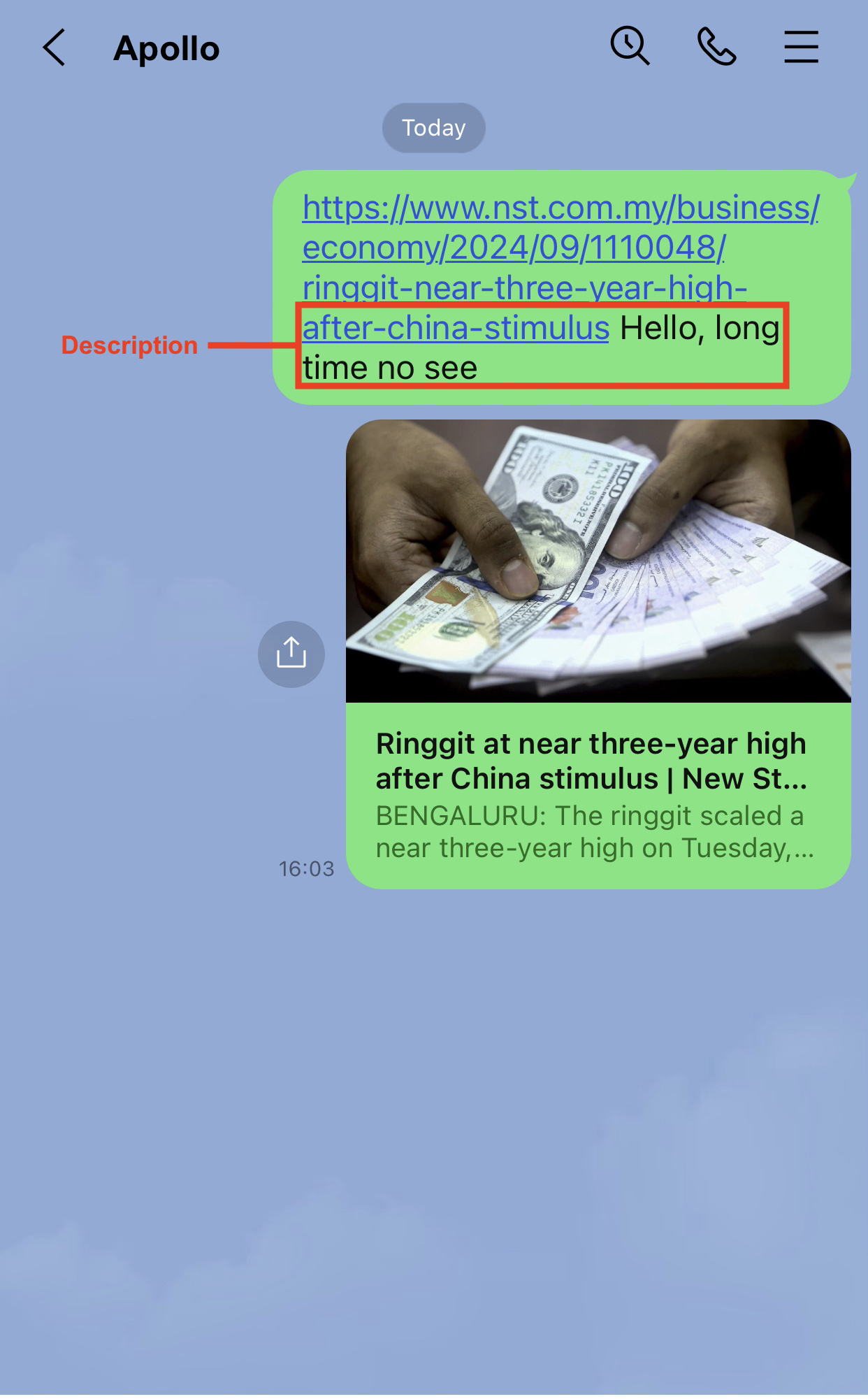
Instagram
The following content can be shared to feed, stories, and messages on Instagram using Share:
- Share: Image
- Share: Video
The Instagram sharing feature requires iOS 15.1 or later. For more information, see the Instagram app on the App Store.
Share: Image
- Unity
- Unreal Engine
Call the Share method, with Type set to INTLFriendReqType.Friend_REQ_IMAGE.
The player must have installed the Instagram app on their device.
Parameters:
TypeImagePath: Image file path, either the path of a local image file or an online URL.- Preferred format: JPEG (640 x 640 pixels)
var reqInfo = new INTLFriendReqInfo();
reqInfo.Type = (int)INTLFriendReqType.Friend_REQ_IMAGE;
reqInfo.ImagePath = "/path/to/image";
INTLAPI.Share(reqInfo, INTLChannel.Instagram);
Call the Share method, with Type set to UINTLFriendReqType::kReqImage.
The player must have installed the Instagram app on their device.
Parameters:
TypeImagePath: Image file path, either the path of a local image file or an online URL.- Preferred format: JPEG (640 x 640 pixels)
FINTLFriendReqInfo reqInfo ;
reqInfo.Type = (int32)UINTLFriendReqType::kReqImage;
reqInfo.ImagePath = "/path/to/image";
UINTLSDKAPI::Share(reqInfo, EINTLLoginChannel::kChannelInstagram);
Share: Video
- Unity
- Unreal Engine
Call the Share method, with Type set to INTLFriendReqType.Friend_REQ_VIDEO.
The player must have installed the Instagram app on their device.
Parameters:
TypeMediaPath: Video file path, either the path of a local video file or an online URL.- Format: MP4
- Min duration: 3s, Max duration: 10mins
- Min dimensions: 640 x 640 pixels
var reqInfo = new INTLFriendReqInfo();
reqInfo.Type = (int)INTLFriendReqType.Friend_REQ_VIDEO;
reqInfo.MediaPath = "/path/to/video";
INTLAPI.Share(reqInfo, INTLChannel.Instagram);
Call the Share method, with Type set to UINTLFriendReqType::kReqVideo.
The player must have installed the Instagram app on their device.
Parameters:
TypeMediaPath: Video file path, either the path of a local video file or an online URL.- Format: MP4
- Min duration: 3s, Max duration: 10mins
- Min dimensions: 640 x 640 pixels
FINTLFriendReqInfo reqInfo ;
reqInfo.Type = (int32)UINTLFriendReqType::kReqVideo;
reqInfo.MediaPath = "/path/to/video";
UINTLSDKAPI::Share(reqInfo, EINTLLoginChannel::kChannelInstagram);
LINE
The following content can be shared to LINE using SendMessage:
- SendMessage: Text
- SendMessage: Image
SendMessage: Text
- Unity
- Unreal Engine
Call the SendMessage method, with Type set to INTLFriendReqType.Friend_REQ_TEXT.
Parameters:
TypeDescription: Text content
var reqInfo = new INTLFriendReqInfo();
reqInfo.Type = (int)INTLFriendReqType.Friend_REQ_TEXT;
reqInfo.Description = "INTL services";
INTLAPI.SendMessage(reqInfo, INTLChannel.Line);
Call the SendMessage method, with Type set to UINTLFriendReqType::kReqText.
Parameters:
TypeDescription: Text content
FINTLFriendReqInfo reqInfo;
reqInfo.Type = (int32)UINTLFriendReqType::kReqText;
reqInfo.Description = "INTL services";
UINTLSDKAPI::SendMessage(reqInfo, UINTLLoginChannel::kChannelLine);
SendMessage: Image
- Unity
- Unreal Engine
Call the SendMessage method, with Type set to INTLFriendReqType.Friend_REQ_IMAGE.
Parameters:
TypeImagePath: Image file path, either the path of a local image file or an online URL.
var reqInfo = new INTLFriendReqInfo();
reqInfo.Type = (int)INTLFriendReqType.Friend_REQ_IMAGE;
reqInfo.ImagePath = "https://www.google.com/images/branding/googlelogo/2x/googlelogo_color_272x92dp.png";
INTLAPI.SendMessage(reqInfo, INTLChannel.Line);
Call the SendMessage method, with Type set to UINTLFriendReqType::kReqImage.
Parameters:
TypeImagePath: Image file path, either the path of a local image file or an online URL.
FINTLFriendReqInfo reqInfo ;
reqInfo.Type = (int32)UINTLFriendReqType::kReqImage;
reqInfo.ImagePath = "https://www.google.com/images/branding/googlelogo/2x/googlelogo_color_272x92dp.png";
UINTLSDKAPI::SendMessage(reqInfo, UINTLLoginChannel::kChannelLine);
Error code
- Unity
- Unreal Engine
void CheckThirdCode(INTLAuthResult result)
{
if(result.RetCode == 9999)
{
switch(result.ThirdCode):
{
case 5:
//LineSDKInternalErrorCodeInvalidTokenType
break;
case 2:
//LineSDKInternalErrorCodeMissingConfiguration
break;
case 2001:
// Error happens in the underlying `URLSession`.
break;
default:
// Unknown error code
break;
}
}
}
void CheckThirdCode(FINTLAuthResult result)
{
if(result.RetCode == 9999)
{
switch(result.ThirdCode):
{
case 5:
//LineSDKInternalErrorCodeInvalidTokenType
break;
case 2:
//LineSDKInternalErrorCodeMissingConfiguration
break;
case 2001:
// Error happens in the underlying `URLSession`.
break;
default:
// Unknown error code
break;
}
}
}
| Error code | Error information |
|---|---|
| SUCCESS | Logged in |
| CANCEL | Canceled by user |
| AUTHENTICATION_AGENT_ERROR | Permission authentication canceled by the user |
| SERVER_ERROR | Server error |
| NETWORK_ERROR | SDK failed to connect to the LINE platform |
| INTERNAL_ERROR | Unknown error |
For more information, see Handling errors.
QQ
QQ supports the following sharing modes:
- Sharing to QQ Friends: For sharing to QQ friends and groups using the
SendMessagemethod. - Sharing to Qzone: For sharing to Qzone using the
Sharemethod.
The following content can be shared to QQ using SendMessage and Share:
- SendMessage: Link
- SendMessage: Image
- Share: Text
- Share: Link
- Share: Image
- Share: Video
SendMessage: Link
- Unity
- Unreal Engine
Call the SendMessage method, with Type set to INTLFriendReqType.Friend_REQ_LINK.
The player must have installed the QQ app on their device and is currently logged in.
Parameters:
TypeTitle: Title, max 30 charactersDescription: Description, max 40 charactersLink: URLThumbPath: Thumbnail file path
var reqInfo = new INTLFriendReqInfo();
reqInfo.Type = (int)INTLFriendReqType.Friend_REQ_LINK;
reqInfo.Link = "https://www.google.com";
reqInfo.Title = "INTL test";
reqInfo.Description = "INTL link sending test";
reqInfo.ThumbPath = "http://mat1.gtimg.com/www/qq2018/imgs/qq_logo_2018x2.png";
INTLAPI.SendMessage(reqInfo, INTLChannel.QQ);
Call the SendMessage method, with Type set to UINTLFriendReqType::kReqLink.
The player must have installed the QQ app on their device and is currently logged in.
Parameters:
TypeTitle: Title, max 30 charactersDescription: Description, max 40 charactersLink: URLThumbPath: Thumbnail file path
FINTLFriendReqInfo reqInfo;
reqInfo.Type = (int32)UINTLFriendReqType::kReqLink;
reqInfo.Link = "https://www.google.com";
reqInfo.Title = "INTL test";
reqInfo.Description = "INTL link sending test";
reqInfo.ThumbPath = "http://mat1.gtimg.com/www/qq2018/imgs/qq_logo_2018x2.png";
UINTLSDKAPI::SendMessage(reqInfo, EINTLLoginChannel::kChannelQQ);
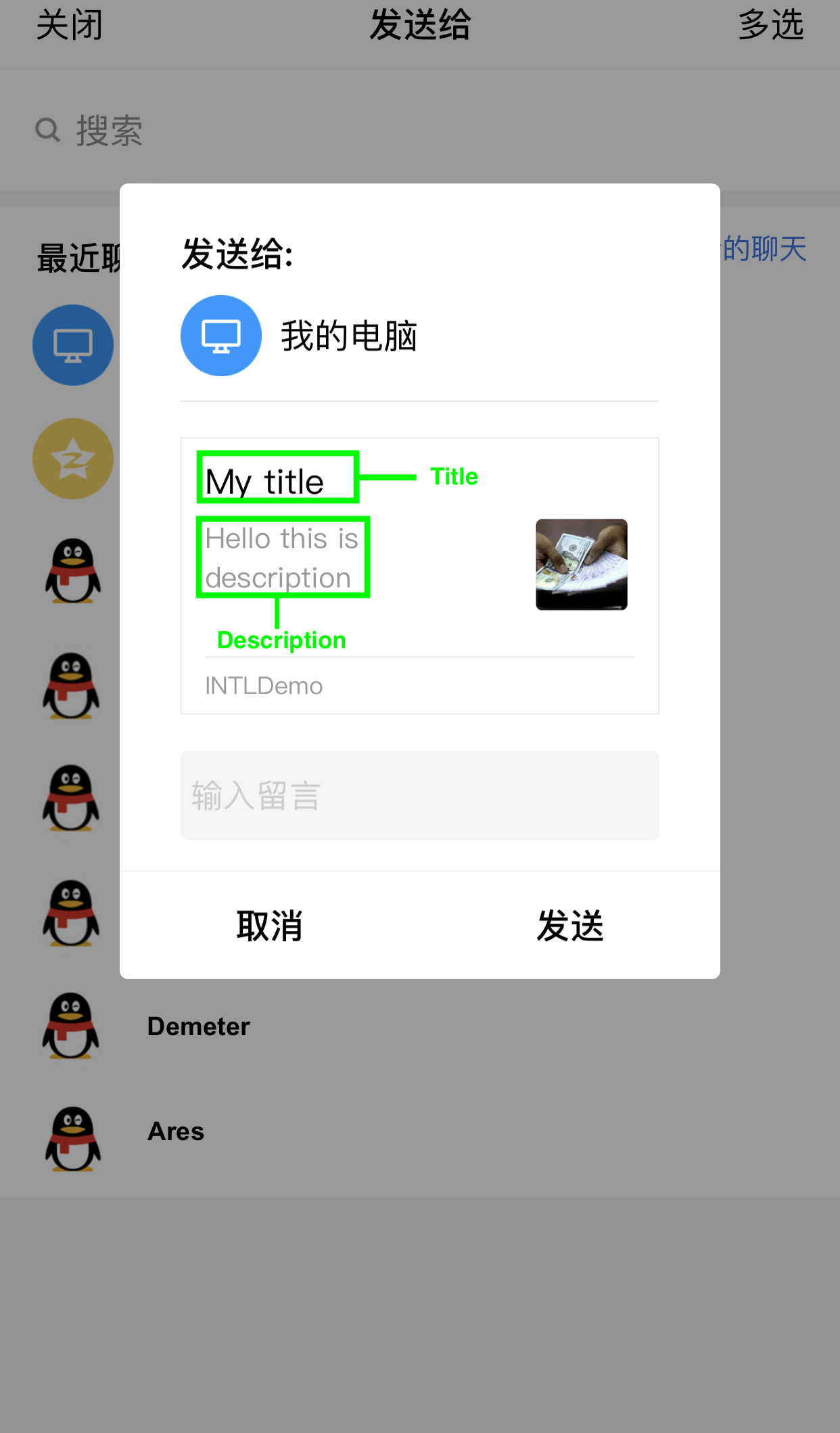
SendMessage: Image
- Unity
- Unreal Engine
Call the SendMessage method, with Type set to INTLFriendReqType.Friend_REQ_IMAGE.
The player must have installed the QQ app on their device and is currently logged in.
Parameters:
TypeTitle: Title, max 30 charactersDescription: Description, max 40 charactersImagePath: Image file path, either the path of a local image file or an online URL
var reqInfo = new INTLFriendReqInfo();
reqInfo.Type = (int)INTLFriendReqType.Friend_REQ_IMAGE;
reqInfo.Title = "INTL test";
reqInfo.Description = "INTL description";
reqInfo.ImagePath = "http://mat1.gtimg.com/www/qq2018/imgs/qq_logo_2018x2.png";
INTLAPI.SendMessage(reqInfo, INTLChannel.QQ);
Call the SendMessage method, with Type set to UINTLFriendReqType::kReqImage.
The player must have installed the QQ app on their device and is currently logged in.
Parameters:
TypeTitle: Title, max 30 charactersDescription: Description, max 40 charactersImagePath: Image file path, either the path of a local image file or an online URL
FINTLFriendReqInfo reqInfo ;
reqInfo.Type = (int32)UINTLFriendReqType::kReqImage;
reqInfo.Title = "INTL test";
reqInfo.Description = "INTL description";
reqInfo.ImagePath = "http://mat1.gtimg.com/www/qq2018/imgs/qq_logo_2018x2.png";
UINTLSDKAPI::SendMessage(reqInfo, EINTLLoginChannel::kChannelQQ);
Share: Text
- Unity
- Unreal Engine
Call the Share method, with Type set to INTLFriendReqType.Friend_REQ_TEXT.
The player must have installed the QQ app on their device and is currently logged in.
Parameters:
TypeTitle: Title, max 30 charactersDescription: Description, max 40 characters
var reqInfo = new INTLFriendReqInfo();
reqInfo.Type = (int)INTLFriendReqType.Friend_REQ_TEXT;
reqInfo.Description = "INTL text sending test";
INTLAPI.Share(reqInfo, INTLChannel.QQ);
Call the Share method, with Type set to UINTLFriendReqType::kReqText.
The player must have installed the QQ app on their device and is currently logged in.
Parameters:
TypeTitle: Title, max 30 charactersDescription: Description, max 40 characters
FINTLFriendReqInfo reqInfo;
reqInfo.Type = (int32)UINTLFriendReqType::kReqText;
reqInfo.Description = "INTL text sending test";
UINTLSDKAPI::Share(reqInfo, EINTLLoginChannel::kChannelQQ);
Share: Link
- Unity
- Unreal Engine
Call the Share method, with Type set to INTLFriendReqType.Friend_REQ_LINK.
The player must have installed the QQ app on their device and is currently logged in.
Parameters:
TypeTitle: Title, max 30 charactersDescription: Description, max 40 charactersLink: URL
var reqInfo = new INTLFriendReqInfo ();
reqInfo.Type = (int)INTLFriendReqType.Friend_REQ_LINK;
reqInfo.Title = "INTL share";
reqInfo.Description = "INTL description";
reqInfo.Link = "https://www.google.com";
reqInfo.ImagePath = "http://mat1.gtimg.com/www/qq2018/imgs/qq_logo_2018x2.png";
INTLAPI.Share(reqInfo, INTLChannel.QQ);
Call the Share method, with Type set to UINTLFriendReqType::kReqLink.
The player must have installed the QQ app on their device and is currently logged in.
Parameters:
TypeTitle: Title, max 30 charactersDescription: Description, max 40 charactersLink: URL
FINTLFriendReqInfo reqInfo;
reqInfo.Type = (int32)UINTLFriendReqType::kReqLink;
reqInfo.Title = "INTL share";
reqInfo.Description = "INTL description";
reqInfo.Link = "https://www.google.com";
reqInfo.ImagePath = "http://mat1.gtimg.com/www/qq2018/imgs/qq_logo_2018x2.png";
UINTLSDKAPI::Share(reqInfo, EINTLLoginChannel::kChannelQQ);

Share: Image
- Unity
- Unreal Engine
Call the Share method, with Type set to INTLFriendReqType.Friend_REQ_IMAGE.
The player must have installed the QQ app on their device and is currently logged in.
Parameters:
TypeTitle: Title, max 30 charactersDescription: Description, max 40 charactersImagePath: Image file path, either the path of a local image file or an online URL
var reqInfo = new INTLFriendReqInfo ();
reqInfo.Type = (int)INTLFriendReqType.Friend_REQ_IMAGE;
reqInfo.Description = "INTL description";
reqInfo.ImagePath = "http://mat1.gtimg.com/www/qq2018/imgs/qq_logo_2018x2.png";
INTLAPI.Share(reqInfo, INTLChannel.QQ);
Call the Share method, with Type set to UINTLFriendReqType::kReqImage.
The player must have installed the QQ app on their device and is currently logged in.
Parameters:
TypeTitle: Title, max 30 charactersDescription: Description, max 40 charactersImagePath: Image file path, either the path of a local image file or an online URL
FINTLFriendReqInfo reqInfo ;
reqInfo.Type = (int32)UINTLFriendReqType::kReqImage;
reqInfo.Description = "INTL description";
reqInfo.ImagePath = "http://mat1.gtimg.com/www/qq2018/imgs/qq_logo_2018x2.png";
UINTLSDKAPI::Share(reqInfo, EINTLLoginChannel::kChannelQQ);
Share: Video
- Unity
- Unreal Engine
Call the Share method, with Type set to INTLFriendReqType.Friend_REQ_VIDEO.
The player must have installed the QQ app on their device and is currently logged in.
Parameters:
TypeTitle: Title, max 30 charactersDescription: Description, max 40 charactersMediaPath: Video file path, needs to be the path of a local video file- Video cannot exceed 100MB for regular users
- Video cannot exceed 1GB for Yellow Diamond users, returns error if over 1GB
var reqInfo = new INTLFriendReqInfo ();
reqInfo.Type = (int)INTLFriendReqType.Friend_REQ_VIDEO;
reqInfo.Title = "Game Video";
reqInfo.Description = "Golden moment";
reqInfo.MediaPath = "http://v.qq.com/cover/5/53x6bbyb07ebl3s/n0013r8esy6.html";
reqInfo.ThumbPath = "http://mat1.gtimg.com/www/qq2018/imgs/qq_logo_2018x2.png";
INTLAPI.Share(reqInfo, INTLChannel.QQ);
Call the Share method, with Type set to UINTLFriendReqType::kReqVideo.
The player must have installed the QQ app on their device and is currently logged in.
Parameters:
TypeTitle: Title, max 30 charactersDescription: Description, max 40 charactersMediaPath: Video file path, needs to be the path of a local video file- Video cannot exceed 100MB for regular users
- Video cannot exceed 1GB for Yellow Diamond users, returns error if over 1GB
FINTLFriendReqInfo reqInfo ;
reqInfo.Type = (int32)UINTLFriendReqType::kReqVideo;
reqInfo.Title = "Game Video";
reqInfo.Description = "Golden moment";
reqInfo.MediaPath = "http://v.qq.com/cover/5/53x6bbyb07ebl3s/n0013r8esy6.html";
reqInfo.ThumbPath = "http://mat1.gtimg.com/www/qq2018/imgs/qq_logo_2018x2.png";
UINTLSDKAPI::Share(reqInfo, EINTLLoginChannel::kChannelQQ);

System
The native Android system sharing supports sharing text messages and images, and also supports customizing the system share interface.
Share
The sharing features each have different required parameters, such as Description for text sharing. If irrelevant parameters are entered, such as Link or ImagePath when sharing text, the irrelevant parameters are ignored.
The callback only indicates whether the system sharing interface was successfully opened and does not indicate whether the sharing was successful.
| Feature | Required parameter |
|---|---|
| Share: Text | Description |
| Share: Link | Description Link |
| Share: Image | ImagePath |
Customize system share interface
Games can customize the system share interface by calling the Share method, where ExtraJson is set with the following parameters:
rule:- 0 = Use default system settings
- 1 = Include only apps listed in
containsandmatch - 2 = Exclude apps listed in
containsandmatch
contains: List of app names to include, use withmatchmatch: List of app package names to match, use withcontains
Code sample:
{
"rule":0,
"contains":[
"whatsapp",
"twitter"
],
"match":[
"com.facebook.katana"
]
}
For Android 10 and later versions, The following problems exist when customizing the system share interface:
-
Include mode can only display up to 3 apps due to the source code limitation
ChooserActivity #MAX_EXTRA_INITIAL_INTENTS = 2. This is because different manufacturers customize Android devices differently, and only the Huawei and Xiaomi systems are not subject to this restriction. -
Exclude mode only excludes package names configured in
AndroidManifest. When integrating third-party channel login, the app package name corresponding to the integrated third-party channel will be added to the configuration. If games decide to exclude other channels, it is recommended to add them toAndroidManifest.<queries>
<package android:name="com.vkontakte.android" />
</queries>
Report system sharing events
Player Network SDK will report the system sharing events for selected channels, and games can check the report insight_1000_system_share on DD Platform and filter keywords (such as QQ, Facebook, VK) when looking up the reports.
Key fields:
name: Callback name, such asvk:com.vkontakte.android.sharing.SharingExternalActivitypackage_name: Channel package name, such ascom.tencent.mqqfor QQ
Twitter
As Twitter SDK is no longer being maintained, system sharing is used when sharing to Twitter.
The following content can be shared to Twitter using Share:
- Share: Text
- Share: Link
- Share: Image
For a player to share text and links from a game to Twitter on Android, the Twitter app is not required and games can open Twitter through the system browser for the player to log in and share. However, if the player wishes to share images, the Twitter app must be installed and logged in on their device before they can complete sharing.
If a player has multiple Twitter accounts and has switched their login account before sharing game content, the previously logged-in account will be used for sharing. To resolve this issue, add the \"login_first\":1 property to ExtraJson when calling Share to make Twitter go through authorization each time before sharing (without changing the current login status of the game), ensuring that the content is shared with the current account.
Twitter may return a 403 error if the same content is shared repeatedly in a short time.
Share: Text
- Unity
- Unreal Engine
Call the Share method, with Type set to INTLFriendReqType.Friend_REQ_TEXT.
Parameters:
TypeDescription: Text content
var reqInfo = new INTLFriendReqInfo
reqInfo.Type = (int)INTLFriendReqType.Friend_REQ_TEXT;
reqInfo.Description = "Hello, long time no see";
INTLAPI.Share(reqInfo, INTLChannel.Twitter);
Call the Share method, with Type set to UINTLFriendReqType::kReqText.
Parameters:
TypeDescription: Text content
FINTLFriendReqInfo reqInfo;
reqInfo.Type = (int32)UINTLFriendReqType::kReqText;
reqInfo.Description = "Hello, long time no see";
UINTLSDKAPI::Share(reqInfo, EINTLLoginChannel::kChannelTwitter);
Share: Link
- Unity
- Unreal Engine
Call the Share method, with Type set to INTLFriendReqType.Friend_REQ_LINK.
Parameters:
TypeLink: URL
var reqInfo = new INTLFriendReqInfo
reqInfo.Type = (int)INTLFriendReqType.Friend_REQ_LINK;
reqInfo.Link = "https://www.google.com";
INTLAPI.Share(reqInfo, INTLChannel.Twitter);
Call the Share method, with Type set to UINTLFriendReqType::kReqLink.
Parameters:
TypeLink: URL
FINTLFriendReqInfo reqInfo;
reqInfo.Type = (int32)UINTLFriendReqType::kReqLink;
reqInfo.Link = "https://www.google.com";
UINTLSDKAPI::Share(reqInfo, EINTLLoginChannel::kChannelTwitter);
Share: Image
- Unity
- Unreal Engine
Call the Share method, with Type set to INTLFriendReqType.Friend_REQ_IMAGE.
The player must have installed the Twitter app on their device and is currently logged in.
Parameters:
TypeImagePath: Image file path, either the path of a local image file or an online URL.
var reqInfo = new INTLFriendReqInfo
reqInfo.Type = (int)INTLFriendReqType.Friend_REQ_IMAGE;
reqInfo.ImagePath = "/path/to/image";
INTLAPI.Share(reqInfo, INTLChannel.Twitter);
Call the Share method, with Type set to UINTLFriendReqType::kReqImage.
The player must have installed the Twitter app on their device and is currently logged in.
Parameters:
TypeImagePath: Image file path, either the path of a local image file or an online URL.
FINTLFriendReqInfo reqInfo;
reqInfo.Type = (int32)UINTLFriendReqType::kReqImage;
reqInfo.ImagePath = "/path/to/image";
UINTLSDKAPI::Share(reqInfo, EINTLLoginChannel::kChannelTwitter);
VK
The following content can be shared to VK using Share:
- Share: Text
- Share: Link
- Share: Image
Share: Text
- Unity
- Unreal Engine
Call the Share method, with Type set to INTLFriendReqType.Friend_REQ_TEXT.
Parameters:
TypeDescription: Text content
var reqInfo = new INTLFriendReqInfo
reqInfo.Type = (int)INTLFriendReqType.Friend_REQ_TEXT;
reqInfo.Description = "Hello, long time no see";
INTLAPI.Share(reqInfo, INTLChannel.VK);
Call the Share method, with Type set to UINTLFriendReqType::kReqText.
Parameters:
TypeDescription: Text content
FINTLFriendReqInfo reqInfo;
reqInfo.Type = (int32)UINTLFriendReqType::kReqText;
reqInfo.Description = "Description";
UINTLSDKAPI::Share(reqInfo, EINTLLoginChannel::kChannelVK);
Share: Link
- Unity
- Unreal Engine
Call the Share method, with Type set to INTLFriendReqType.Friend_REQ_LINK.
Parameters:
TypeLink: URL
var reqInfo = new INTLFriendReqInfo
reqInfo.Type = (int)INTLFriendReqType.Friend_REQ_LINK;
reqInfo.Link = "https://www.google.com";
INTLAPI.Share(reqInfo, INTLChannel.VK);
Call the Share method, with Type set to UINTLFriendReqType::kReqLink.
Parameters:
TypeLink: URL
FINTLFriendReqInfo reqInfo;
reqInfo.Type = (int32)UINTLFriendReqType::kReqLink;
reqInfo.Link = "https://www.google.com";
UINTLSDKAPI::Share(reqInfo, EINTLLoginChannel::kChannelVK);
Share: Image
- Unity
- Unreal Engine
Call the Share method, with Type set to INTLFriendReqType.Friend_REQ_IMAGE.
Parameters:
TypeImagePath: Image file path, either the path of a local image file or an online URL.
var reqInfo = new INTLFriendReqInfo
reqInfo.Type = (int)INTLFriendReqType.Friend_REQ_IMAGE;
reqInfo.ImagePath = "/path/to/image";
INTLAPI.Share(reqInfo, INTLChannel.VK);
Call the Share method, with Type set to UINTLFriendReqType::kReqImage.
Parameters:
TypeImagePath: Image file path, either the path of a local image file or an online URL.
FINTLFriendReqInfo reqInfo;
reqInfo.Type = (int32)UINTLFriendReqType::kReqImage;
reqInfo.ImagePath = "/path/to/image";
UINTLSDKAPI::Share(reqInfo, EINTLLoginChannel::kChannelVK);
WhatsApp
The following content can be shared to WhatsApp using Share:
- Share: Text
- Share: Link
- Share: Image
- Share: Video
When sharing text or links, Share returns success immediately regardless of the actual result.
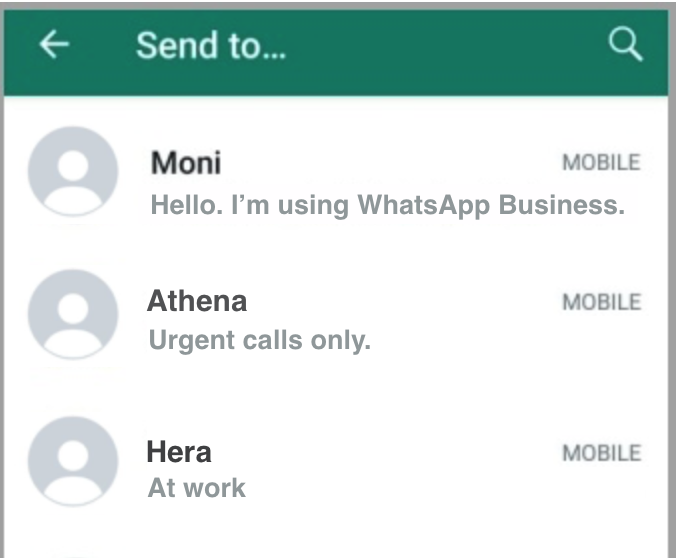
Share: Text
- Unity
- Unreal Engine
Call the Share method, with Type set to INTLFriendReqType.Friend_REQ_TEXT.
The player must have installed the WhatsApp app on their device and is currently logged in.
Parameters:
TypeDescription: Text content
var reqInfo = new INTLFriendReqInfo
reqInfo.Type = (int)INTLFriendReqType.Friend_REQ_TEXT;
reqInfo.Description = "Hello, long time no see";
INTLAPI.Share(reqInfo, "WhatsApp");
Call the Share method, with Type set to UINTLFriendReqType::kReqText.
The player must have installed the WhatsApp app on their device and is currently logged in.
Parameters:
TypeDescription: Text content
FINTLFriendReqInfo reqInfo;
reqInfo.Type = (int32)UINTLFriendReqType::kReqText;
reqInfo.Description = "Hello, long time no see";
UINTLSDKAPI::Share(reqInfo, "WhatsApp");
Share: Link
- Unity
- Unreal Engine
Call the Share method, with Type set to INTLFriendReqType.Friend_REQ_LINK.
The player must have installed the WhatsApp app on their device and is currently logged in.
Parameters:
TypeLink: URL
var reqInfo = new INTLFriendReqInfo
reqInfo.Type = (int)INTLFriendReqType.Friend_REQ_LINK;
reqInfo.Link = "https://www.google.com";
INTLAPI.Share(reqInfo, "WhatsApp");
Call the Share method, with Type set to UINTLFriendReqType::kReqLink.
The player must have installed the WhatsApp app on their device and is currently logged in.
Parameters:
TypeLink: URL
FINTLFriendReqInfo reqInfo;
reqInfo.Type = (int32)UINTLFriendReqType::kReqLink;
reqInfo.Link = "https://www.google.com";
UINTLSDKAPI::Share(reqInfo, "WhatsApp");
Share: Image
- Unity
- Unreal Engine
Call the Share method, with Type set to INTLFriendReqType.Friend_REQ_IMAGE.
The player must have installed the WhatsApp app on their device and is currently logged in.
Parameters:
TypeImagePath: Image file path
var reqInfo = new INTLFriendReqInfo
reqInfo.Type = (int)INTLFriendReqType.Friend_REQ_IMAGE;
reqInfo.ImagePath = "/path/to/image";
INTLAPI.Share(reqInfo, "WhatsApp");
Call the Share method, with Type set to UINTLFriendReqType::kReqImage.
The player must have installed the WhatsApp app on their device and is currently logged in.
Parameters:
TypeImagePath: Image file path
FINTLFriendReqInfo reqInfo;
reqInfo.Type = (int32)UINTLFriendReqType::kReqImage;
reqInfo.ImagePath = "/path/to/image";
UINTLSDKAPI::Share(reqInfo, "WhatsApp");
Share: Video
- Unity
- Unreal Engine
Call the Share method, with Type set to INTLFriendReqType.Friend_REQ_VIDEO.
The player must have installed the WhatsApp app on their device and is currently logged in.
Parameters:
TypeMediaPath: Video file path, either the path of a local video file or an online URL.
var reqInfo = new INTLFriendReqInfo
reqInfo.Type = (int)INTLFriendReqType.Friend_REQ_VIDEO;
reqInfo.MediaPath = "/path/to/video";
INTLAPI.Share(reqInfo, "WhatsApp");
Call the Share method, with Type set to UINTLFriendReqType::kReqVideo.
The player must have installed the WhatsApp app on their device and is currently logged in.
Parameters:
TypeMediaPath: Video file path, either the path of a local video file or an online URL.
FINTLFriendReqInfo reqInfo;
reqInfo.Type = (int32)UINTLFriendReqType::kReqVideo;
reqInfo.MediaPath = "/path/to/video";
UINTLSDKAPI::Share(reqInfo, "WhatsApp");
Youtube
The following content can be shared to Youtube using Share:
- Share: Video
Share: Video
- Unity
- Unreal Engine
Call the Share method, with Type set to INTLFriendReqType.Friend_REQ_VIDEO.
Parameters:
TypeMediaPath: Video file path, either the path of a local video file or an online URL.
var reqInfo = new INTLFriendReqInfo
reqInfo.Type = (int)INTLFriendReqType.Friend_REQ_VIDEO;
reqInfo.MediaPath = "/path/to/video";
INTLAPI.Share(reqInfo, "Youtube");
Call the Share method, with Type set to UINTLFriendReqType::kReqVideo.
Parameters:
TypeMediaPath: Video file path, either the path of a local video file or an online URL.
FINTLFriendReqInfo reqInfo;
reqInfo.Type = (int32)UINTLFriendReqType::kReqVideo;
reqInfo.MediaPath = "/path/to/video";
UINTLSDKAPI::Share(reqInfo, "Youtube");
TikTok
The following content can be shared to TikTok using Share:
- Share: Video
Share: Video
- Unity
- Unreal Engine
Call the Share method, with Type set to INTLFriendReqType.Friend_REQ_VIDEO.
The player must have installed the TikTok app on their device and is currently logged in.
Parameters:
TypeMediaPath: Video file path, either the path of a local video file or an online URL.
var reqInfo = new INTLFriendReqInfo
reqInfo.Type = (int)INTLFriendReqType.Friend_REQ_VIDEO;
reqInfo.MediaPath = "/path/to/video";
INTLAPI.Share(reqInfo, "TikTok");
Call the Share method, with Type set to UINTLFriendReqType::kReqVideo.
The player must have installed the TikTok app on their device and is currently logged in.
Parameters:
TypeMediaPath: Video file path, either the path of a local video file or an online URL.
FINTLFriendReqInfo reqInfo;
reqInfo.Type = (int32)UINTLFriendReqType::kReqVideo;
reqInfo.MediaPath = "/path/to/video";
UINTLSDKAPI::Share(reqInfo, "TikTok");
Callbacks
- Unity
- Unreal Engine
| API | Function |
|---|---|
| AddFriendBaseResultObserver | Adds the BaseResult callback to manage SendMessage and Share callbacks. |
| RemoveFriendBaseResultObserver | Delete the BaseResult callback. |
| API | Function |
|---|---|
| SetFriendBaseResultObserver | Sets BaseResult callback for SendMessage and Share. |
| GetFriendBaseResultObserver | Gets BaseResult callback for SendMessage and Share. |
| OnFriendBaseResult_Implementation | Implements BaseResult callbacks for SendMessage and Share. |