Launch Checklist
Overview
The client and backend environments must be consistent.
Before the game is launched, games must notify the Player Network representative to switch to the production environment one week in advance and check each of the following items.
Client
LI PASS package
- SDK 1.16 and later
- Before SDK 1.16
Basic checklist
| Checklist | Steps |
|---|---|
| Version information | Verify the LI PASS version number asset_version from the gnconfig/acquire_config request of any request string in the logs. |
| Portrait and landscape support | Confirm whether the game to be published is in landscape or portrait mode, and whether there is a need to switch between landscape and portrait modes. Orientation can be toggled using the LEVEL_INFINITE_ACTIVITY configuration. |
| UpdateConfig API | Confirm whether the game scripts uses the UpdateConfig API. This API should only be used under special circumstances, due to it having higher priority and may cause remote configurations to not update properly. |
| Environment address | Check INTL_URL in the unzipped package. |
| Logs | Check LOG_LEVEL in the unzipped pacakage, and check Player Network Console for any "[INTL]" related output. |
Compliance checklist
| Checklist | Steps |
|---|---|
| Terms of Service URL | Confirm whether to enable and configure GAME_TOS_URL in INTLConfig.ini. |
| Privacy Policy URL | Confirm whether to enable and configure GAME_PP_URL in Player Network Console. |
Basic checklist
| Checklist | Steps |
|---|---|
| InitLI API parameters | Verify that isTest is set to false for the production environment, ACCOUNT_URL is required during initialization. |
| Version information | Verify the LI PASS version number asset_version from the gnconfig/acquire_config request of any request string in the logs. |
| Portrait and landscape support | Confirm whether the game to be published is in landscape or portrait mode and whether there is a need to switch between landscape and portrait modes. Orientation can be toggled using the LEVEL_INFINITE_ACTIVITY configuration. |
| UpdateConfig API | Confirm whether the game scripts uses the UpdateConfig API. This API should only be used under special circumstances, due to it having higher priority and may cause remote configurations to not update properly. |
| Environment address | Check INTL_URL in the unzipped package. |
| Logs | Check LOG_LEVEL in the unzipped pacakage, and check Player Network Console for any "[INTL]" related output. |
Compliance checklist
| Checklist | Steps |
|---|---|
| Terms of Service URL | Confirm whether to enable and configure GAME_TOS_URL in INTLConfig.ini. |
| Privacy Policy URL | Confirm whether to enable and configure GAME_PP_URL in INTLConfig.ini. |
INTLConfig.ini configurations
| Field | Description | Content to modify |
|---|---|---|
| INTL_URL | Player Network backend service URL, configured based on the publishing environment | Reach out to the Player Network representative. |
| LOG_LEVEL | Log priority level | Set to 0 in the first round of acceptance for the production environment. It is recommended to use 2 or 3 after acceptance is complete. When LOG_LEVEL is equal to 1, DEBUG_CHANNEL is invalid. |
| LOG_CONSOLE_OUTPUT_ENABLE | Output logs to console | Set to 1 in the first round of acceptance for the production environment, set to 0 after acceptance is complete. |
| LOG_FILE_OUTPUT_ENABLE | Output logs to file | Set to 1 in the first round of acceptance for the production environment, set to 0 after acceptance is complete. |
| ACCOUNT_URL | LI PASS backend service, optional for LI PASS V1.16 or later. | Set to the service URL for production environment. |
| ACCOUNT_SDK_KEY | LI PASS information. | Set to the value on Player Network Console. |
| ACCOUNT_APP_ID | LI PASS information. | Set to the value on Player Network Console. |
| GAME_PP_URL | Privacy Policy URL of the game, will be displayed in the region selection and Account Center legal terms interface. | Set the URL for the Privacy Policy |
| GAME_TOS_URL | Terms of Service URL of the game, will be displayed in the region selection and Account Center legal terms interface. | Set the URL for the Terms of Service |
| COMPLIANCE_NEW_CREDIT_CARD_VERIFY | Configuration to toggle between the URLs for credit card verification, supported since LI PASS V1.17.01 | Default value: 0 |
| COUNTRY_ALLOW_LIST | Country allowlist, COUNTRY_BLOCK_LIST must also be configured. | Display the corresponding countries/regions, values follow the ISO 3166-1 standard. If this field is empty, display all countries/regions. |
| COUNTRY_BLOCK_LIST | Country blocklist, COUNTRY_ALLOW_LIST must also be configured. | Hide the corresponding countries/regions, values follow the ISO 3166-1 standard. If this field is empty, do nothing. |
For more information, see SDK Configurations.
Multi-language
| Checklist | Steps |
|---|---|
| Publish countries | Confirm the countries to publish to and countries to restrict access, configure COUNTRY_ALLOW_LIST and COUNTRY_BLOCK_LIST according to the ISO 3166-1 standard |
| Multi-language support | Confirm the languages to be supported during launch, and list the languages according to the Language Type Definition. Language can be set using the SetLanguage API. |
Additional functions
Confirm whether your game supports the following functions:
- Hotfix
- Gamepad for PC platform
- Messaging for minors
- Cross-platform login
- Rewards
- QR code login for console platform
If your game supports any of the above functions, reach out to the Player Network representative for assistance in verifying the configurations and testing.
Unity C# log switch
Disable Unity C# log when publishing into production.
INTLAPI.isDebug = false;
Backend
Do not perform stress testing in the Player Network SDK production environment. If the game requires stress testing on its own modules, it is recommended to mock the Player Network SDK authentication request. If you need account service for stress testing, please reach out to the Player Network representative in advance.
The game backend must change request addresses to the domain address of Player Network SDK production environment. The domain address must be configured based on the release region. Reach out to the Player Network representative for details.
Account
Account Deletion
When switching to the production environment, if account deletion is not performed by the Customer Service Center, change the URL and intl_cluster settings of the account deletion API to those of the production environment.
Third-channel Publish Configuration
Only available on some channels and cannot cover all. Please refer to the guidelines of each platform for details.
Google Configuration
Change Publishing status to PUBLISH APP.
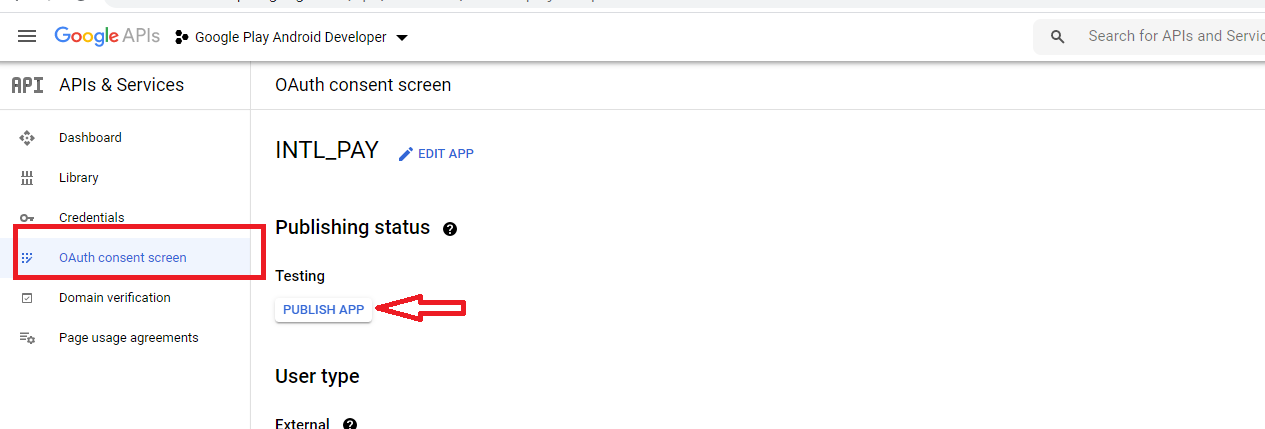
Facebook Configuration
Change App Mode to Live.
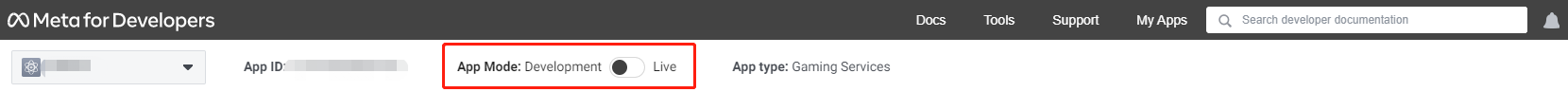
Line Configuration
To open LINE Login function to the players, set the channel to Published.
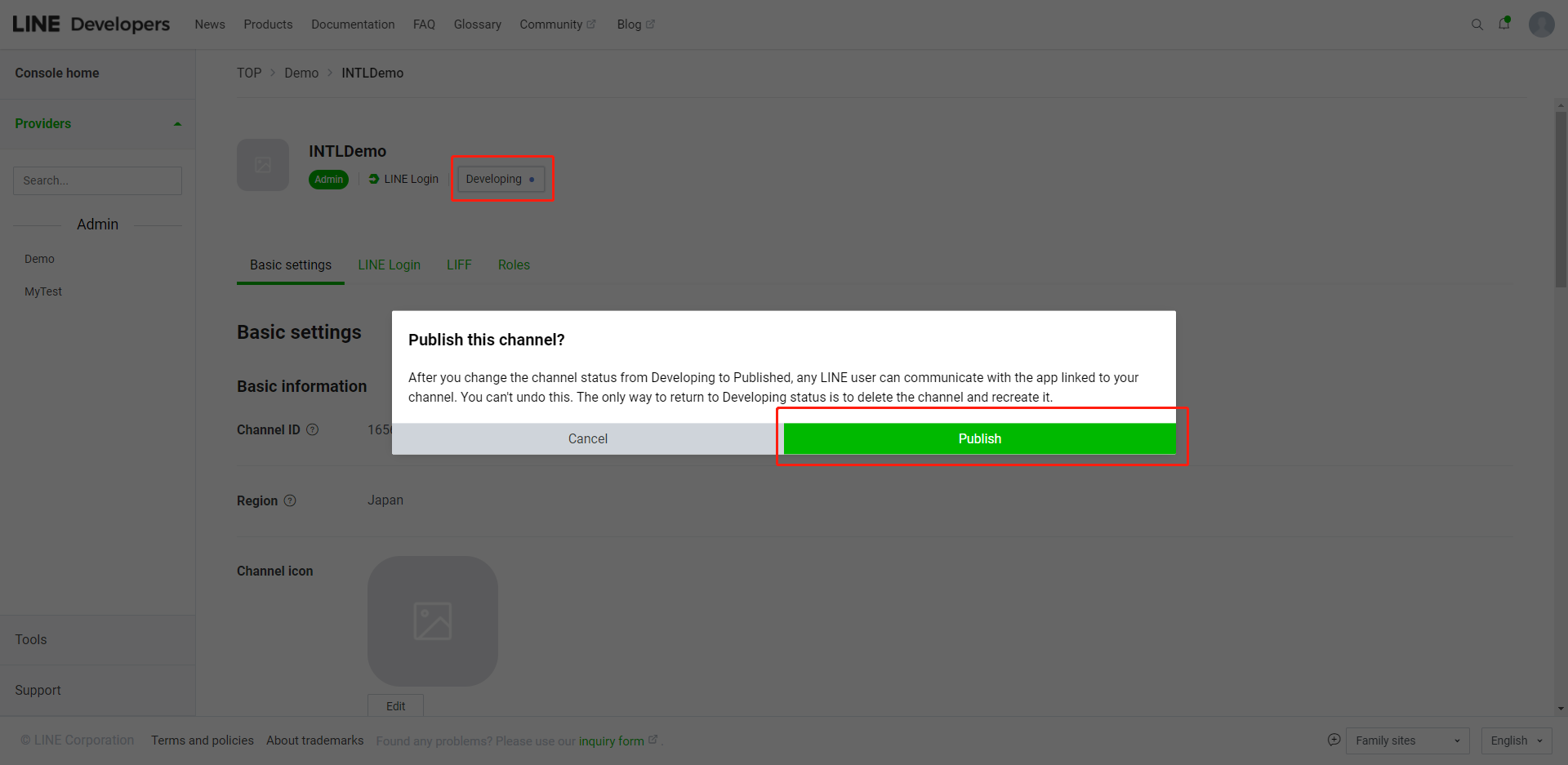
Steam Configuration
- Delete the
steam_appid.txtfile inside the executable directory of the game, or Steam login might fail. - From Player Network Console, set the
AppIDfor Steam channel to the designated App ID of the game,AppKeyas the Steam Web API Key from the Steam account, for Player Network SDK to display Steam login correctly. - (Optional) After actual release of the game, configure a
STEAM_APPIDfield in the INTLConfig.ini file. If INTLConfig.ini contains aSTEAM_APPIDfield, Steam would check if the game is started from the Steam app and if not, restart the game through Steam.
[Steam]
STEAM_APPID = {INTL_STEAM_APP_ID}
Replace {INTL_STEAM_APP_ID} with the Steam app ID of the game.