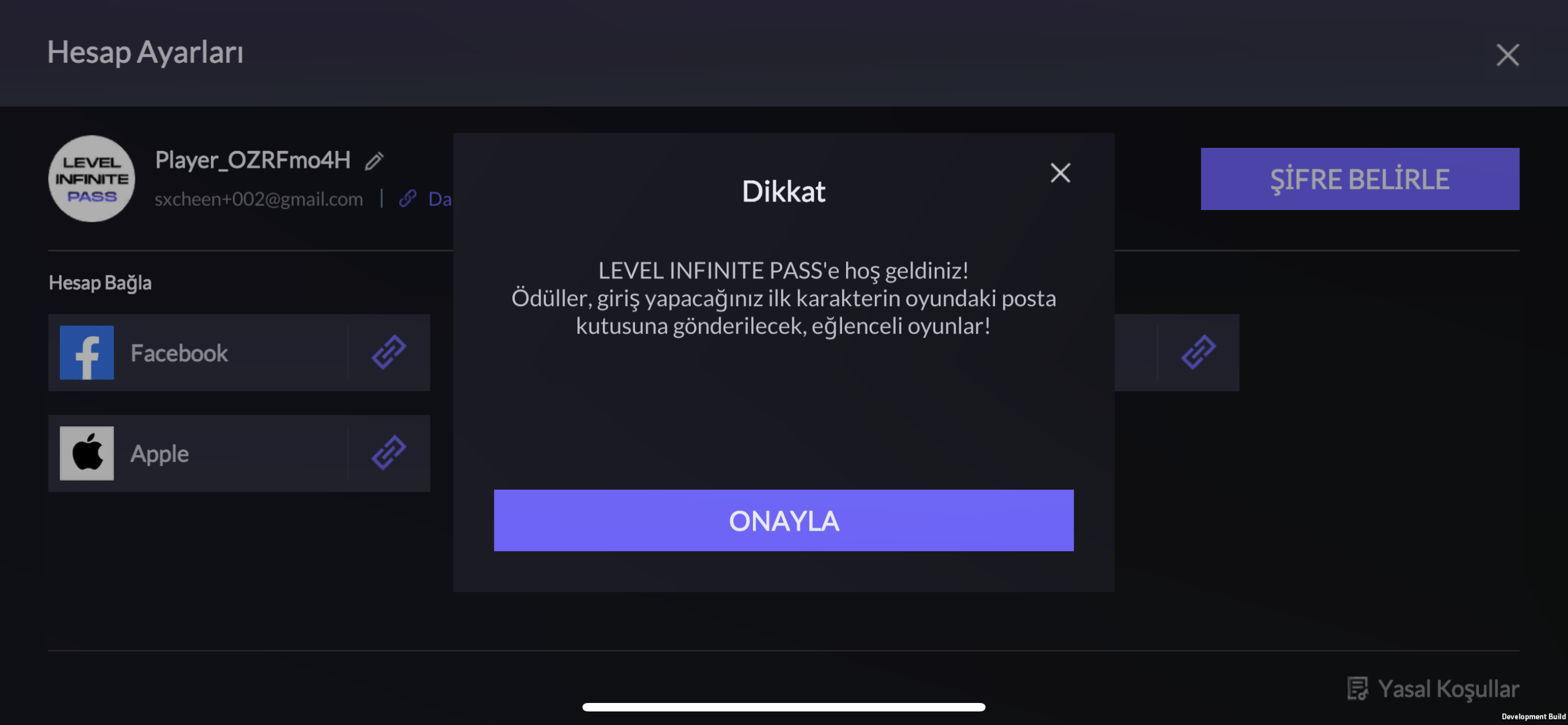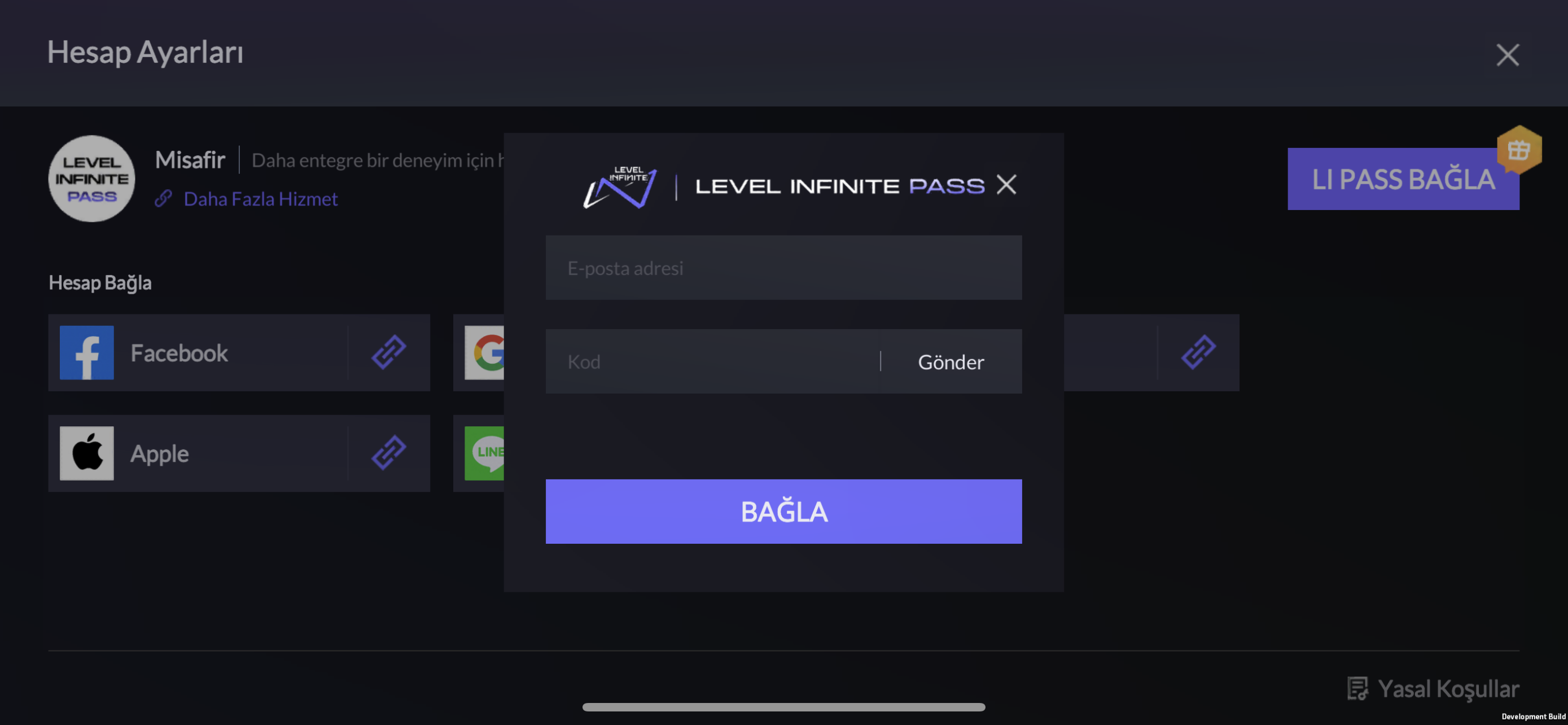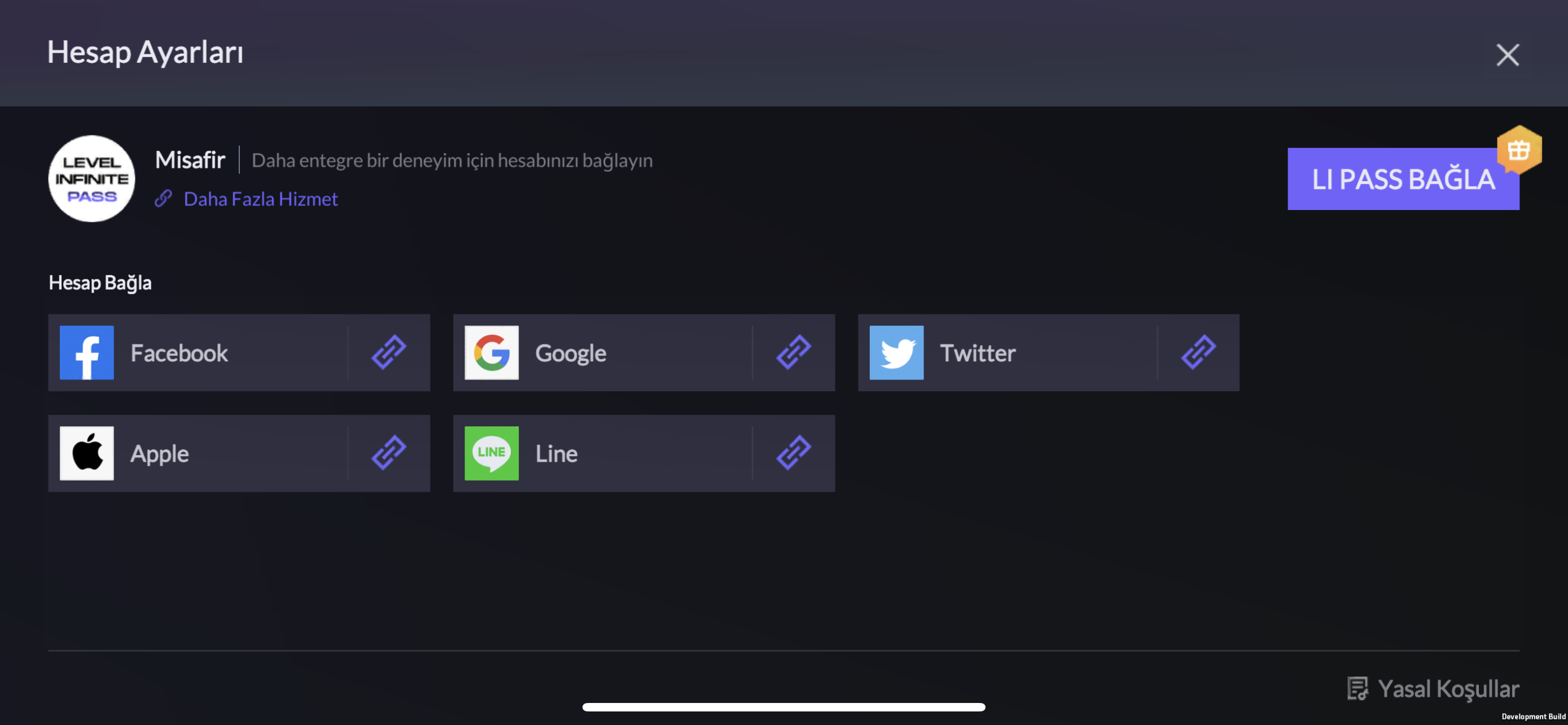SetLanguage
AndroidiOSWindows
If you were looking for the method for use with Unity, see SetLanguage for Unity SDK.
If you were looking for the method for use with Unity, see SetLanguage for Unity SDK.
Used to set the language of the LI PASS interface and emails.
note
Language is recommended to be set according to the game, otherwise the LI PASS UI and the language of any reward emails sent may not match the game language.
Function definition
UFUNCTION(BlueprintCallable, Category = "LevelInfinite")
static void SetLanguage(const FString& language);
Input parameters
| Parameter | Type | Description |
|---|---|---|
| language | FString | Language code (ISO 639) that defines the language used for LI PASS UI and email, such as "en". For more information, see Language Type Definition |
Code sample
ULevelInfiniteAPI::SetLanguage(TEXT("zh-Hans"));
UI example
Spanish
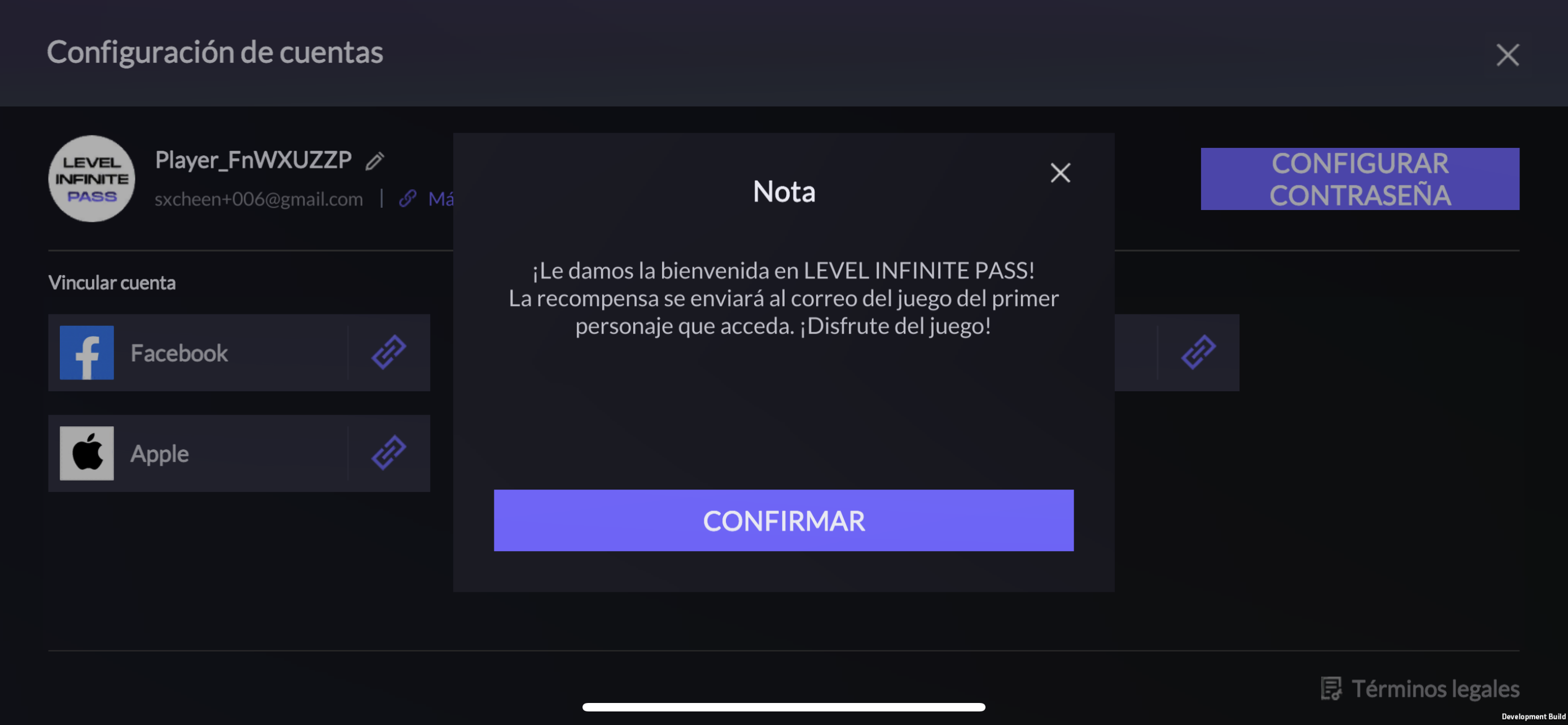
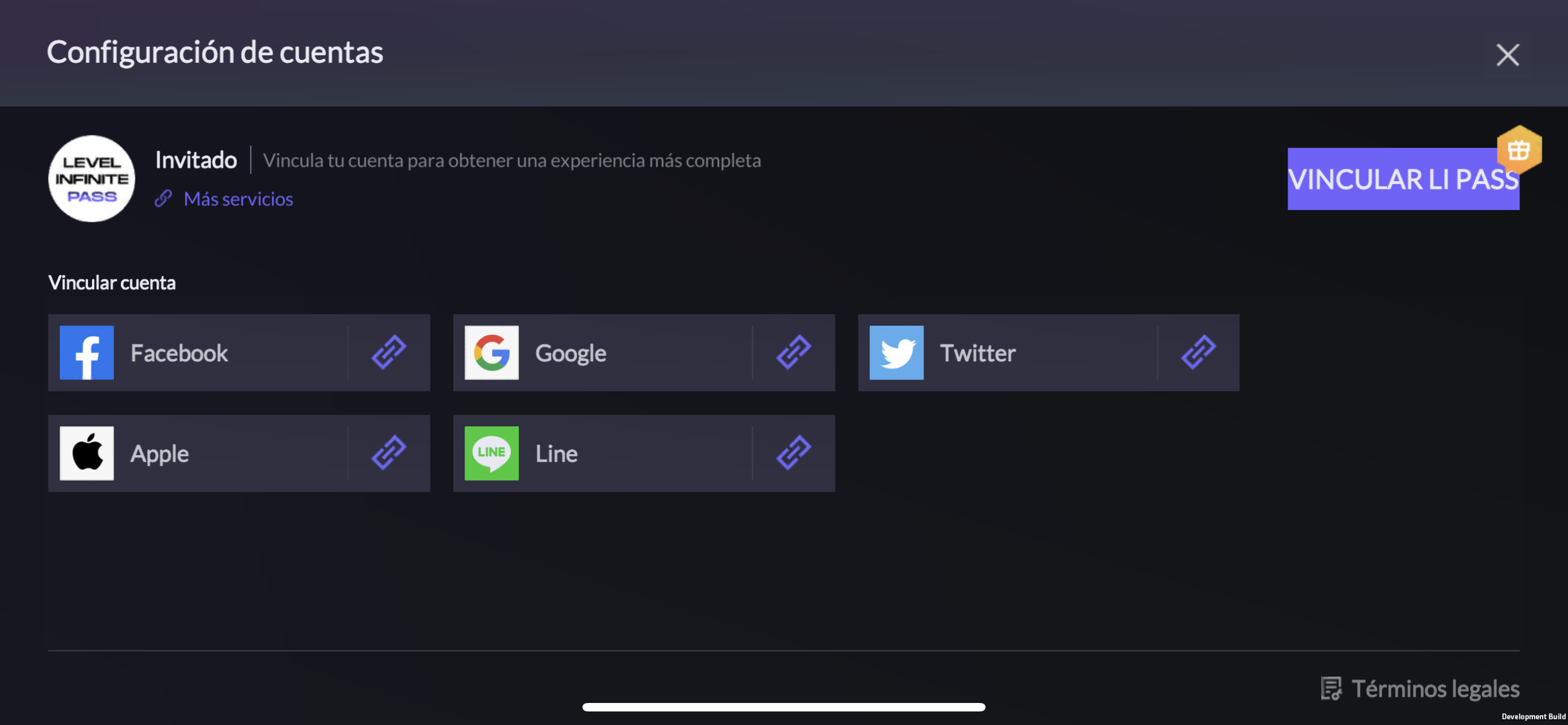
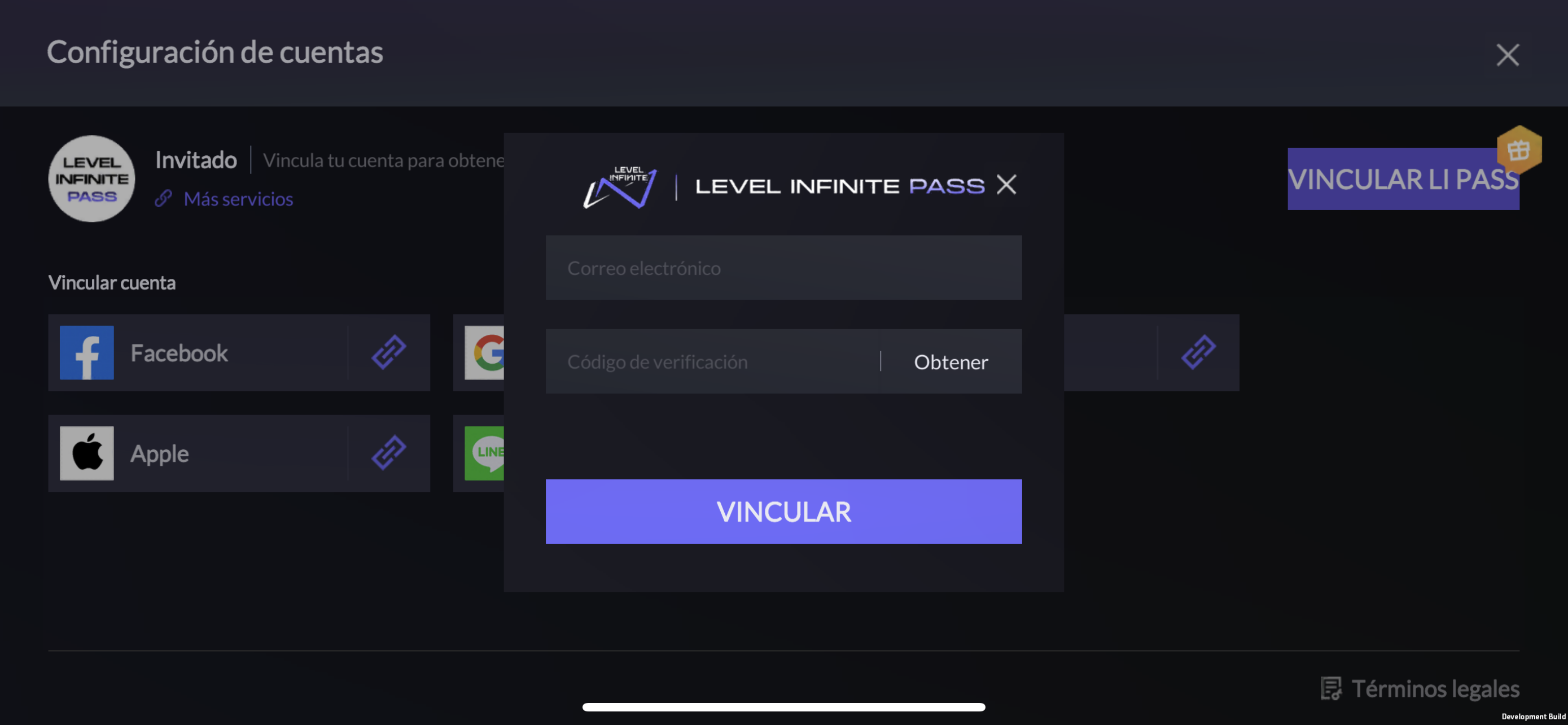
Russian
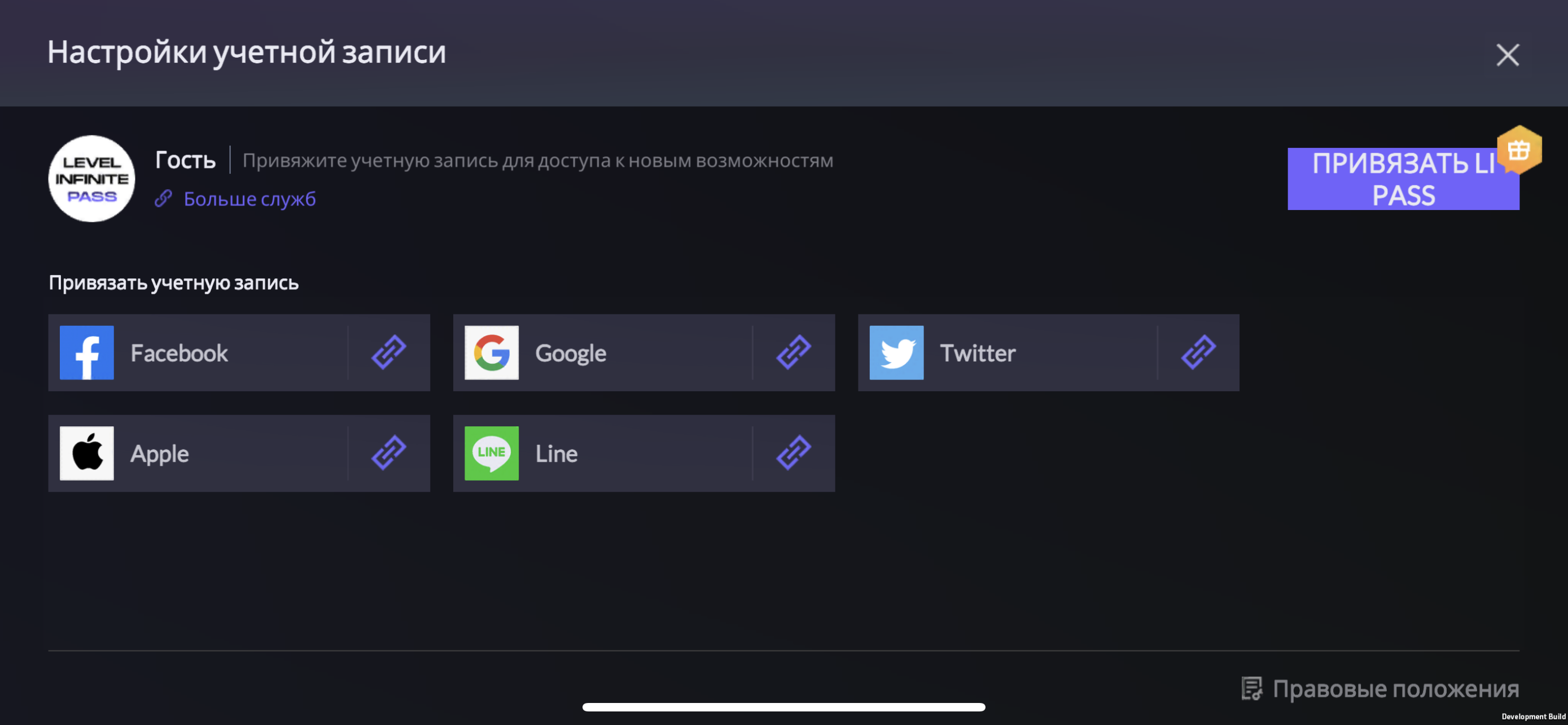
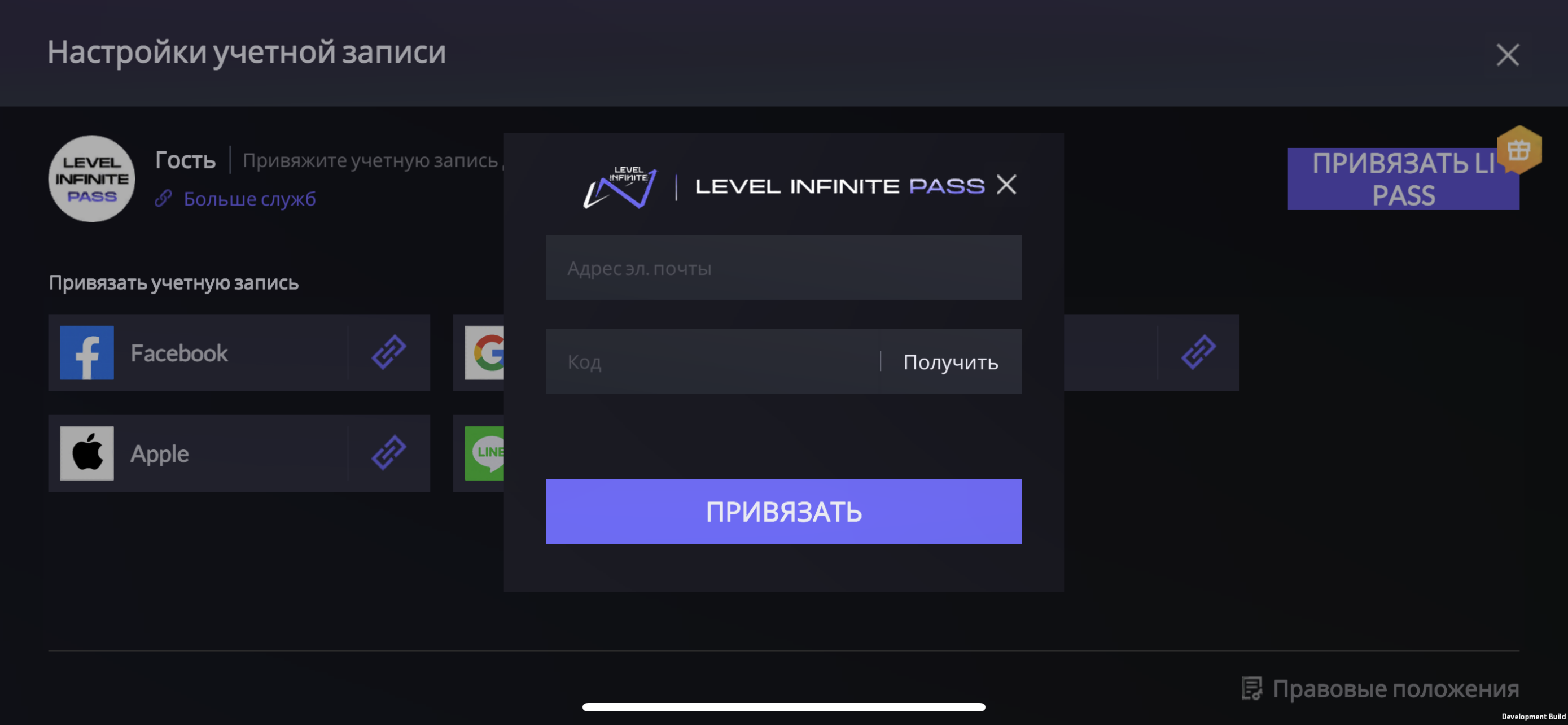
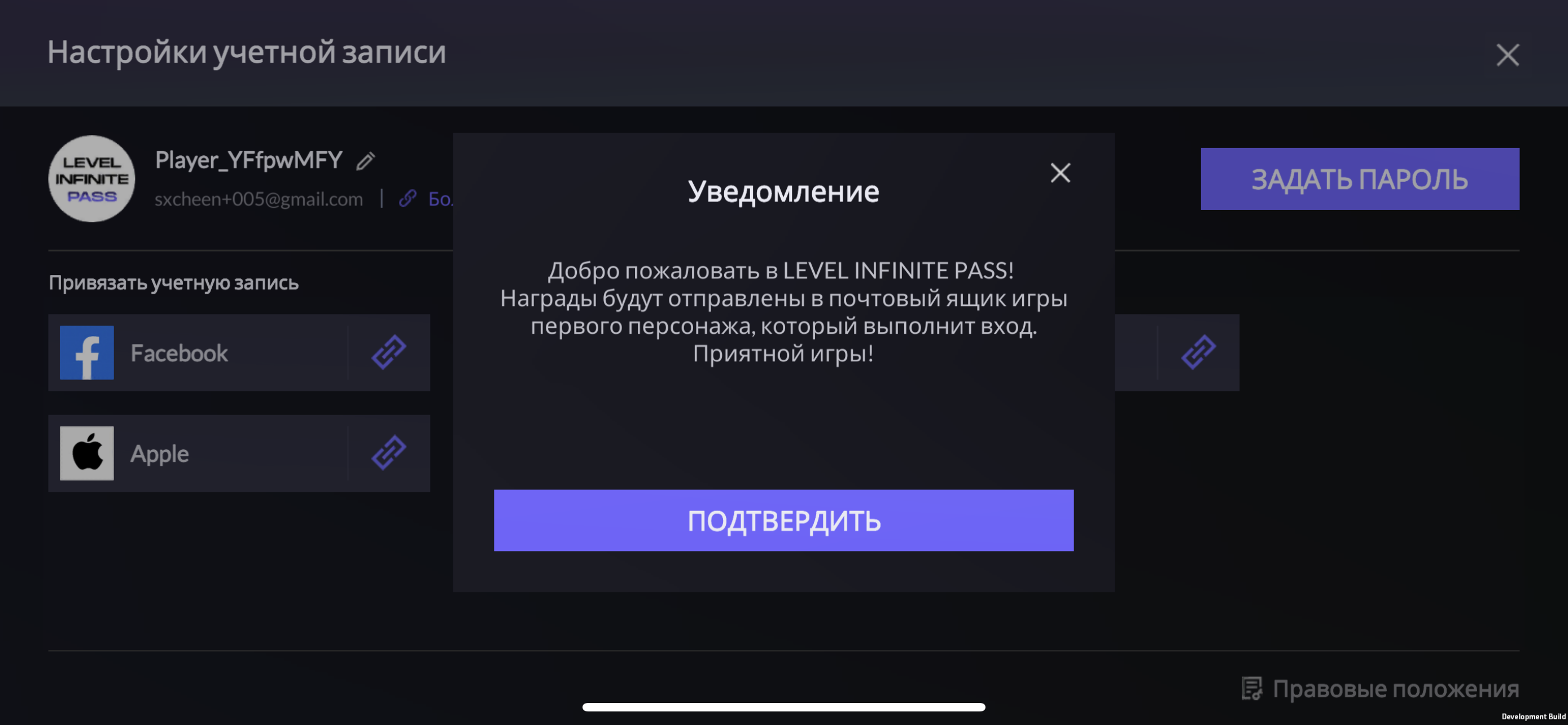
Traditional Chinese
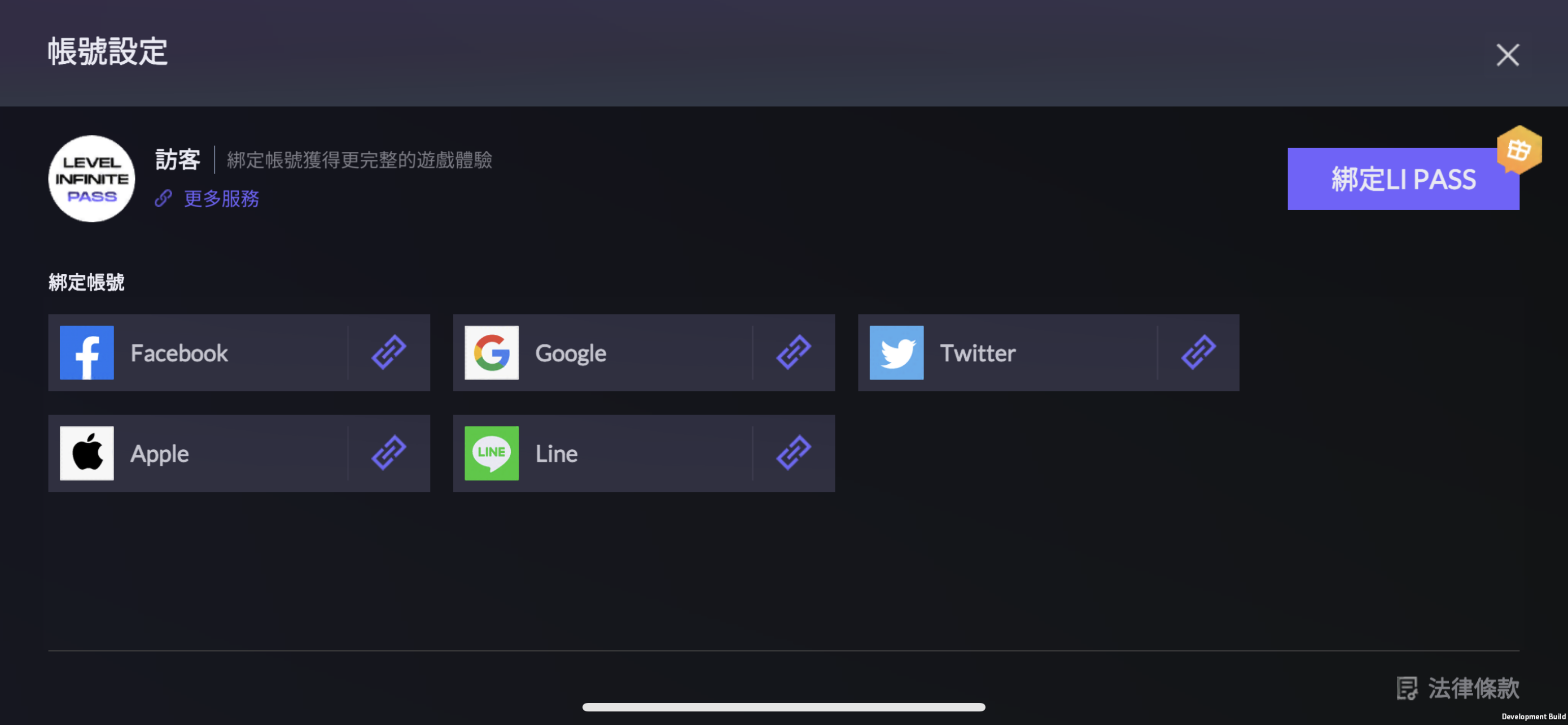
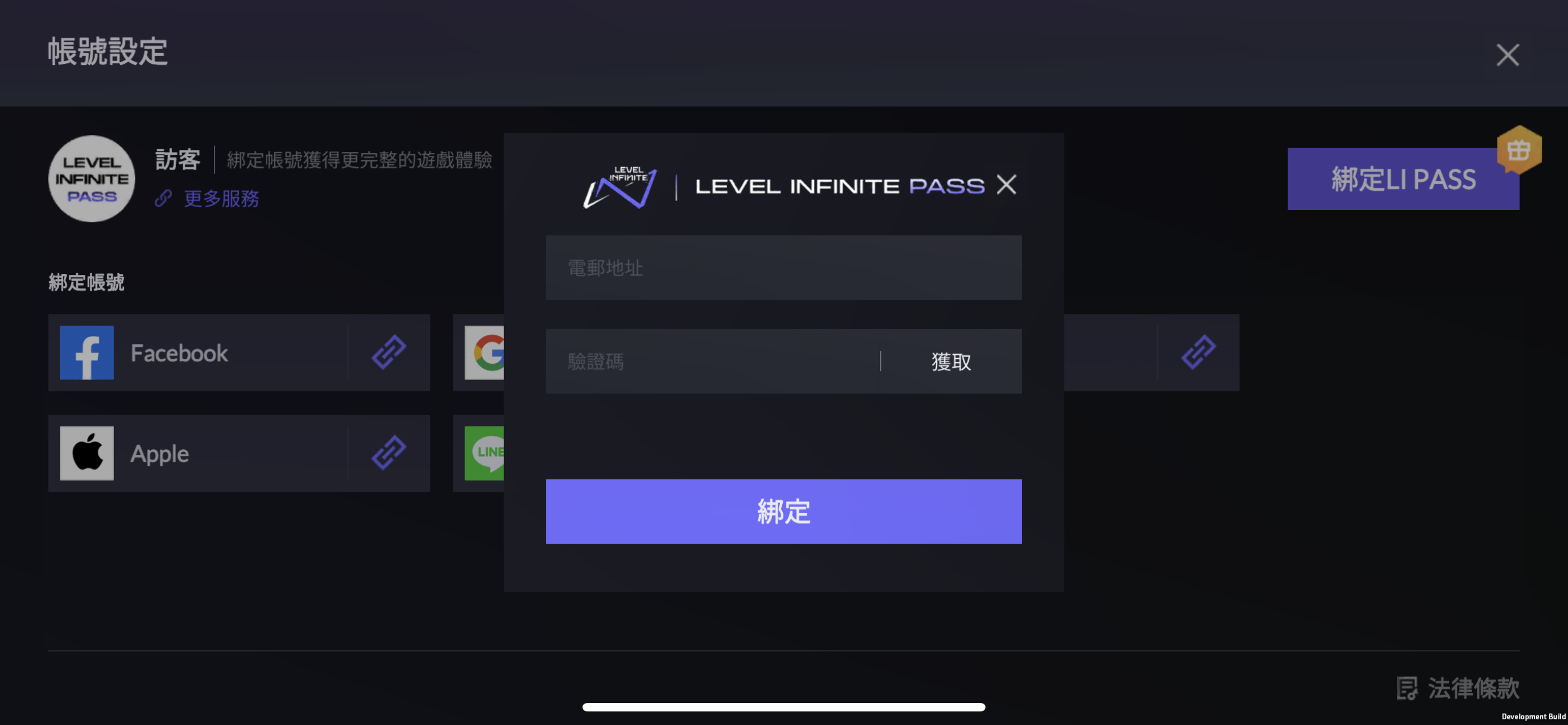
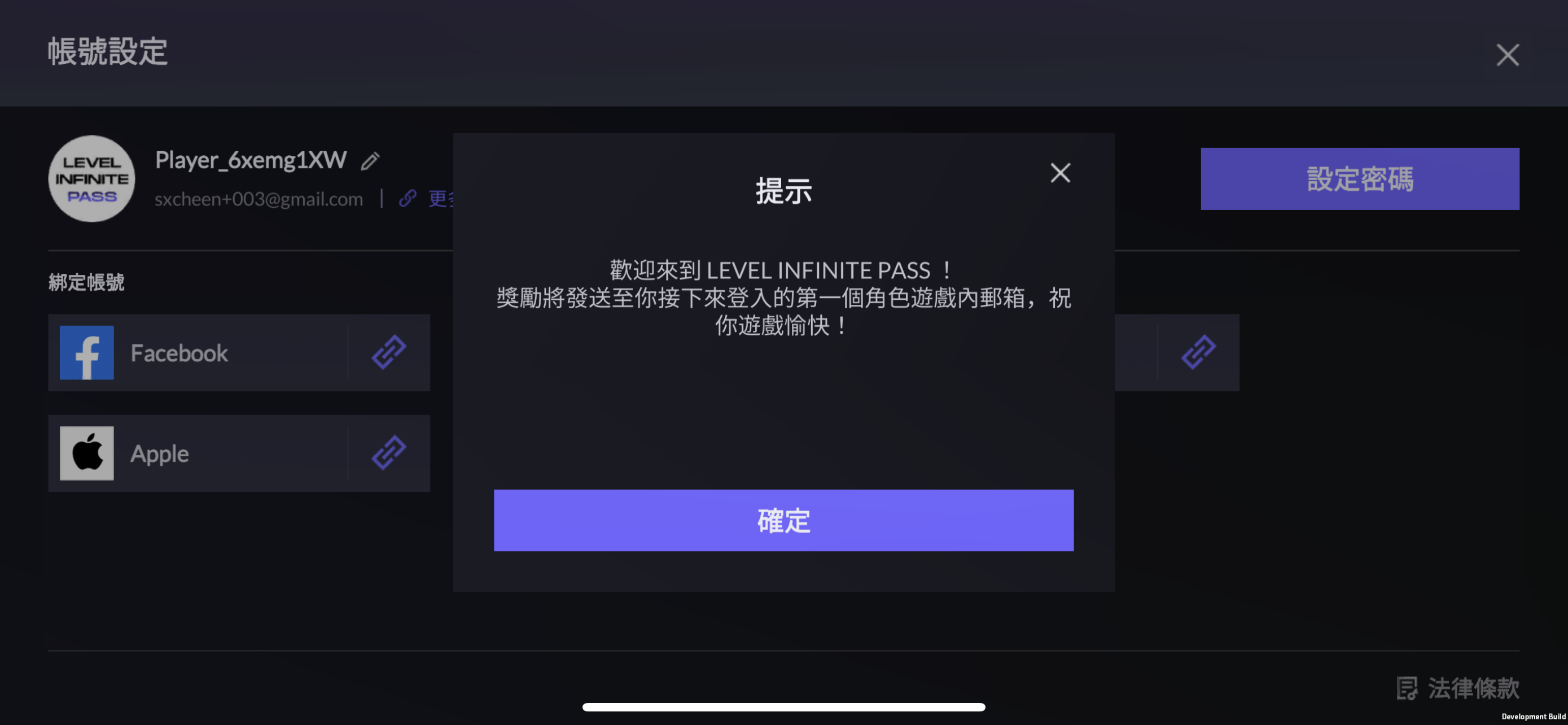
Korean
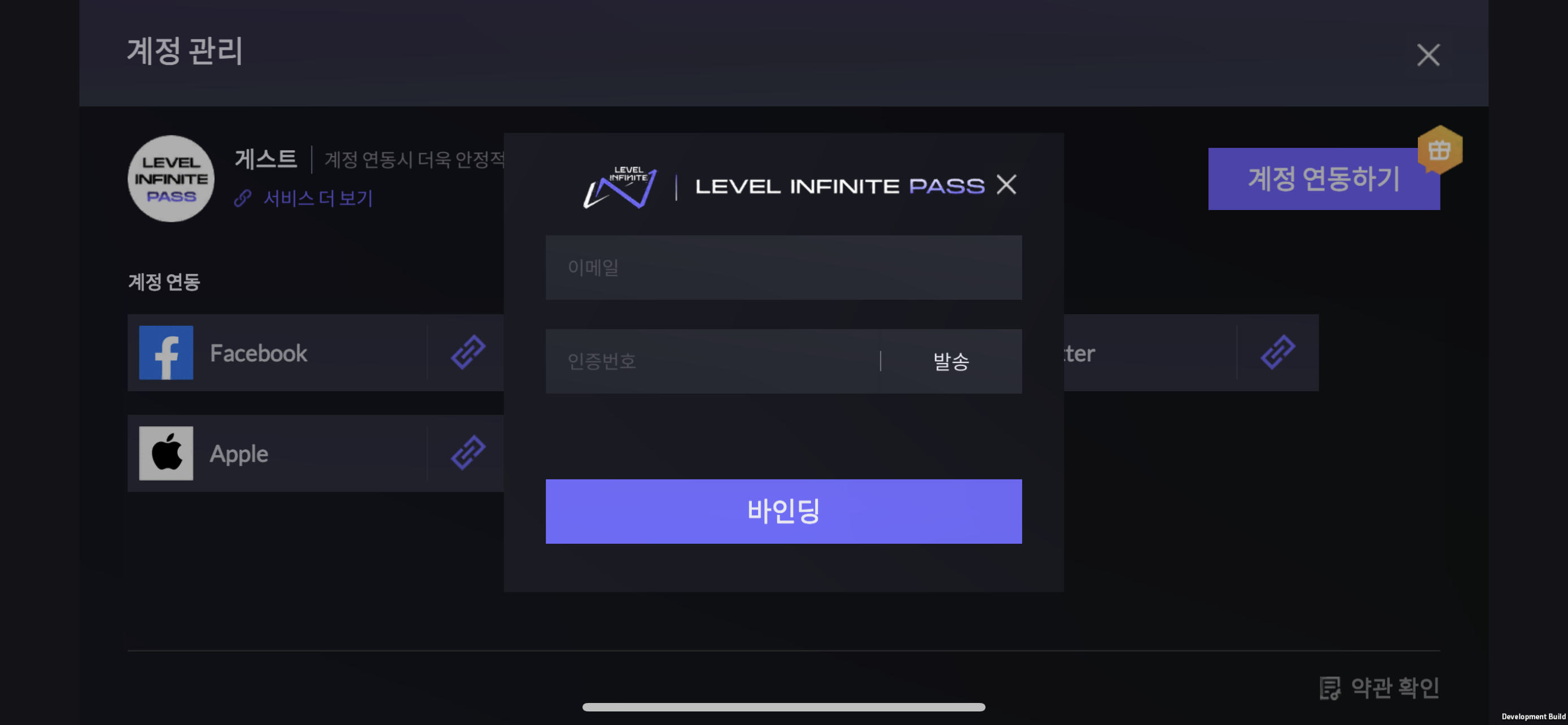
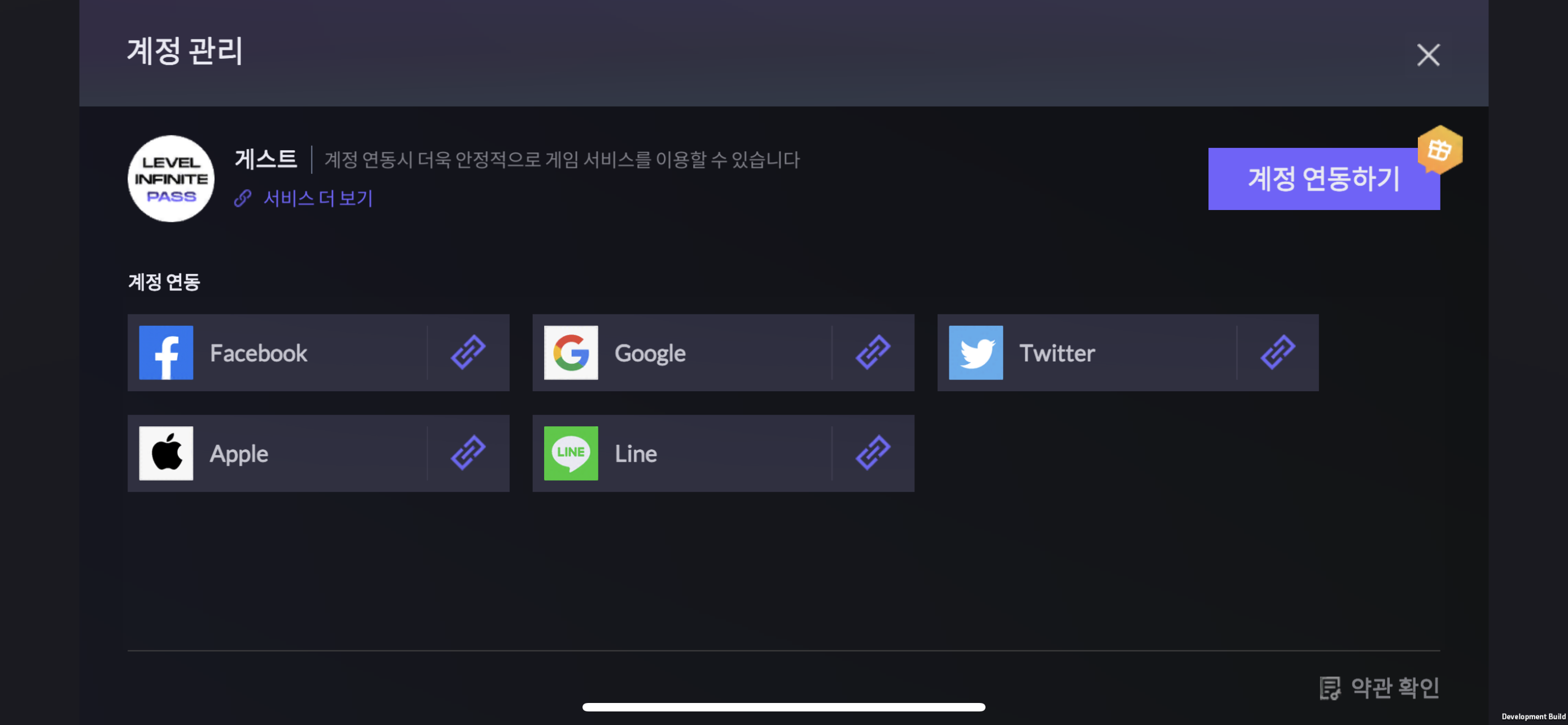
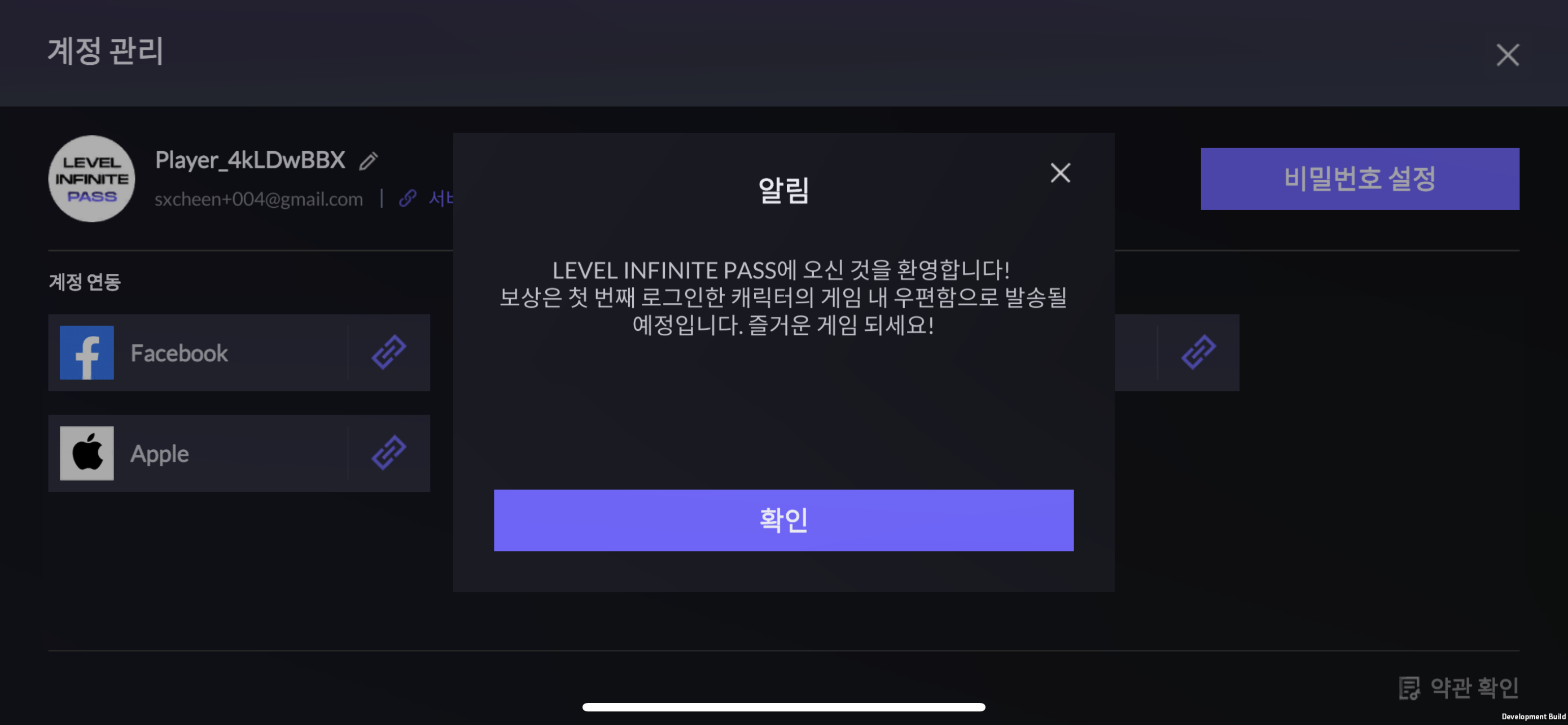
Turkish