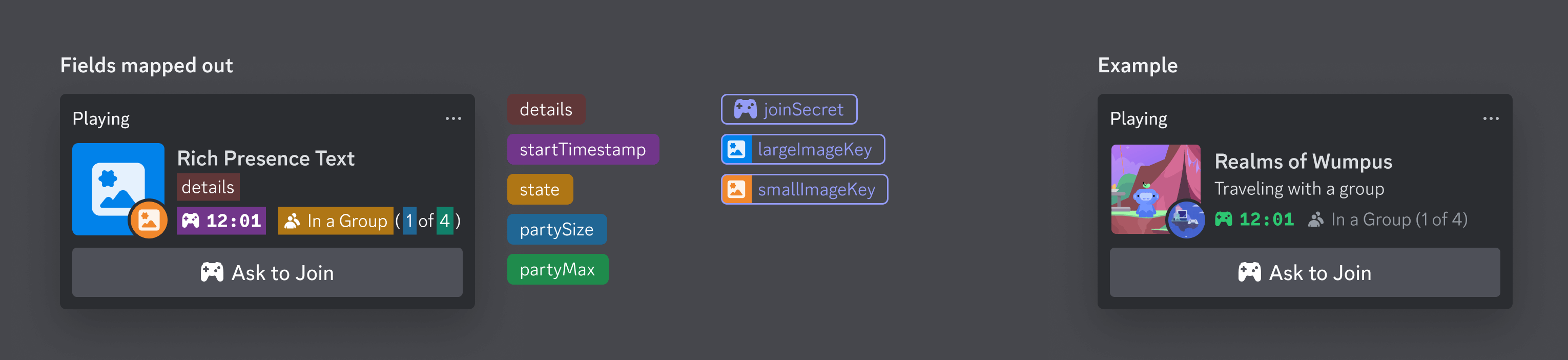DiscordRichPresence
Data structure
FINTLRichPresence
| 参数 | 类型 | 说明 | 备注 |
|---|---|---|---|
| gameName | FString | the game name registered on Discord developers | required |
| state | FString | The state of the party for this activity. If specified, must be a string between 2 and 128 characters. | optional |
| details | FString | what the user is currently doing. If specified, must be a string between 2 and 128 characters. | optional |
| largeText | FString | Large Text used to customize how displayed in the Discord client. If specified, must be a string between 2 and 128 characters. | optional |
| largeImage | FString | Large Images used to customize how displayed in the Discord client. If specified, must be a string between 1 and 256 characters. | optional |
| smallText | FString | Small Text used to customize how displayed in the Discord client. If specified, must be a string between 2 and 128 characters. | optional |
| smallImage | FString | Small Images used to customize how displayed in the Discord client. If specified, must be a string between 1 and 256 characters. | optional |
| startTime | int32 | 'StartTime' represents how long the user has been playing this activity in milliseconds since Unix epoch. 'StartTime' and 'EndTime' are either none or both set. If neither is set, the game will start by default at 00:00:00. If both are set, 'StartTime' will be used. | optional |
| endTime | int32 | 'EndTime' indicates how long until the activity ends in milliseconds since Unix epoch. | optional |
| partyMaxSize | int32 | The maximum number of people that can be in the party, must be at least 0. | optional |
| supportedPlatforms | int32 | Represents the type of platforms that an activity invite can be accepted on. PC = 1, IOS = 8, Android = 16 You could use values like 1 | 8 | 16 to support multiple platforms. | optional |
| extraJson | FString | extra null string params in a json format | optional |
An example of how a player's game rich presence is displayed in the Discord client can be found in the following image: