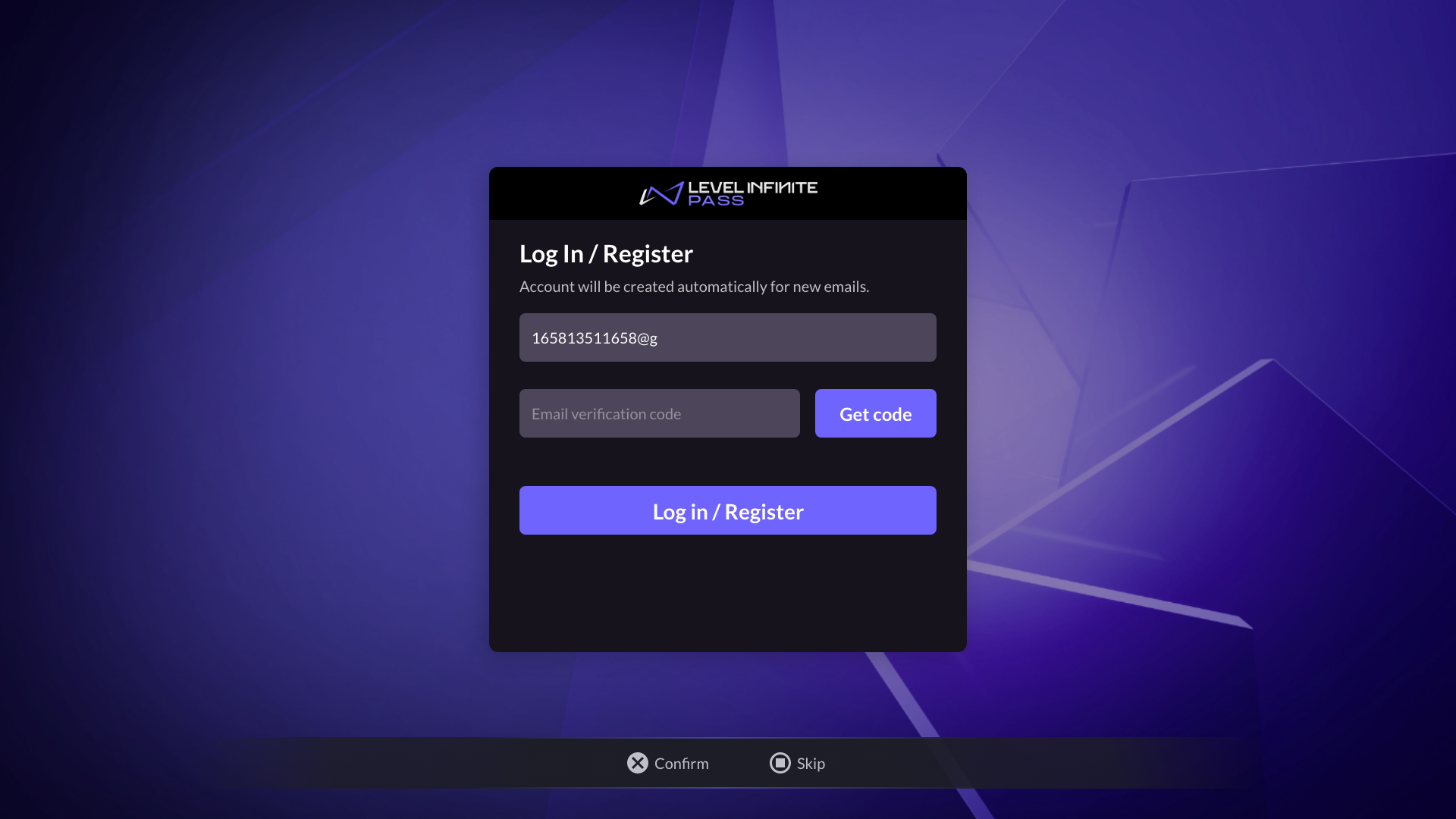SetGamepadStatus
Windows
Available from: LI PASS V1.17
If you were looking for the method for use with Unity, see SetGamepadStatus for Unity SDK.
Available from: LI PASS V1.17
If you were looking for the method for use with Unity, see SetGamepadStatus for Unity SDK.
Updates gamepad status on LI PASS, to be called when there is a status change in the gamepad connection.
Function definition
UFUNCTION(BlueprintCallable, Category = "LevelInfinite")
static void SetGamepadStatus(ELIGamepadStatus gamepadStatus);
Input parameters
| Parameter | Type | Description |
|---|---|---|
| gamepadStatus | ELIGamepadStatus | Type of gamepad connected, where None shows that no gamepad is connected or gamepad disconnected, see gamepadStatus for more details. |
Code sample
ULevelInfiniteAPI::SetGamepadStatus(ELIGamepadStatus::Xbox);
gamepadStatus
| Value | Description |
|---|---|
| None | No gamepad connected, or gamepad disconnected |
| Xbox | Xbox gamepad connected |
| PlayStation | PlayStation gamepad connected |
| Switch | Switch gamepad connected |
UI example
gamepadStatus = Xbox
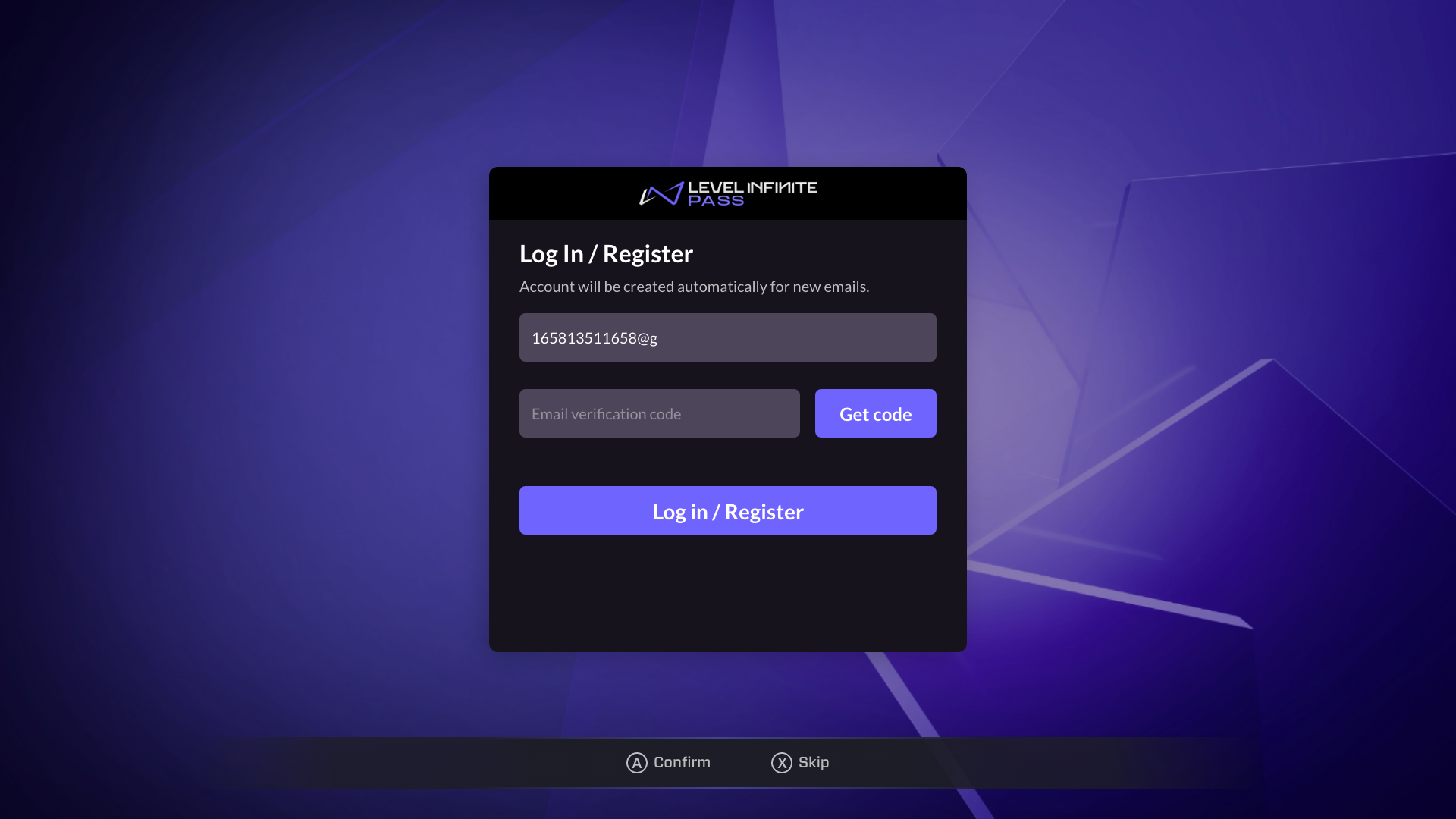
gamepadStatus = PlayStation