OpenAccountCenterWithParams
Available from: LI PASS V1.13.00
If you were looking for the method for use with Unity, see OpenAccountCenterWithParams for Unity SDK.
Open the LI PASS Account Center, which includes a delete account button. Deleting an account from the Account Center will unlink the game from LI PASS, but it won't delete the player's LI PASS itself.
Function definition
UFUNCTION(BlueprintCallable, Category = "LevelInfinite")
static void OpenAccountCenterWithParams(FINTLDeleteAccountParams& params);
Input parameters
| Parameter | Type | Description |
|---|---|---|
| params | FINTLDeleteAccountParams | The parameters required to delete the LI PASS |
FINTLDeleteAccountParams
| Member variables | Type | Description |
|---|---|---|
| areaId | int | The area ID of the account to be deleted |
| zoneId | int | The zone ID of the account to be deleted |
Observers
The callback processing interface is LI PASS event callback LIEventObserver, and the callback logic needs to be handled by the game.
ACCOUNT_CENTER_OPEN or ACCOUNT_CENTER_CLOSE for callback event LIEventType, indicates whether the Account Center is being opened or closed, respectively.
DELETE_ACCOUNT_SUCCESS, DELETE_ACCOUNT_FAIL or DELETE_PARAMETERS_MISSING for callback event LIEventType, indicates the account deletion status. Users can listen to the events to obtain the deletion status of the account and handle any subsequent processes.
Code sample
FINTLDeleteAccountParams params = FINTLDeleteAccountParams();
params.AreaId = areaId; //int type
params.ZoneId = zoneId; //int type
ULevelInfiniteAPI::OpenAccountCenterWithParams(params);
UI example
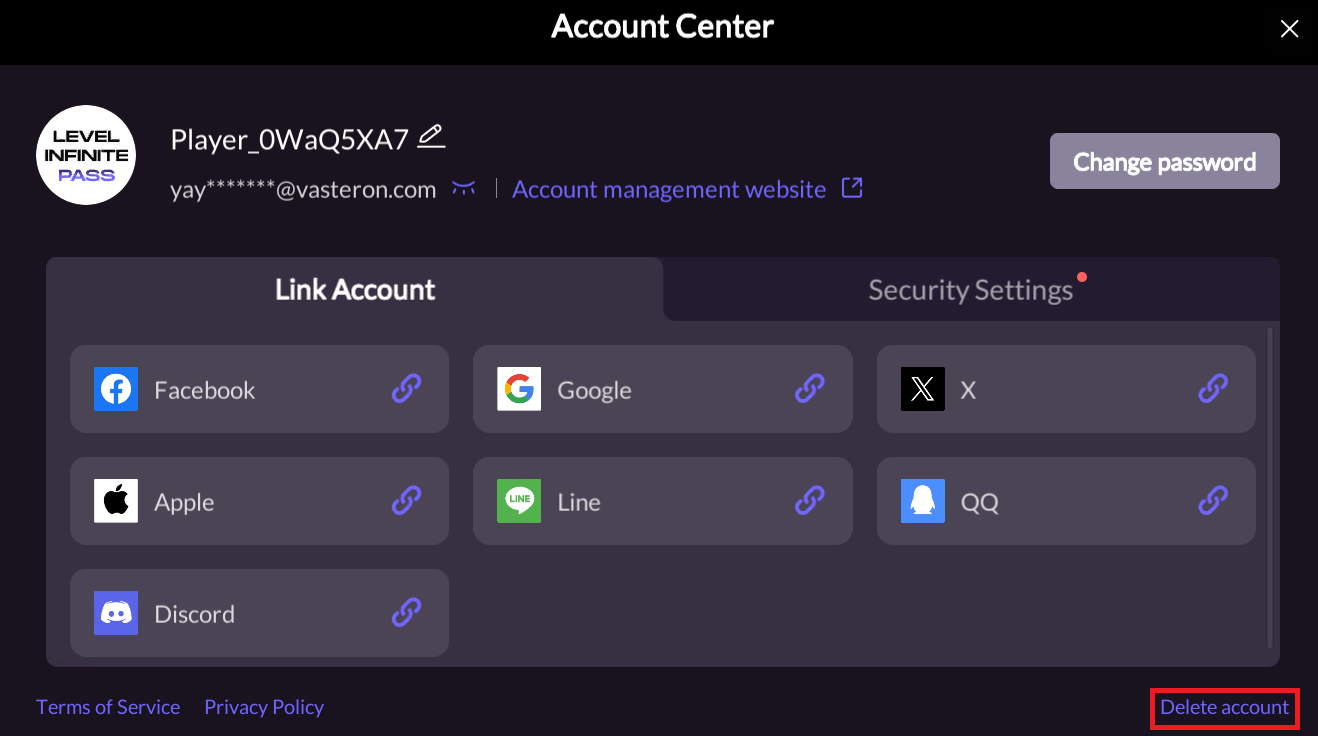
The player can initiate the account deletion process by clicking the Delete account button to access the account deletion H5 page. Developers can set whether to display the button by configuring the SHOW_DELETE_ACCOUNT_BUTTON field in the configuration file.