LoginChannelWithLIPass
WindowsPS5XSX
If you were looking for the method for use with Unity, see LoginChannelWithLIPass for Unity SDK.
If you were looking for the method for use with Unity, see LoginChannelWithLIPass for Unity SDK.
caution
This method is supported on LI PASS V1.08 and later versions. It supports PlayStation 5 and Xbox Series X|S platforms starting from V1.08, and PC gaming platforms (Steam/Epic) starting from V1.10.
This method encapsulates the following login logic:
- Log in to the account.
- Query the list of channels linked to the account.
- If this is the first time the account is entering the game where
is_first_call = 1, and has not yet linked to any channel or LI PASS, the page for linking LI PASS opens. The player may enter the game directly or proceed to link with LI PASS. - Login is completed, continue with the compliance process and enter the game.
The login logic includes the following 3 scenarios:
-
The player's account has been linked to LI PASS.
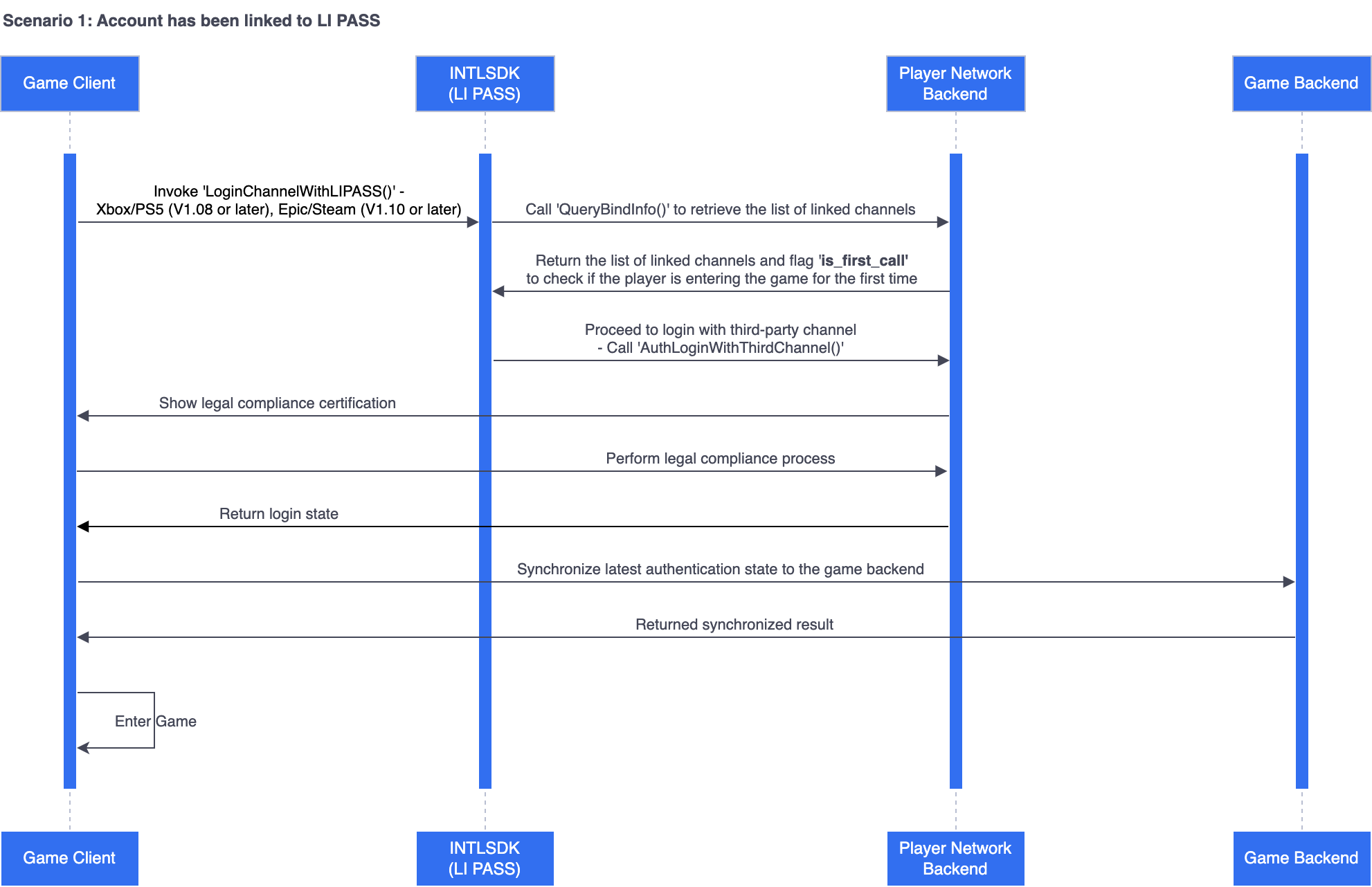
-
The player enters the game for the first time and has not linked their account to LI PASS.
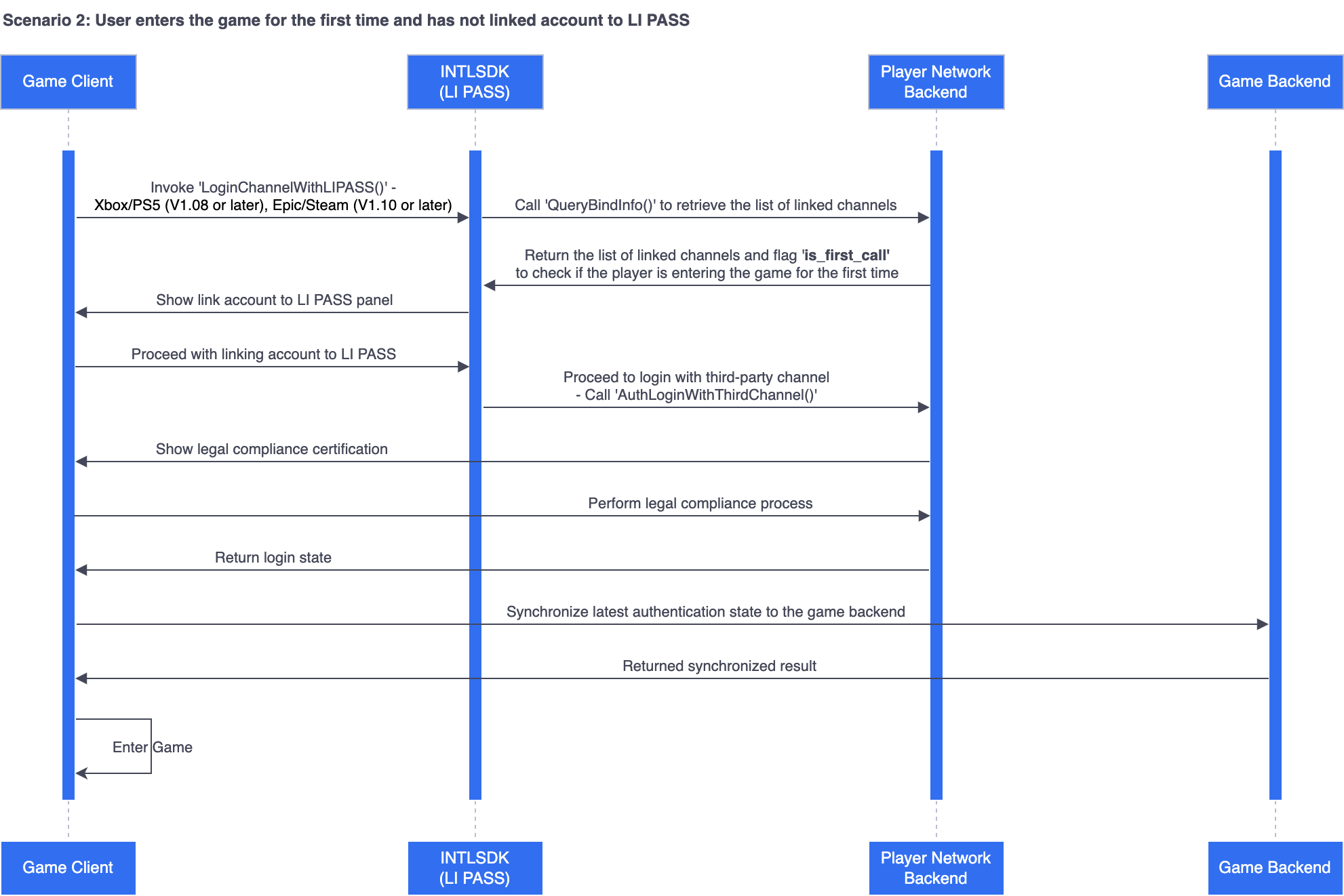
-
The player enters the game for the first time and skips linking their account to LI PASS.
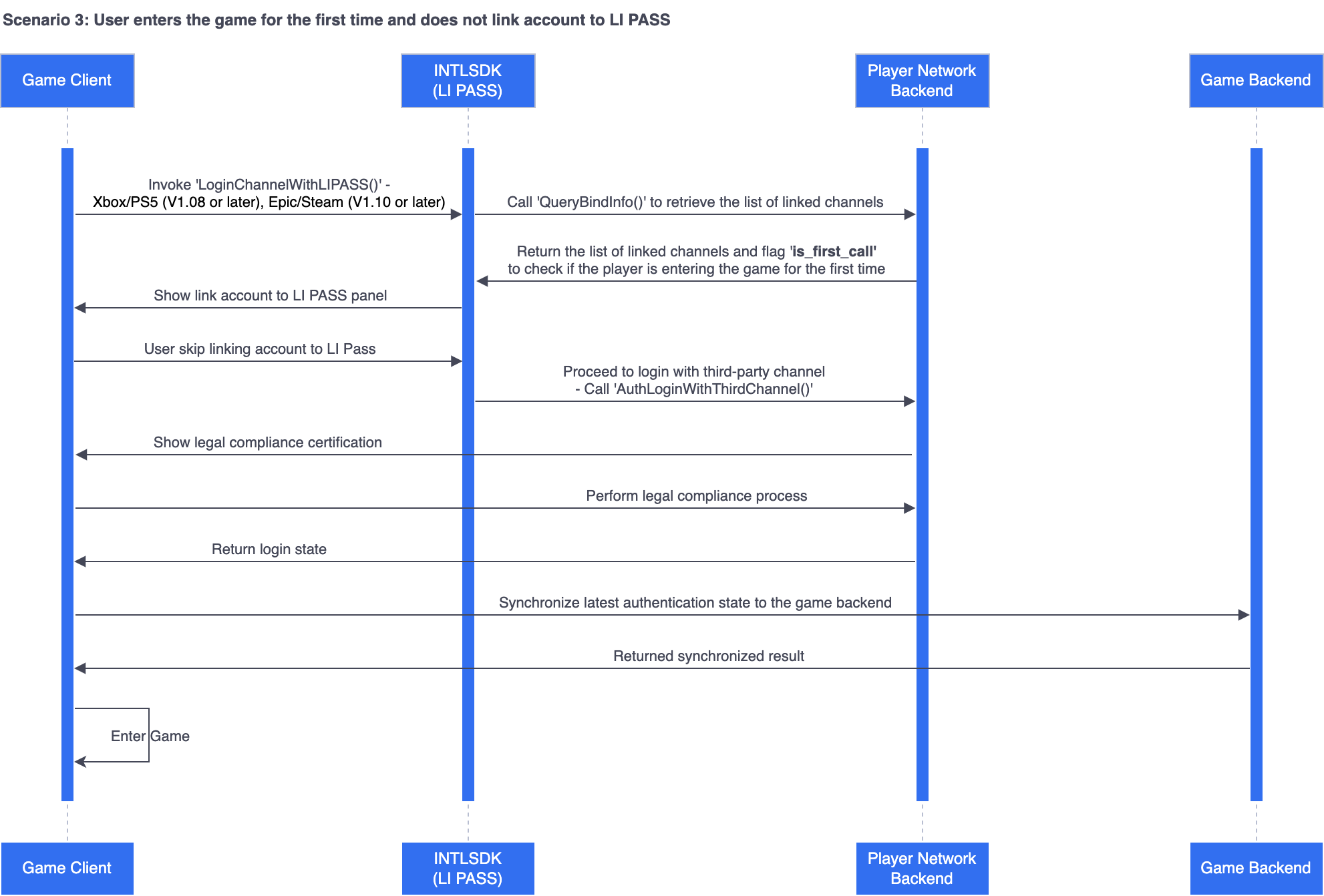
Function definition
UFUNCTION(BlueprintCallable, Category = "LevelInfinite")
static void LoginChannelWithLIPass(EINTLLoginChannel channel, const FString& permissions = "", const FString& extraJson = "{}");
Input parameters
| Parameter | Type | Description |
|---|---|---|
| channel | EINTLLoginChannel | The specified channel to log in. For more information, see INTLChannel. |
| permissions | FString | Permissions Required for some channels, such as PlayStation5. |
| extraJson | FString | Extended fields |
Observers
The callback processing interface is AuthResultObserver. The callback data structure is AuthResult.
The callback methodID is kMethodIDAuthLoginChannelWithLIPASS.
Code sample
ULevelInfiniteAPI::LoginChannelWithLIPass(EINTLLoginChannel::kChannelXbox);