Map Custom Account
Custom accounts are only available for games released in 2023 or earlier. New games must integrate LI PASS. For more details, see LEVEL INFINITE PASS.
If the game provides its user authentication function through the custom account channel yet players must use a third-party channel, such as Steam or PS5 to log in, it is recommended to use the LoginWithMappedChannel verification process to map custom accounts to third-party channels. This provides the following advantages:
Simplified login process
Generally, game platforms require players to log in to the game platform before logging in to a game. However, when a player's custom account is mapped to third-party channels, players only need to log in through a third-party channel once. Then, Player Network SDK will perform ID authentication on the player's custom account.
For example, the first time a player logs in to the game through the Steam platform, the player must first log in to a Steam account and then log in to a custom account. Player Network SDK will create a mapping between the player's Steam account and custom account. The next time, the player will only need to log in to Steam. Player Network SDK will find the player's custom account based on the mapping relationship.
Account mapping across multiple games
Because accounts can be mapped across games, if a player plays multiple games that use the same custom account system, the player can use a simplified login process to access the other games.
Supported third-party channels:
- Steam (21)
- PS5
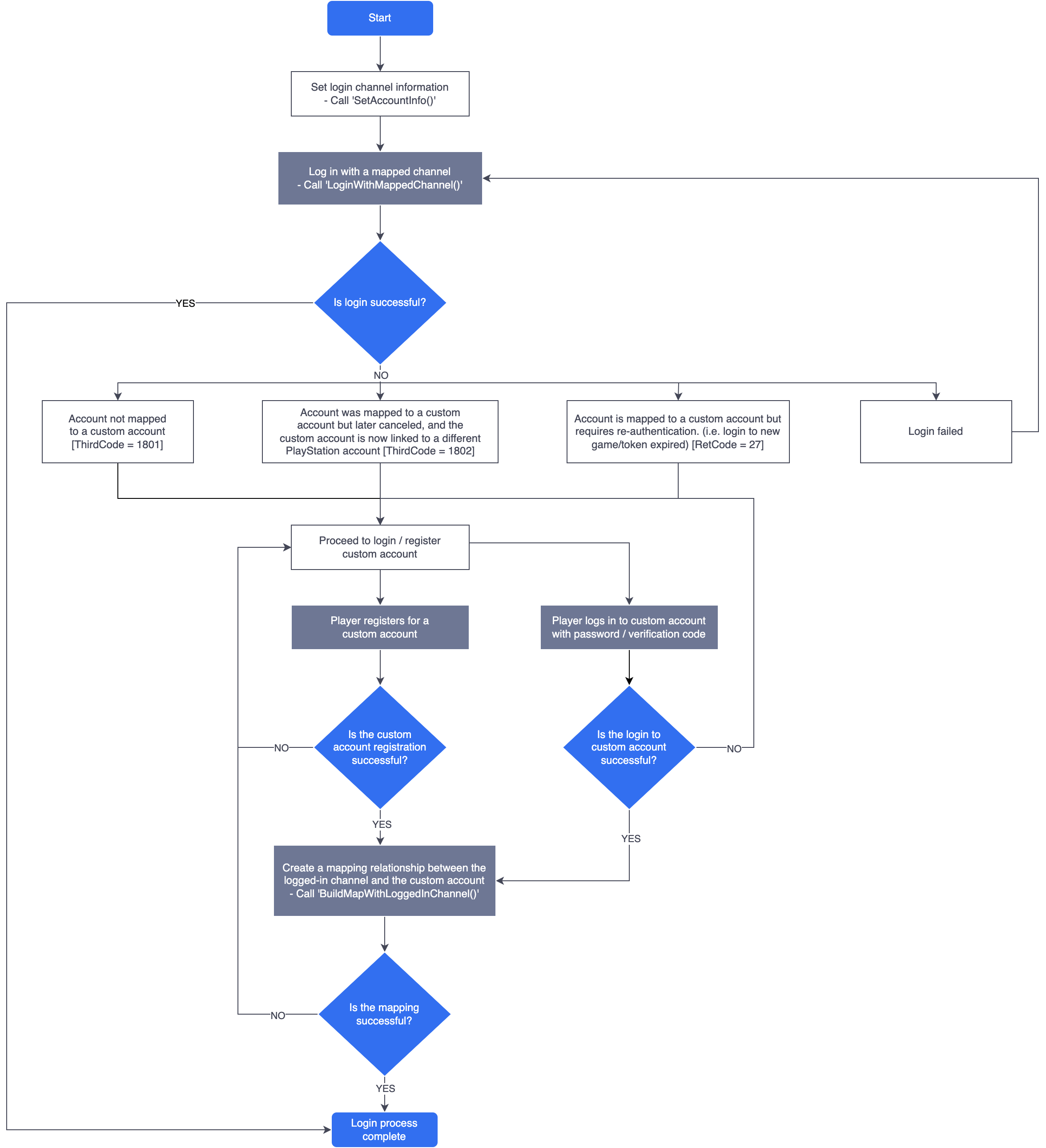
Recommended workflow:
-
Call
InitSDK. -
Call
SetAccountInfoto set custom account channel information. -
The third-party channel calls
LoginWithMappedChannel.- If the return result is successful, this means the player's third-party channel account is mapped to a custom account and additional custom account login/registration is not required. Login is successful and the process ends.
- If the return result fails, this can indicate one of the following situations:
- The third-party account is not mapped to a custom account. In this situation,
LoginWithMappedChannelwill returnThirdCode=1801. The player must successfully log in/register a custom account and then performBuildMapWithLoggedinChannel. - If the custom account is already mapped to a PlayStation account, but this relationship has been canceled and the custom account is mapped to a different PSN account, the error code
1802is returned. - The third-party account is mapped to a custom account, and the player must log in to the custom account again. For example, the player must go through authentication when logging in to a new game or when the authentication token has expired. In this case,
LoginWithMappedChannelwill returnRetCode=27. The player must successfully log in/register a custom account and performBuildMapWithLoggedinChannel. - Third-party channel login has failed. Prompt the player to log in to the third-party channel again to proceed to the next step.
- The third-party account is not mapped to a custom account. In this situation,
-
After the player has logged in to a custom account, call
BuildMapWithLoggedinChannel.- If this is the first time the player calls this function, a mapping relationship is created between the third-party channel account and the custom account, and the third-party channel
AuthResultis returned. - If this is not the first time the player calls this function, only
AuthResultis returned.
- If this is the first time the player calls this function, a mapping relationship is created between the third-party channel account and the custom account, and the third-party channel
-
This completes the authentication process.