Real-name Verification (Korea)
LI PASS provides a standardized compliance solution that allows games to configure compliance services directly, without having to integrate the APIs mentioned in this article. For games integrated with LI PASS, reach out to the Player Network representative to learn more details.
For games not following the standard LI PASS compliance workflow, follow the instructions in this article to implement real-name verification services for Korean PC games.
Prerequisites
The real-name verification service is related to the age verification service. Before using the real-name verification service, age verification service has to be implemented first.
Implement real-name verification
Add the real-name verification logic while verifying the age verification status. When verifying the player's country/region in the ComplianceResult data structure, determine whether the country/region requires real-name verification. If required, continue with the real-name verification logic below. Otherwise, continue with the Age Verification process.
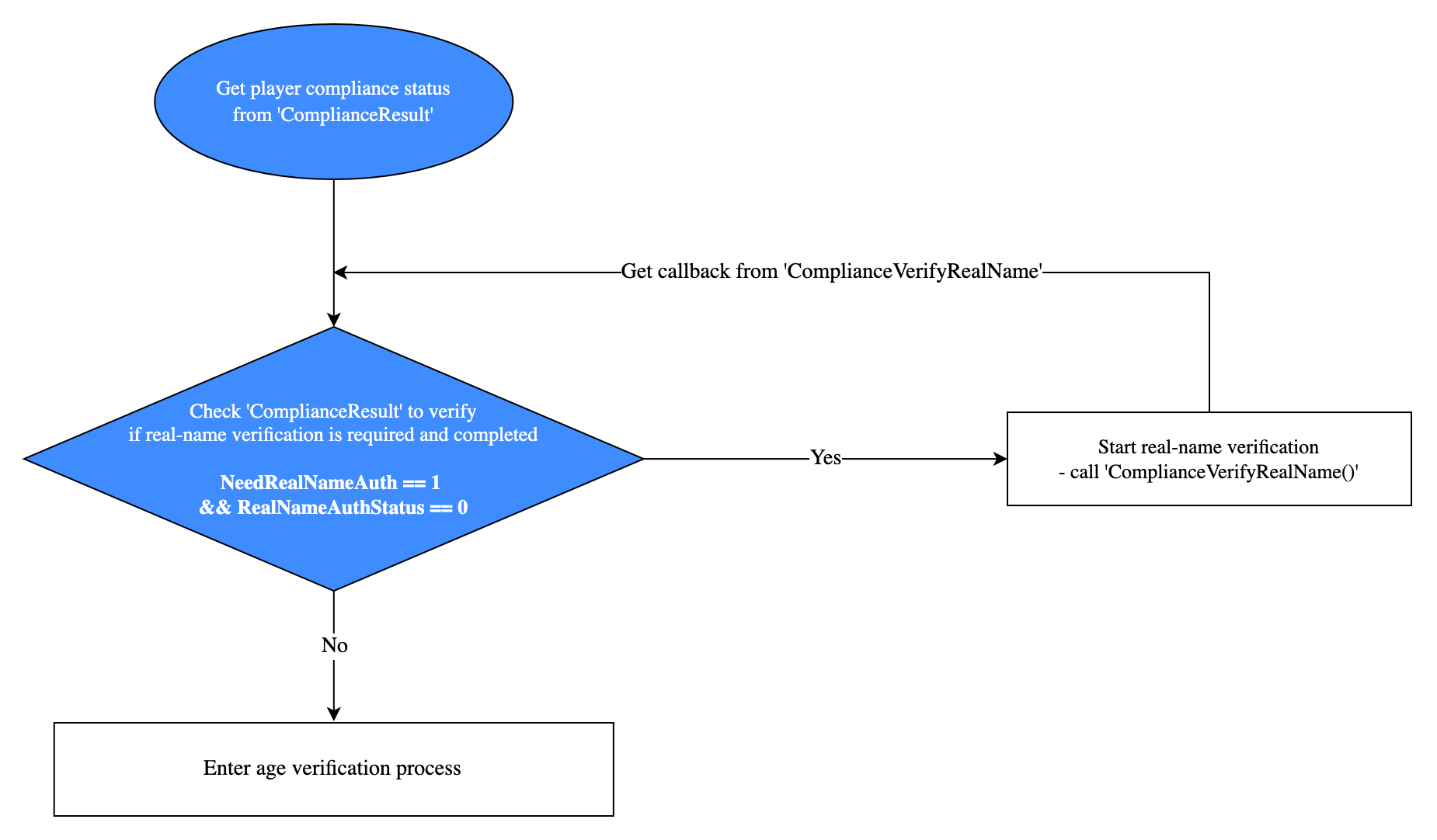
- Call
ComplianceQueryUserInfoto query the player's compliance status and determine whether real-name verification is required. - If real-name verification is required, call
ComplianceVerifyRealNameto open the real-name verification page. The specific logic of real-name verification is implemented on the webpage. - Verify the real-name verification result in the
ComplianceResultdata structure.
If real-name verification has failed, exit the game. - If real-name verification is successful, continue to verify the player's adult status.
Adult players can enter the game directly. - If the player is below the age rating assigned for the game, interrupt the process and exit the game.
- If the player is a minor, continue with the Age Verification process.
- Verify the parental authorization status in the
ComplianceResultdata structure. If parental authorization has been obtained, enter the game. Otherwise, exit the game.