Messaging for Minors
LI PASS provides a standardized compliance solution that allows games to configure compliance services directly, without having to integrate the APIs mentioned in this article. For games integrated with LI PASS, reach out to the Player Network representative to learn more details.
For projects that do not use the standard LI PASS compliance solution, this article aims to introduce the APIs provided by Player Network for messaging for minors and how to use them.
Currently, Player Network SDK APIs only support messaging verification prior to using messaging features in-game after registration.
Messaging verification during the registration or login process is implemented using the methods of LI PASS. For more details, see Messaging verification.
Prerequisites
Before the messaging for minors feature can be used, Player Network SDK V1.24.00 has to be integrated, with voice control enabled from the backend. For more information, reach out to the Player Network representative.
Before calling the required compliance APIs, projects are required to configure the key parameters in the URL, such as region and lang_type:
Implement messaging for minors
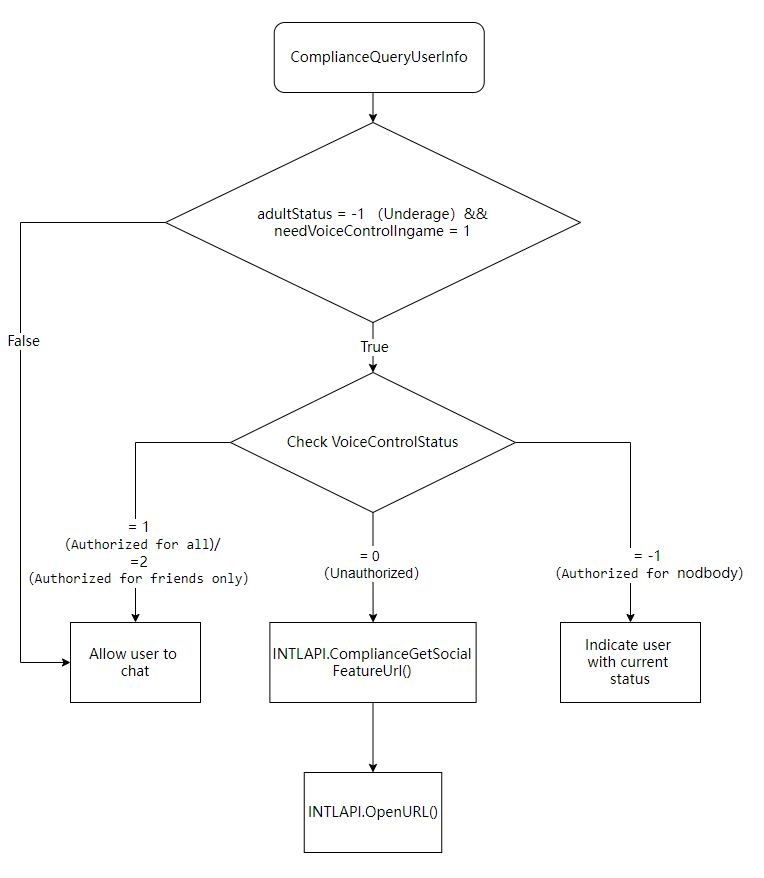
-
Call ComplianceQueryUserInfo to query the player's compliance information and determine if the player is a minor.
- Unity
- Unreal Engine
INTLAPI.ComplianceQueryUserInfo();UINTLSDKAPI::ComplianceQueryUserInfo(); -
Determine if messaging verification is required to be completed.
- Unity
- Unreal Engine
// Process the INTLComplianceResult callback
public void OnComplianceResultEvent(INTLComplianceResult complianceRet)
{
if (complianceRet.MethodId == (int)INTLMethodID.INTL_COMPLIANCE_QUERY_USER_INFO)
{
// Underage, messaging verification is required but not completed
if (complianceRet.AdultStatus == -1 &&
complianceRet.NeedVoiceControlIngame == 1 &&
complianceRet.VoiceControlStatus == 0)
{
// Obtain messaging for minors verification URL
// Open above URL with OpenURL
}
}
}// Process the INTLComplianceResult callback
void OnComplianceResultEvent(INTLComplianceResult complianceRet)
{
if (complianceRet.MethodId == (int32)kMethodIDComplianceQueryUserInfo)
{
// Underage, messaging verification is required but not completed
if (complianceRet.AdultStatus == -1 &&
complianceRet.NeedVoiceControlIngame == 1 &&
complianceRet.VoiceControlStatus == 0)
{
// Obtain messaging for minors verification URL
// Open above URL with OpenURL
}
}
}Field Description Remarks AdultStatus Determines whether the user is an adult
-2: Below the minimum age of game rating; cannot access the game
-1: Minor
0: Not set
1: AdultImportant VoiceControlStatus Authorization status of social feature controls
-1: Messaging feature denied by parent (Messaging scope set to Nobody)
0: Unauthorized
1: Authorized for all
2: Authorized for friends onlyImportant NeedVoiceControlIngame Whether social feature controls is required in-game
0: Not required
1: RequiredImportant -
If messaging verification is required, call ComplianceGetSocialFeatureVerifyUrl to obtain the URL for messaging verification for minors.
- Unity
- Unreal Engine
string url = INTLAPI.ComplianceGetSocialFeatureVerifyUrl();FString url = UINTLSDKAPI::ComplianceGetSocialFeatureVerifyUrl(); -
Open the above URL with OpenURL to display the webpage for messaging verification for minors.
- Unity
- Unreal Engine
INTLAPI.OpenUrl()UINTLSDKAPI::OpenUrl()